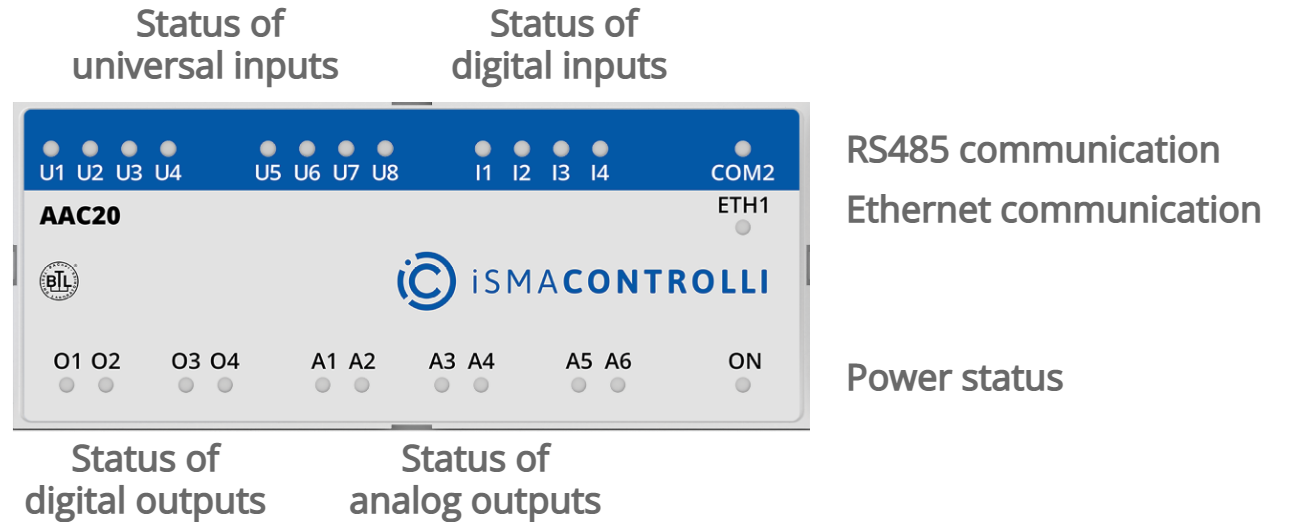
Front panel for AAC20
The basic iSMA-B-AAC20 hardware version (iSMA-B-AAC20, iSMA-B-AAC20-M, iSMA-B-AAC20-D) has a front panel equipped with status diodes and a DIP switch.
-
The power LED (ON) is on (green) when the controller is running properly.
-
The communication RS485 LED (COM2) is on (orange) for 20 ms after sending each message. If the module receives or sends a lot of messages, this LED can be lit continuously.
-
The communication Ethernet LED (ETH1) is on (orange) for 20 ms after sending each message.
-
U1-U8 LEDs indicate the status of the universal inputs and are lit when resistance connected to the input is less than 1 kΩ (dry contact input is active).
Note: The LED also lights up when voltage connected to the input has a very low potential.
-
I1-I4 LEDs indicate the status of the digital inputs and are lit when the input is active.
-
A1-A6 LEDs indicate the status of the analog outputs and are lit when output voltage or PWM factor is different from 0.
-
O1-O4 LEDs indicate the status of the digital outputs and are lit when output is enabled.
