If the connection to Modbus or BACnet network is set up properly, it is possible to discover all the devices physically connected on the bus. The discovering process means recognition of device type together with its address in the network. Each found device is automatically added to the table of the current project, so the user does not need to know the type, address, and number of devices connected on the bus. The discovering process is fast, and it is recommended to run it at the beginning to have an overview of the whole network. It is also advisable to run it whenever a new physical device is added on the site.
Note: Before starting the discovering process, makes sure that the right project is opened by checking the project name and its path is shown under New Project, Open Project buttons.
To start the discovering process press the Discover Devices button to open a supporting dialog with some settings. The discovering process requires some individual settings depending on a protocol type.
Discovering Devices for Modbus
For the Modbus protocol, regardless whether devices are connected directly to the Modbus RTU network or discovered with the Modbus TCP gateway, it is required to set up the Modbus addresses range. The FCU Updater starts searching for the first device with the given address in the Start Address field until reaching the last device with the address specified in the Stop Address field. The time spent for discovering varies based on the devices range and networks baud rate. To reduce the discovering time, it is recommended to adjust the range accordingly.
Press the Find button to run identification process. During the process, all already detected devices are listed at the bottom of the dialog box. It is possible to abort this process without adding any devices to the table in the project by pressing the Cancel button. If the number of already identified devices is satisfactory, the user can stop the further process and add just the found devices to the table by pressing the Finish button.
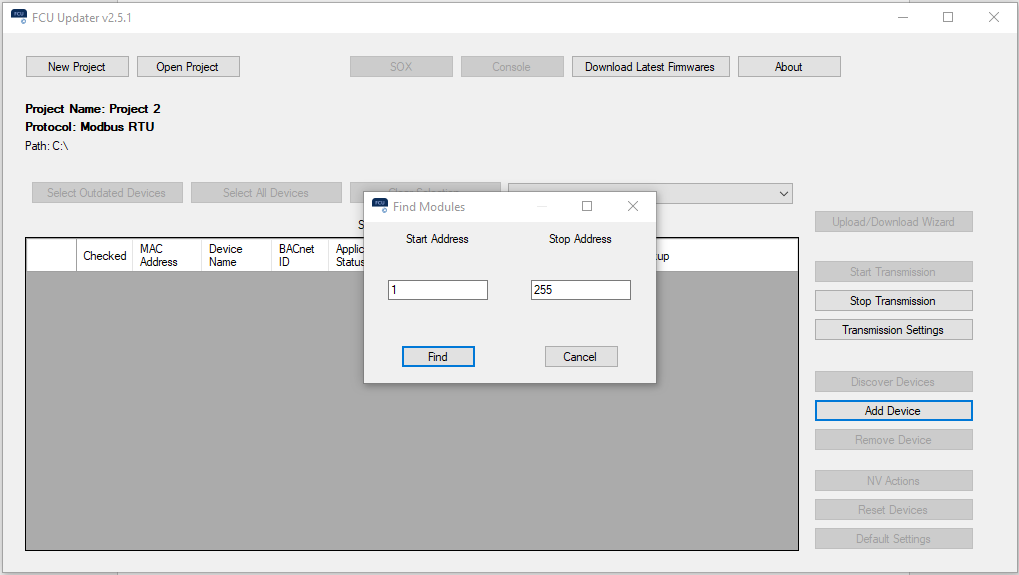
Discovering devices in the Modbus protocol

Discovering process
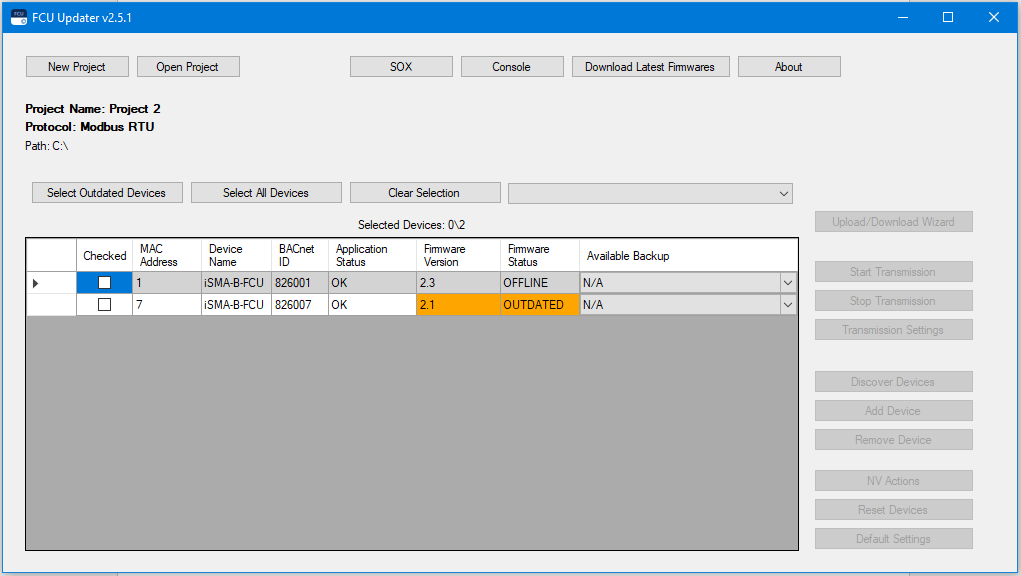
Discovered devices in the Modbus protocol
Discovering Devices for BACnet
In the discovering process for the BACnet protocol, regardless whether devices are connected directly to the MS/TP network or discovered with the BACnet IP gateway, it is required to define the timeout value. The user is asked to set the timeout in the Timeout field in seconds to guarantee enough time to find all devices on the BACnet bus. Choosing the correct value depends on the networks baud rate (inversely proportionally) and the number of devices (proportionally) connected to the BACnet bus.
Press the OK button to run the identification process. During this process, the number of already detected devices is shown at the bottom of the dialog box. It is possible to abort this process without adding any devices to the table in the project by pressing the Cancel button. If the number of already identified devices is satisfactory, the user can stop the further process and add the found devices only to the table by pressing the Finish button.
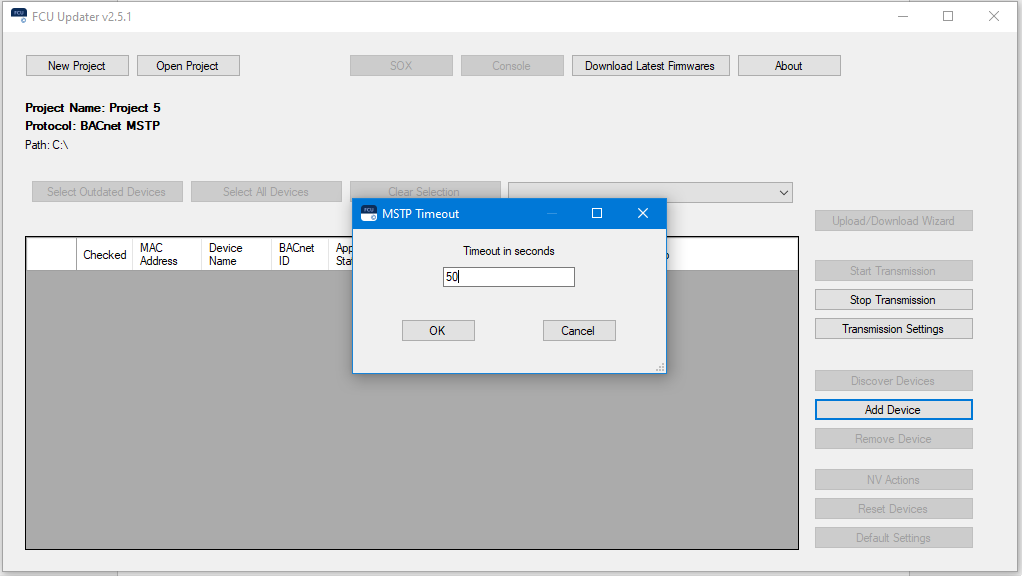
Discovering devices in the BACnet protocol

Discovering process
Note: If all devices are not found after the first scanning process is complete, increase the timeout value. If some missing controllers are still found, add the missing devices manually by pressing the Add Device button. The procedure of adding the devices manually is described in section Adding and removing devices manually.
Adding and Removing Devices Manually
Adding the device to the table or removing it allows a manual manipulation. Both functions (adding and removing) can be used either online or offline even without starting the transmission. This approach allows the user to edit the list of devices on any project before arriving on the site.
The discovering devices function together with adding and removing option helps the user to build a virtual list of all physical devices installed on the Modbus or BACnet network.

Adding a device manually
Adding new device varies depending on the type of connection chosen for the project. Both protocol types ask for unique device identification on the bus. In the case of Modbus, the Modbus address (MAC address filed) is required but in BACnet, the BACnet ID is needed. To simplify the process, the system automatically calculates and gives proposition of the BACnet ID based on the typed MAC Address assuming that BACnet net is built with the default 82600 subnet (provided by the BACnet organisation to all iSMA CONTROLLI. devices).
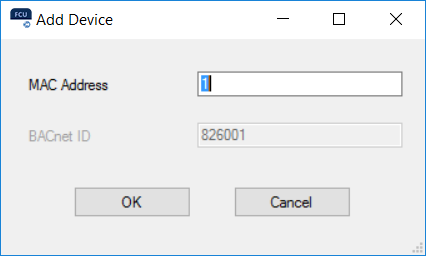
Adding a Modbus device manually
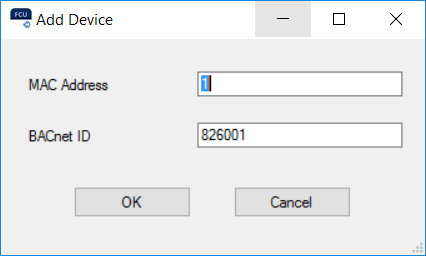
Adding a BACnet device manually
Removing devices from the project allows to select one or more devices and remove them by pressing the Remove Device button. The FCU Updater requires confirmation before removing anything.
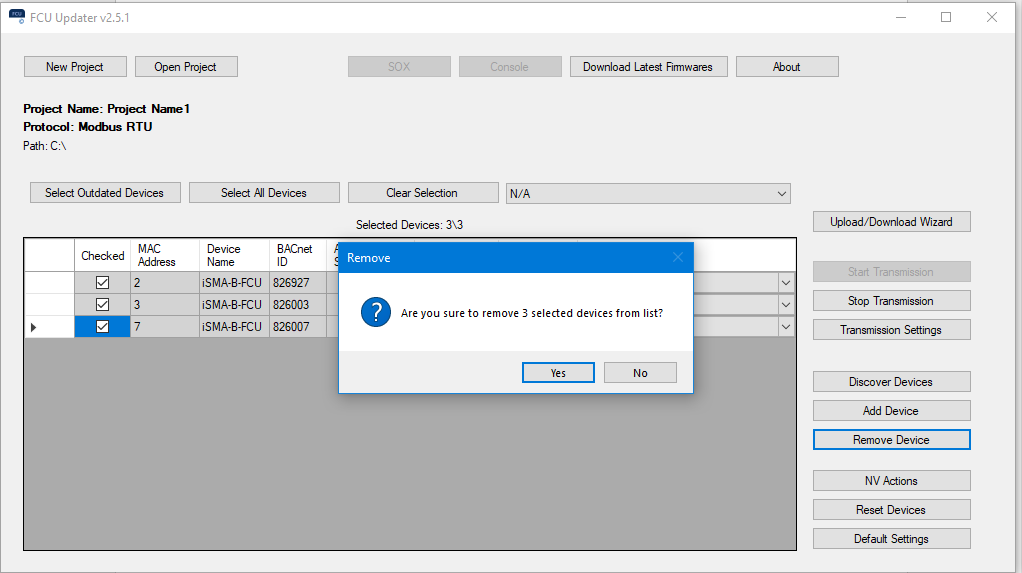
Removing a device manually
It is possible to add the device to the list automatically (extend the list of devices) as soon as the physical unit is connected to the FCU Updater directly by the cable. This feature is convenient if there is the controller that is not yet attached to the bus, but the user can easily connect USB cable to it. The next chapter describes this process in more detail.
