Restarting the device should be the first action that user does in case of problems with the controller or application functionality in general. The restarting procedure forces the application to start execution of the program from the beginning and initiates reading raw values for inputs.
Note: It is recommended to restart the application before contacting technical support.
Restarting the selected device or multiple devices by pressing the Reset Devices button sends a special request by the Modbus or BACnet network or by USB (if the controller is connected directly). If the device receives the request, it processes the restart, and the FCU Updater shows the driver status as offline for a moment.
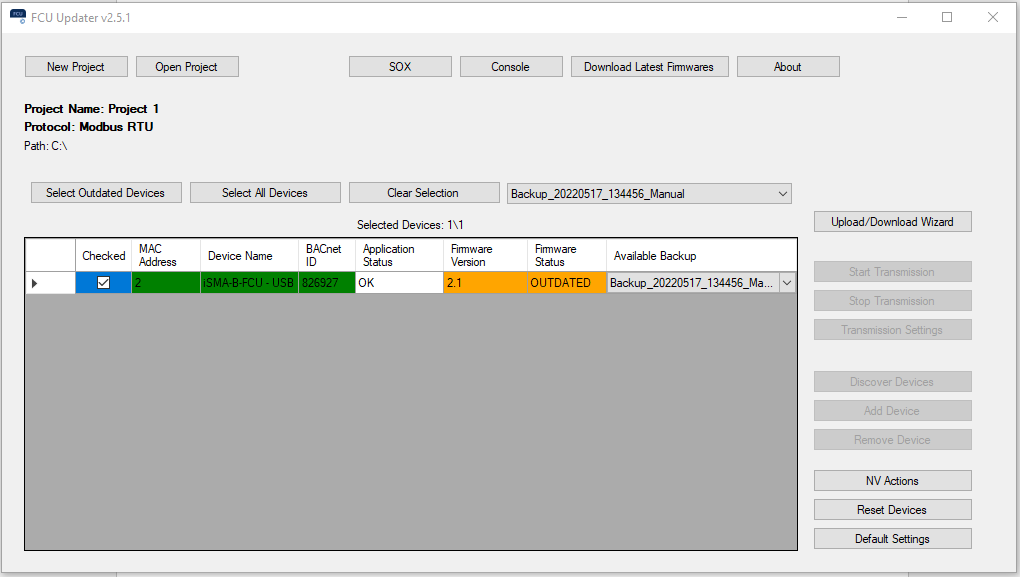
Restarting devices
