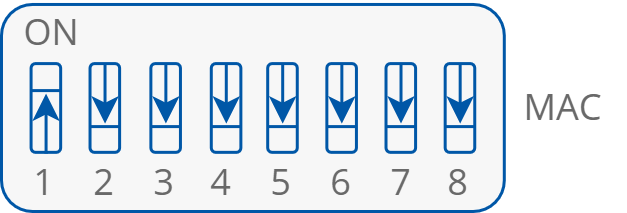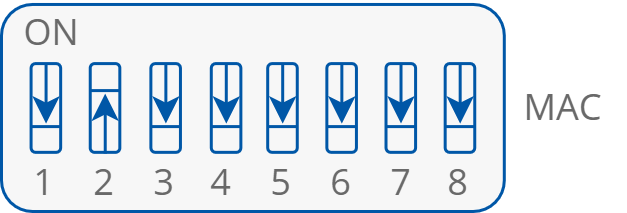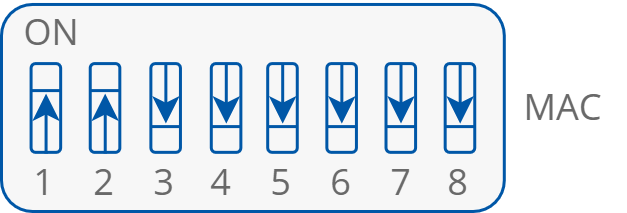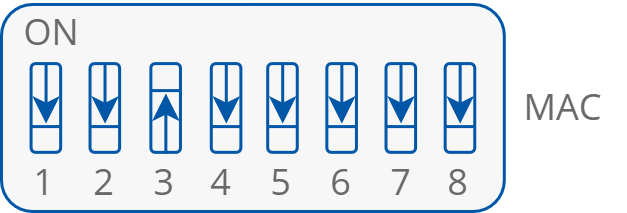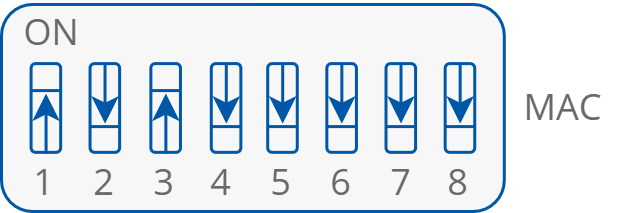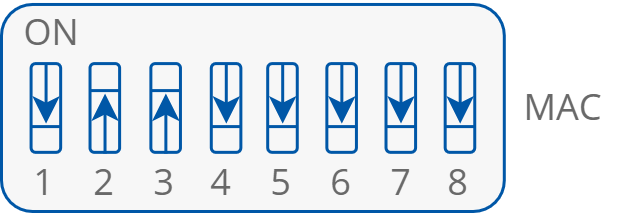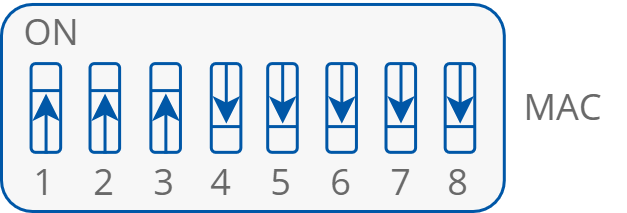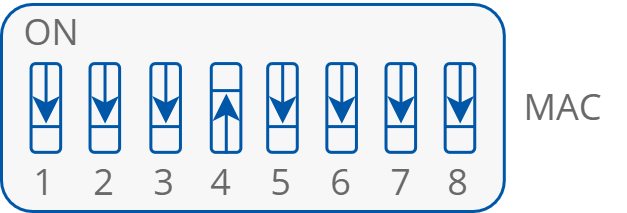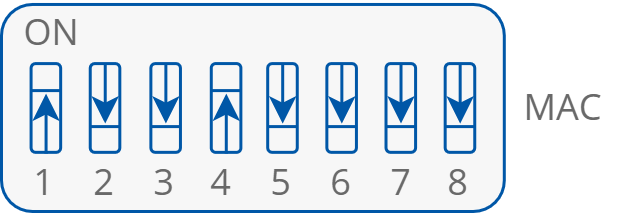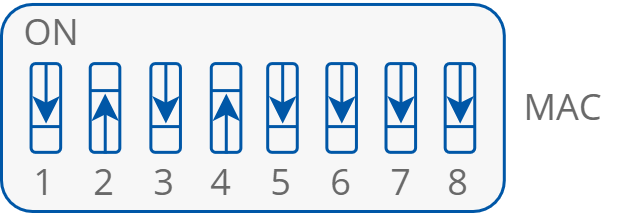MAC DIP Switch Configuration
For the controller to operate correctly in the network, its address needs to be set to the desired value. The controller address is set by the MAC DIP switch. The state of the MAC DIP switch represents binary information of the controller address. The first 10 addresses and corresponding DIP switch setting is shown below.
|
Address |
S1 |
S2 |
S3 |
S4 |
S5 |
S6 |
S7 |
S8 |
MAC DIP Switch Configuration |
|---|---|---|---|---|---|---|---|---|---|
|
1 |
On |
|
|
|
|
|
|
|
|
|
2 |
|
On |
|
|
|
|
|
|
|
|
3 |
On |
On |
|
|
|
|
|
|
|
|
4 |
|
|
On |
|
|
|
|
|
|
|
5 |
On |
|
On |
|
|
|
|
|
|
|
6 |
|
On |
On |
|
|
|
|
|
|
|
7 |
On |
On |
On |
|
|
|
|
|
|
|
8 |
|
|
|
On |
|
|
|
|
|
|
9 |
On |
|
|
On |
|
|
|
|
|
|
10 |
|
On |
|
On |
|
|
|
|
|
MAC DIP switch configuration
For another address DIP switch configuration, see the iSMA-B-FCU Hardware manual.