The Touch Point panel supports Modbus RTU/ASCII and BACnet MS/TP communication protocols, using 2 RJ45 sockets and a screw terminal. The panel has one USB type C (USB 2.0) port for communication with the iSMA Configurator and FCU Updater software.
Note: A communication protocol is selected by setting a second switch on the DIP switch on the back of the panel:
-
Off: Modbus RTU/ASCII (default);
-
On: BACnet MS/TP.
RS485 Connection
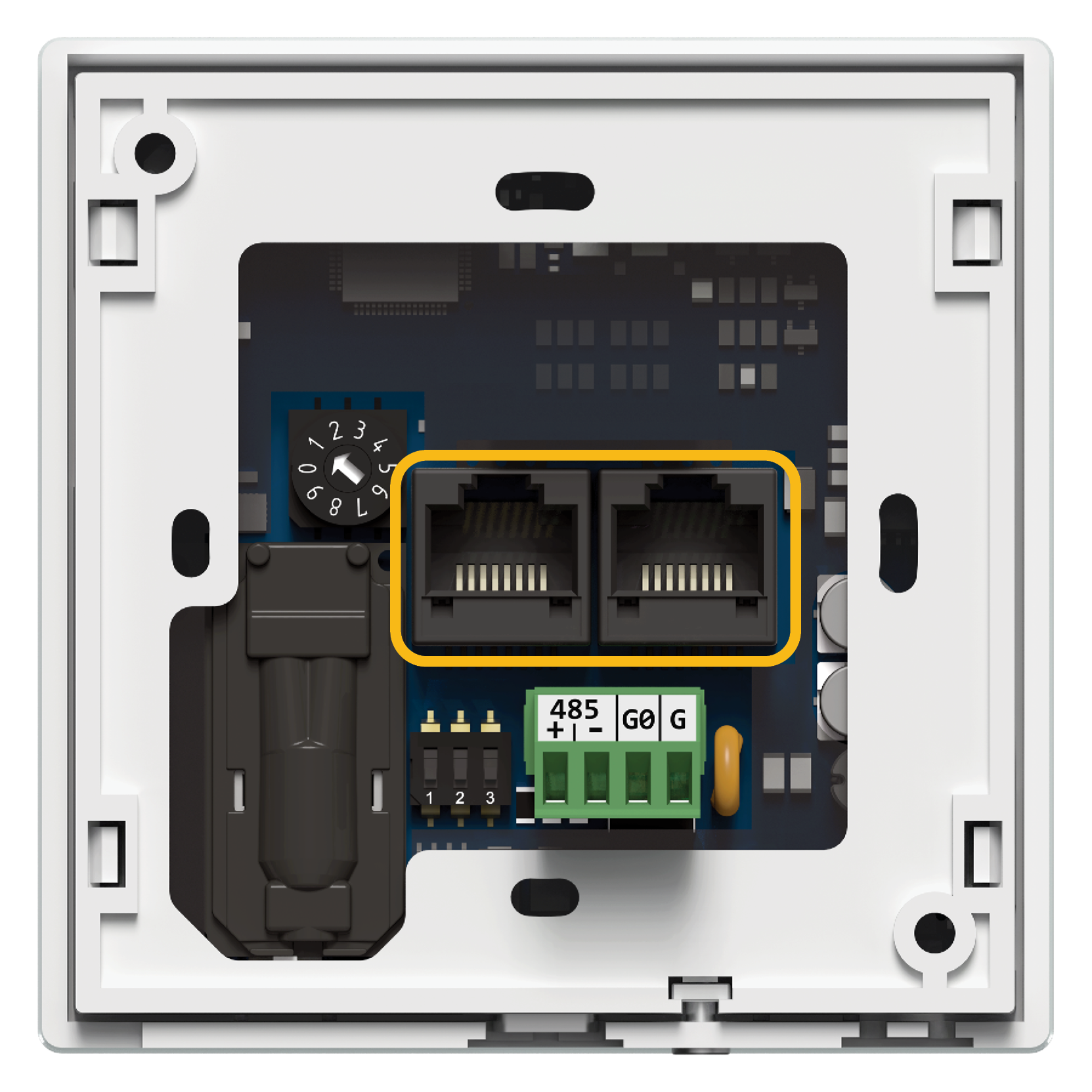
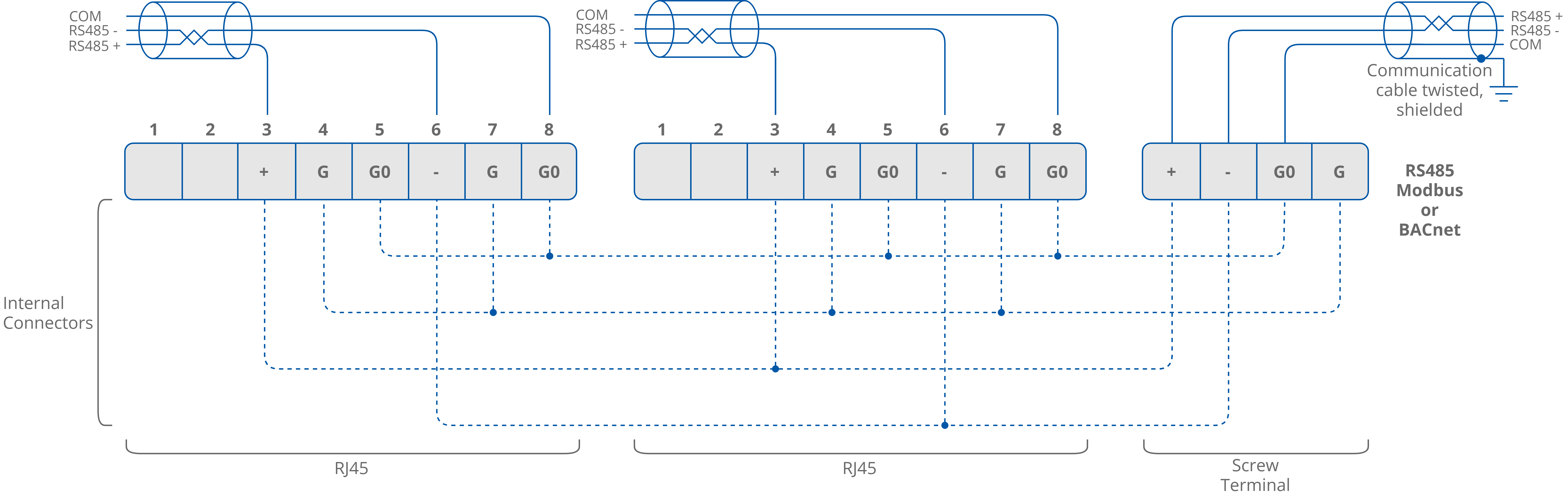
RS485 Network Termination
Transmission line effects often present a problem for data communication networks. These problems include reflections and signal attenuation. To eliminate the presence of reflections of signal from the end of the cable, the cable must be terminated at both ends with a resistor across the line adequate to its characteristic impedance. Both ends must be terminated since the propagation is bidirectional. In case of an RS485 twisted pair cable this termination is typically 120 Ω.
Note: A termination resistor can be added with a third switch on the DIP switch on the back of the panel:
-
Off: termination resistor disconnected (default);
-
On: termination resistor added.
USB Connection
The USB port is used to communicate with product software, such as the iSMA Configurator or FCU Updater, for configuration and firmware updates. The USB port provides 5 V DC power supply.
