DigitalUniversalInput
The DigitalUniversalInput component is a Boolean point used for supporting physical local universal inputs working as digital inputs.
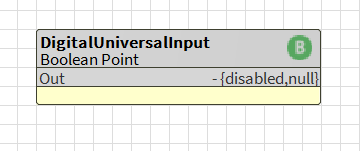
The component must be placed under the LocalIODevice component.
The component can work parallel with the UniversalInput point or on its own, and it does not consume any additional license points.
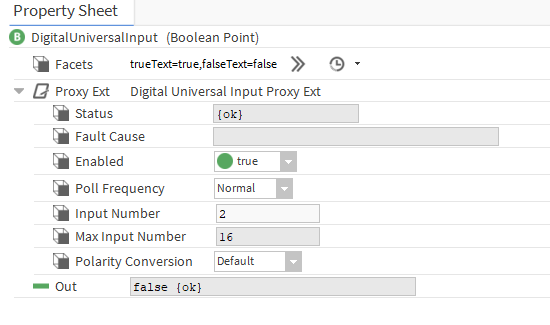
The DigitalUniversalInput component has the following slots:
- Facets: determines how an input value is displayed on the available views in the station:
- trueText: allows to set a text displayed for a true value;
- falseText: allows to set a text displayed for a false value;
- Proxy Ext: the component’s extension that handles the point's configuration and has the following slots:
- Status: indicates a current status of the component;
- Ok: the component is working properly;
- Disabled: the component or its parent (device or network) is disabled (the Enabled slot is set to false);
- Fault: indicates an incorrect configuration of the component;
- Down: no response from the point;
- Fault Cause: describes a cause of an error if there is a fault or down status;
- None: no fault;
- Bad Parent: the component has been inserted in a wrong place in the structure (the only correct place is the Device component or a subfolder of the Device component);
- Duplicated Component: appears if a component with the given address already exists (prevents double representation of the input/output within an application);
- Invalid Type: a type of component is not supported by the device;
- Parent Disabled: a parent component (device or network) is disabled;
- Point Down: the point is unavailable.
- Enabled: enables/disables the component;
- Poll Frequency: allows to select a poll frequency of the points, the available options are: fast, normal, slow;
- Input Number: allows to select an input number; if a point is added to the device, the component selects the first unused input number automatically;
- Max Input Number: shows the number of available inputs in the device;
- Polarity Conversion: allows for the input to operate in a reversed polarity. The following options are available from a drop-down list:
Direct: real-time value from a physical input is directly transferred to the Out slot (default);
Reverse: real-time value from a physical input is reversed (true to false, false to true), and then transferred to the Out slot.
- Status: indicates a current status of the component;
Note: Please be cautious when using a reversed polarity, as this can lead to later confusion when solving logic issues.
- Out: provides a real-time information about the current value of the input data, according to parameters set in the Facets slot, Polarity Conversion slot, and current state of the point. If the input works correctly, the status is considered normal, and the value is displayed with the default status {ok}.
The ProxyExt component has the following actions:
- Force Write Config: instantly saves point configurations to the device;
- Force Read: sends a query immediately, despite the settings in the Poll Frequency slot.
Any change to the Input Number configuration slot results in sending this configuration to the device automatically.