LocalIODevice
The LocalIODevice is a component that represents local I/Os of the iSMA-B-MAC36NL and iSMA-B-MAC36PRO devices.
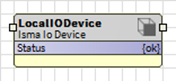
The LocalIODevice component
The component must be placed under the iSMAIONetwork component.
All local I/O points, which belong to a particular iSMA-B-MAC36NL or iSMA-B-MAC36PRO device, must be placed under the LocalIODevice.
The LocalIODevice component has the following slots:
- Status: defines a current status of the component, available states:
- Ok: the component is working properly;
- Disabled: the component or his parent (iSMA IO Network) is disabled (the Enabled slot is false);
- Fault: indicates an incorrect configuration of the component;
- Fault Cause: describes a cause of an error if there is a fault or down status;
- None: no fault;
- Bad Parent: the component has been inserted in a wrong place in the structure (the only correct place is the Device component or a subfolder of the Device component);
- Duplicated Component: appears if a component with the given address already exists (prevents double representation of the input/output within an application);
- Enabled: enables/disables the component;
- Fast Rate: the time interval that specifies the target poll interval for components assigned to this rate group;
- Normal Rate: the time interval that specifies the target polling interval for the components that can be polled and are assigned to a normal polling rate;
- Slow Rate: the time interval that specifies the target polling interval for components that can be polled and are assigned to a slow polling rate.
Slots hidden by default:
- Write On Start: perform a writing action in the device’s writable components in the iSMA IO Network after a reset or power-up;
- Write On Up: perform a writing action in the device’s writable components in the iSMA IO Network after restoring a connection with the device;
- Write On Enable: perform a writing action in the device’s writable components in the iSMA IO Network after enabling the device.
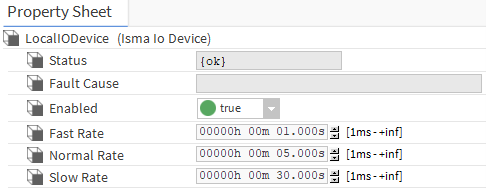
The LocalIODevice in the Property Sheet