TemperatureSetpoint
Note: Component applicable for the LP, Touch Point, and FP panels.
The TemperatureSetpoint component is responsible for configuring a temperature setpoint in the panel.
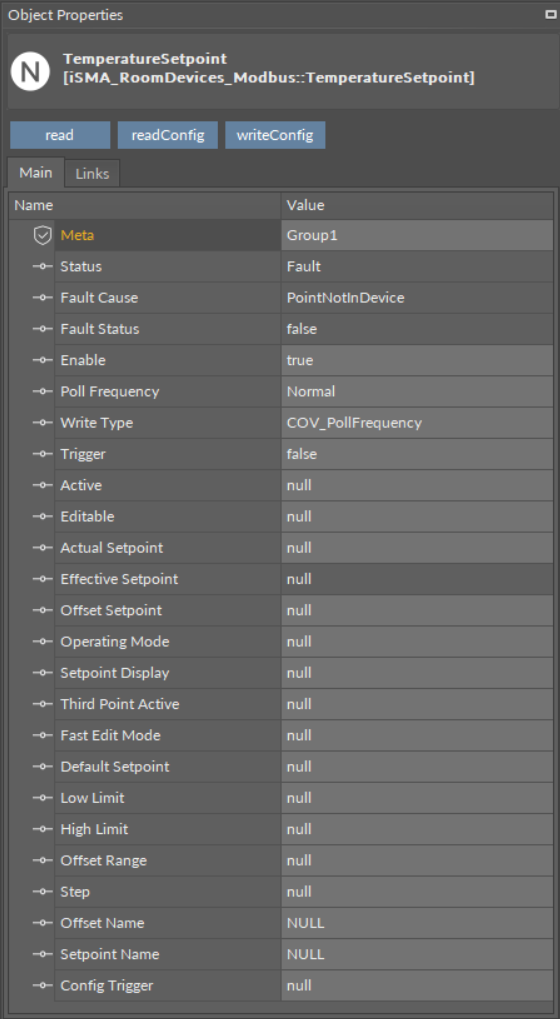
The TemperatureSetpoint component has the following slots:
Status: shows the component’s status;
Fault Cause: shows the fault cause description;
Fault Status: informs about the point error status (true: point read/write error);
Enable: enables or disables the component (true: enabled, false: disabled);
Poll Frequency: allows to set the reading poll frequency (fast, normal, slow);
- Write Type: defines a method of writing values (COV, COV_PollFrequency, PollFrequency, COV_LinkSet);
Trigger: allows to force sending values on rising edge;
Active: allows to activate or deactivate the point on the display (only for the LP panel);
Editable: enables or disables editing of a temperature setpoint in the panel;
Actual Setpoint: reads a current temperature setpoint value set in the panel;
Note: If the Write Type slot is set to COV_LinkSet and the Actual Setpoint slot is linked to the Out slot in the NVNumericWritable component, after reading the value from the panel, it is sent to the NVNumericWritable component.
Effective Setpoint: displays an effective setpoint value (actual setpoint and offset);
Offset Setpoint: allows to set an offset for a temperature setpoint value;
Operating Mode: defines a mode of calculating a setpoint (OffsetValue, SetpointValue);
Setpoint Display: defines a way of displaying a setpoint (OffsetValue, SetpointValue);
Third Point Active: allows to activate or deactivate a decimal point on the display;
Fast Edit Mode: enables a fast edit mode in the panel (only for the LP panel);
Default Setpoint: defines a default setpoint for the panel;
Low Limit: sets the lowest limit for a setpoint value;
High Limit: sets the highest limit for a setpoint value;
Offset Range: sets a range of the offset value for a setpoint (only for the LP panel);
Step: identifies a minimum difference between next setpoint values (step value);
Offset Name: allows to set a name for the temperature setpoint offset (up to 4, only ASCII characters; only for the LP panel)
Setpoint Name: allows to set a name for the temperature setpoint (up to 4, only ASCII characters; only for the LP panel);
Config Trigger: on rising edge sends configuration parameters to the device components (Editable, Mode).
The TemperatureSetpoint component has the following actions:
- Read: reads the panel’s temperature setpoint value and updates the Out slot;
- Read Config: reads configuration parameters from the panel (Active, Editable, Operating Mode, Setpoint Display, Third Point Active, Default Setpoint, Low Limit, High Limit, Offset Range, Step);
- Write Config: writes configuration parameters to the panel (Active, Editable, Operating Mode, Setpoint Display, Third Point Active, Default Setpoint, Low Limit, High Limit, Offset Range, Step).