The BACnet IP Master Device component is a component, which is responsible for servicing physical device connected to the iSMA-B-AAC20 controller by the BACnet protocol. Each device is represented by a unique BACnet Device ID. The component has the ping action available under right-click which sends a test message to the device to check the device status (meaning “Monitor” ping requests). The ping requests are also generated at the network level, and the network’s monitor periodically pings (queries) devices. While receiving any response from the device, including an exception response, it is considered proof of communication. All data points which are to be read from or written to the device must be placed under the Device component.
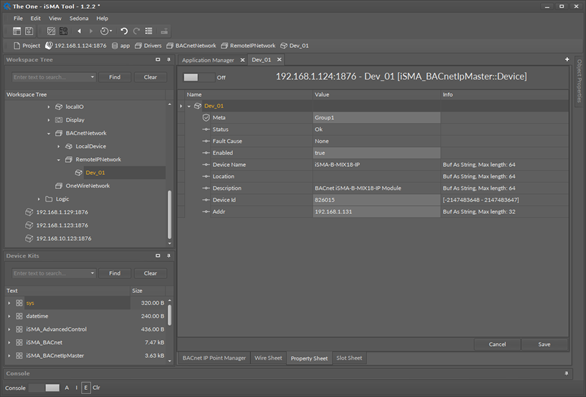
BACnet IPMasterDevice component
Slots
The BACnet IP Master Device component has the following slots:
-
Status: component’s current status;
-
Fault Cause: fault cause description;
-
Enabled: enable/disable servicing device;
-
Device Name: read-only, the BACnet device name (read from device);
-
Location: read-only, the BACnet device location description (read from device);
-
Description: read-only, additional description label (read from device);
-
Device ID: the BACnet device address (In Discover action this field is filled automatically);
-
Add: additional field for the BACnet device IP address; the IP address should be entered for the devices installed out of local network range, behind the router (for the devices installed in the local network it can be empty).
Device Discover
The BACnet IP master supports device discovering. This action is available under right-click on the Remote IP network component. The discovering process is shown in the Status slot. At the end of this process a Discover folder will be created and all found devices will be placed there.
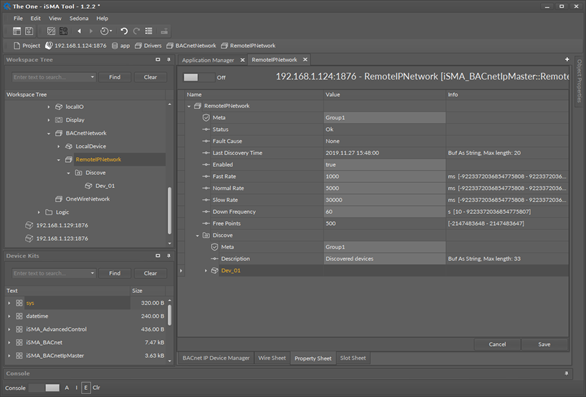
Device Discover in the Property Sheet view
Adding BACnet IP Device Manually
The BACnet Remote IP Network allows also to add the device manually (offline). To do this, add the BACnet Device component under the Remote IP Network, enter the BACnet Device ID number and optional IP address (slot ADDR) in format xxx.xxx.xxx.xxx.
Note: If the BACnet IP Device is not in the same IP network (behind router) a device cannot be discovered automatically. The BACnet Device ID and IP address must be entered. The IP address is not required if the device is in the same network.
Set Enable to true and if the device is online, the status OK should appear. If the device status is down, check the connection and use action ping to refresh status.
