The BinaryValue component is used to share the Boolean value of the iSMA-B-AAC20 controller as the BinaryValue BACnet object. This component allows to read data from the controller (Out slot) or write data (input slots form 1 to 16) to the controller within the BACnet Network. The component has 16 prioritized input slots and one output slot. Output slot retrieves the value from the input with the highest priority different from the null value. For example, if only In16, In13 and In9 have values different from null, the output slot will take value from In9, because it has the highest priority from all inputs with the value.
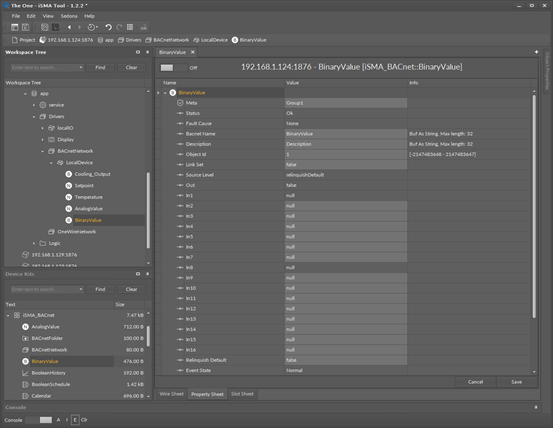
BinaryValue component
Slots
The BinaryValue component has the following slots:
-
Status: Component’s current status;
-
Fault Cause: Fault cause description;
-
BACnet Name: Object name read by the remote device;
-
Description: Additional BACnet description of the data point,
-
Units: BACnet data point facets;
-
Object ID: BACnet data point object identification number;
-
Link Set: Enable\Disable Link Back Forward mechanism (see the BACnet object integration chapter);l
-
Source Level: Current read input name;
-
Out: BinaryValue component Out slot;
-
In1: (read-only) Component input slot with the highest priority, can be set by the Emergency Set action or by the BACnet protocol;
-
In8: (read-only) Component input slot with medium priority, can be set by the Override action or by the BACnet protocol;
-
In2 – In16: Writable components inputs (In16 can be set by theSet action);
-
Relinquish Default: Object default value, the lowest priority.
Note: The slots below are used for alarm events configuration, to switch off the alarm event, set “None” value in slot Event Enable.
-
Event State: Data point object current alarm event state (read-only);
-
Notification Class: Notification Class BACnet ID Number (max. 10 class objects);
-
Alarm Value: Defines data point value in Off Normal stage;
-
Event Enable: Defines which alarm events will be sent;Available options: To Off normal, To Fault, To Normal, To Off normal and Normal, To Fault and Normal, To Off normal Fault and Normal (recommended option for alarms);
-
To Off Normal Text: Text message for Off Normal stage;
-
To Normal Text: Text message when the data point comes back to normal stage.
Actions
The BinaryValue component has the following actions:
-
Emergency Set: sets value on In1 slot (the highest priority; In1 slot is read-only, and it can be set by the Emergency Set action or by the BACnet protocol);
-
Emergency Auto: sets a null value on In1 slot (“switch off” the Emergency Set action);
-
Override: sets value on In8 slot (medium priority; In8 slot is read-only, and it can be set by the Override action or by the BACnet protocol);
-
Auto: sets a null value on In8 slot (“switch off” the Override action);
-
Set: sets value on In 16 slot.
