Applicable to OS V1.7
The LightCommand component allows for light control by sending specific commands in one of three ways: to a single device, a group of devices, or broadcast to all devices.
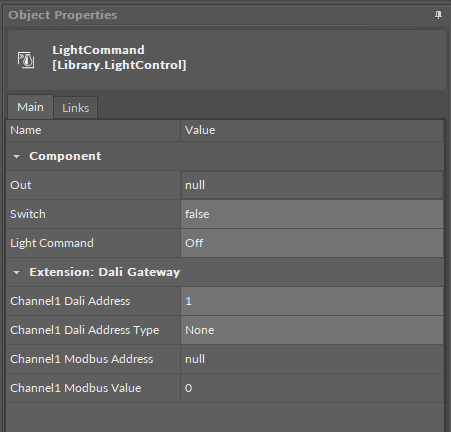
The LightCommand component has the following slots:
-
Switch: receives a signal from a connected monostable switch; on a rising edge invokes a command set in the Light Command slot;
-
Light Command: defines which command will be set in the Out slot:
-
Available values:
-
Off: switches the lamp(s) off,
-
Up: increases the lamp(s) illumination level,
-
Down: decreases the lamp(s) illumination level,
-
Step Up: increases the target illumination level by 1 increment without fading,
-
Step Down: decreases the target illumination level by 1 step without fading,
-
Recall Max Level: changes the current light output to the maximum level,
-
Recall Min Level: changes the current light output to the minimum level,
-
Step Down and Off:
-
if the target level is zero, lamp(s) are turned off,
-
if the target level is between the min. and max. levels, decreases the target level by one,
-
if the target level is max., lamp(s) are turned off,
-
-
On and Step Up:
-
if the target level is zero, lamp(s) are set to minimum level,
-
if target level is between min. and max. levels, increases the target level by one.
-
-
-
DALI Extension
The DALI extension enhances the component’s functionality by providing a possibility to work through the DALI protocol. The extension allows to determine the DALI device or group of DALI devices to control. With the use of the extension it is also possible to broadcast DALI commands to all connected devices.
The extension is added from the context menu of the component (Add Extension>DALI Gateway).
To process the DALI command, the component has to be linked to the network point component:
-
the Channel1 Modbus Address slot should be linked to the Modbus network point’s Address slot,
-
the Channel1 Modbus Value slot should be linked through the Data Point to the Modbus network point.
The two above values determine the DALI command to send and the address of the DALI device to send the command to.
-
Channel1 Dali Address: sets the short address of the DALI device or a group DALI devices to be controlled by the component,
-
Channel1 Dali Address Type: allows to set a proper Modbus address slot for a linked network point depending on a number of DALI devices to be controlled (single/group/all),
-
Available values:
-
None: Modbus address is null,
-
Single: Modbus address is 511,
-
Group: Modbus address is 521,
-
All: Modbus address is 531;
-
-
-
Channel1 Modbus Address: the output slot with the Modbus address indicating the destination DALI network point to send the DALI command to;
-
Channel1 Modbus Value: the 16-bit output value comprised as follows:
-
upper 8 bits: 15-8:
-
short address of a single lamp 0-63 for lamp 1 to 64, or
-
short address of a group of lamps 0-15 for a lamp group 1 to 16;
-
-
lower 8 bits: 7-0 represents of a DALI command 0-8.
-
The Channel1 Modbus Value value is set according to the formula:
Channel1 Modbus Value = (Channel1 Dali Address - 1) * 256 + Component Out Value,
where:
Channel1 Dali Address = short DALI device address or DALI group address;
Component Out Value = value of the output slot in the component which the extension has been added to.
