Modbus Configurator Installation
Hardware Requirements
Processor: last generation;
RAM: 2 GB;
operating system: Windows 7, Windows 10;
.NET Framework 4.6.1 (or higher);
USB-RS485 serial converter (iSMA-B-CVT-RS485);
not fully compatible with 800x600 screen resolution.
Note: The .NET Framework may not appear in the list of installed software on Window 10, as it is already installed by default by the operating system.
Software Setup
This tool is supplied with a self-installing file, MVE-2-RS RS485 Configurator.
By starting the self-installing file, depending on the operating system, a user may be asked to give permissions to make changes to the device; click the YES button.
After the installation wizard is finished, the software is ready for use.
USB-RS485 Serial Converter Installation
iSMA-B-CVT-RS485 is a USB to RS485 converter. The device is equipped with two LEDs, showing the received data packages (RX) and transmitted data packages (TX), and 1 switch to add the bus termination resistor (not needed).
The converter is equipped with a 3-poles terminal block for the Modbus connection. Follow the wiring instructions below:
| Converter Terminal | Actuator Terminal |
|---|---|
| A(+) | M+ |
| B(-) | M- |
| GND | G |
To use the device, it is necessary to install the driver located in the program folder established through the setup (MVE-2-RS RS485 Configurator). If required by the operating system, search for the driver by selecting the folder, which the driver is located in (here, the configuration tool folder: MVE-2-RS RS485 Configurator\Driver).