This section outlines all details regarding hardware specification of the TP panel.
Panel Versions
The TP panel is available in the following versions:
|
Product Code |
Temperature Sensor |
CO2 Sensor |
Humidity Sensor |
Display |
Color |
|
|---|---|---|---|---|---|---|
|
Black |
White |
|||||
|
TP-DISP-B |
|
|
|
|
|
|
|
TP-H-DISP-B |
|
|
|
|
|
|
|
TP-C-DISP-B |
|
|
|
|
|
|
|
TP-HC-DISP-B |
|
|
|
|
|
|
|
TP-DISP-W |
|
|
|
|
|
|
|
TP-H-DISP-W |
|
|
|
|
|
|
|
TP-C-DISP-W |
|
|
|
|
|
|
|
TP-HC-DISP-W |
|
|
|
|
|
|
|
TP-B |
|
|
|
|
|
|
|
TP-H-B |
|
|
|
|
|
|
|
TP-C-B |
|
|
|
|
|
|
|
TP-HC-B |
|
|
|
|
|
|
|
TP-W |
|
|
|
|
|
|
|
TP-H-W |
|
|
|
|
|
|
|
TP-C-W |
|
|
|
|
|
|
|
TP-HC-W |
|
|
|
|
|
|
Panel versions
-
DISP: display (product code without a DISP part means a panel without a display);
-
C: CO2 sensor (optional);
-
H: humidity sensor (optional).
Note: All panels are available in black or white, which is reflected in the last letter of the product code, e.g., TP-H-DISP-B or TP-C-W.
Dimensions
.png?cb=dade427640615f93de46c832b0e61f46)
Dimensions
Touchscreen
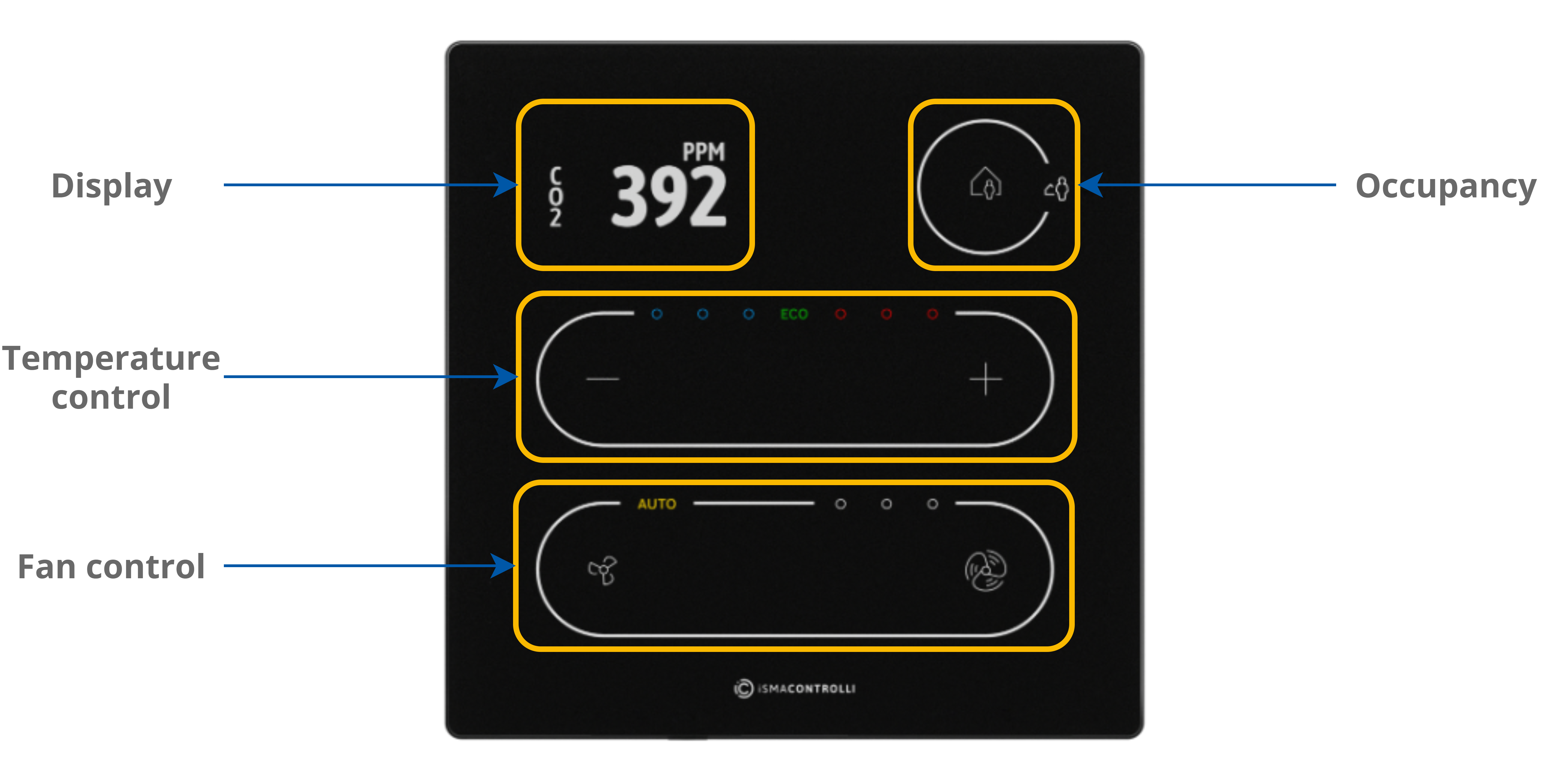
Display
-
5 buttons for occupancy, temperature (–/+), and fan (small fan/big fan icons) control;
-
3 blue and 3 red LEDs for temperature signalization;
-
3 white LEDs for fan signalization.
The LCD display shows following information:
-
temperature setpoint or offset (after pushing a + or – button, according to configuration);
-
temperature current value with unit;
-
humidity current value with unit (optionally);
-
CO2
current value with unit (optionally).
Note: Currently displayed parameters change with a frequency set in the 40217 register.
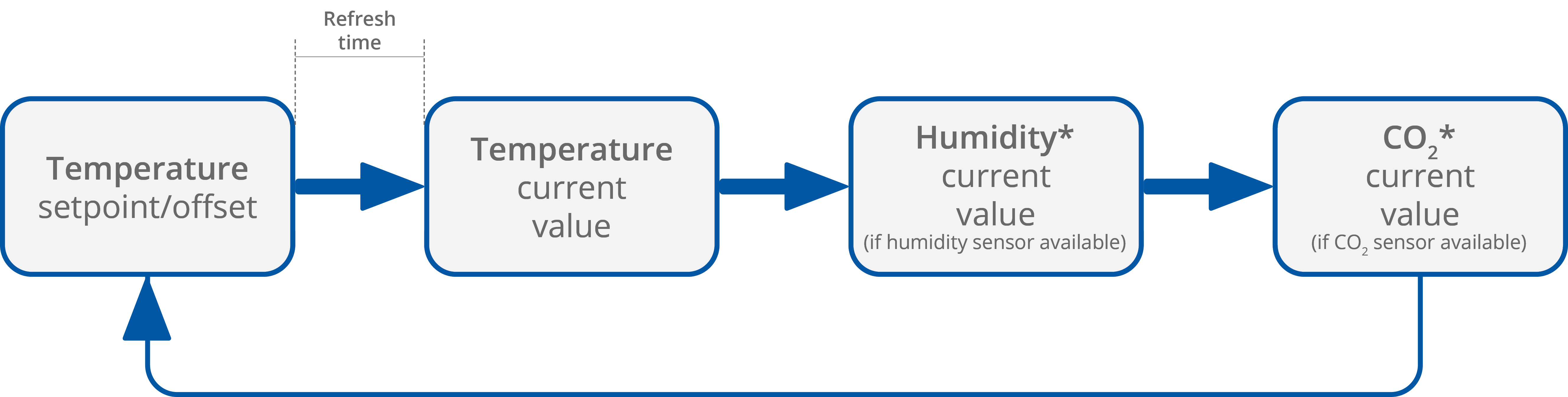
Display sequence
LEDs
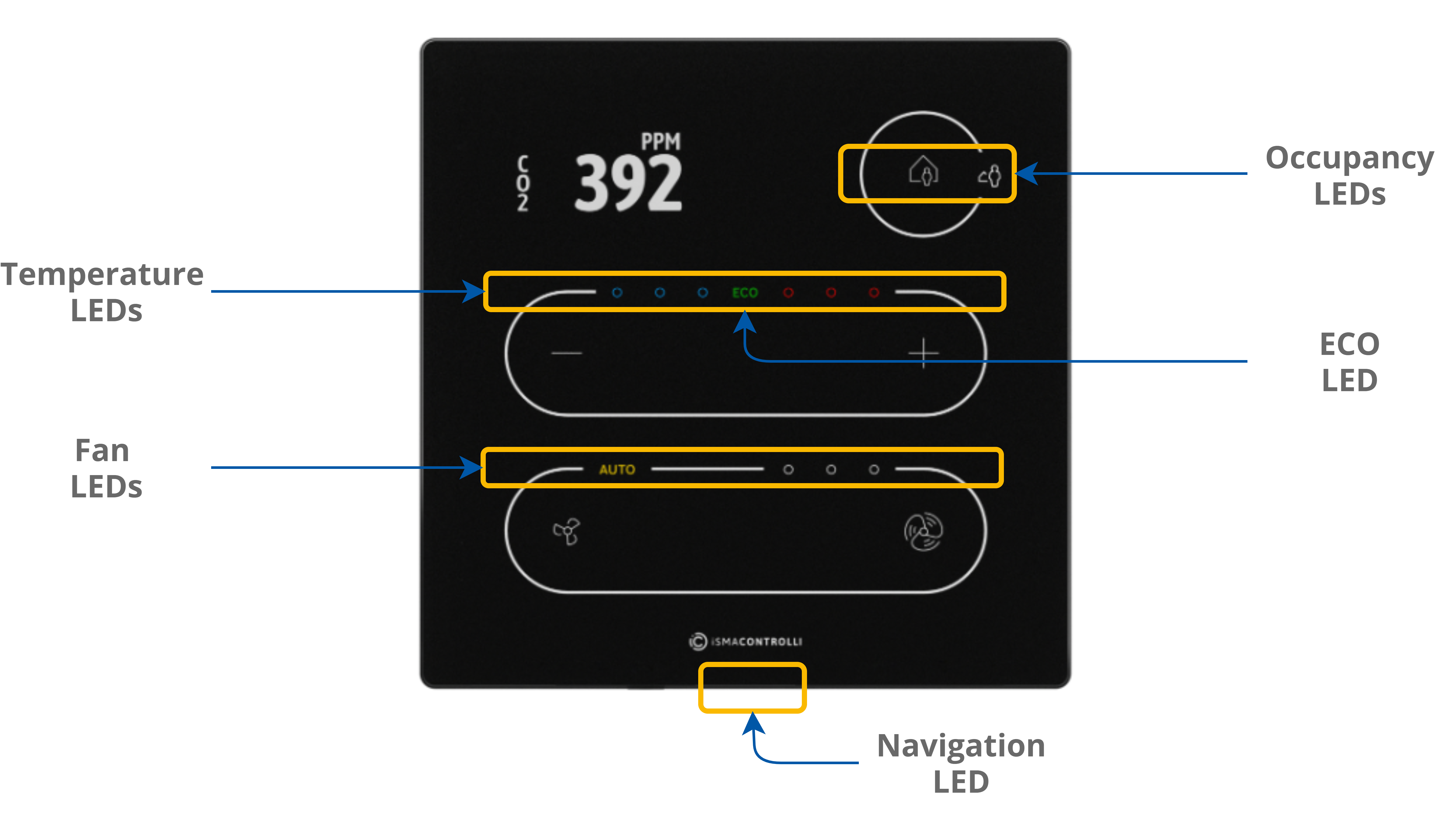
LEDs on the panel
The panel is equipped with:
-
1 white LED for signalizing occupancy status;
-
3 blue and 3 red LEDs for temperature signalization (cooling or heating);
-
3 white LEDs for fan modes indication;
-
1 ECO LED;
-
1 navigation LED to localize the panel in the dark.
LED Modes
The TP panel works in 3 modes of LED lighting intensity:
-
active:
the LED lighting mode after any button on the screen has been touched;
-
idle:
the LED lighting mode after a time set from a last button has been touched;
-
standby:
the LED lighting mode after a time set from going into the idle mode.
All lighting intensity values in these three different modes can be set in the 40207-40216 Modbus registers.
Buzzer
The TP panel is equipped with a buzzer, which informs about a detected touch with a short sound.
The buzzer also provides a CO2 alarm function, which emits sounds once the CO2 level exceeds a set alarm value. The alarm can be confirmed and muted by pressing any button.
The buzzer may be activated or deactivated using the DEVICE_CONFIGURATION register/object (bit 0, BUZZER).
|
Register Value |
Description |
|---|---|
|
0 |
Buzzer deactivated |
|
1 |
Buzzer activated |
The BUZZER values
By default, the buzzer is active.
