The TP panel is equipped with a 3-position DIP switch. Each of three sections has a separate function:
-
the first switch allows for restoring default settings;
-
the second switch allows for selecting a communication protocol;
-
and the third switch allows for the RS485 network termination.

Restoring Default Settings
The first switch provides a possibility to restore default settings in the panel. In order to do so, follow the steps below:

-
Turn off the power supply;
-
Set the first switch to on;
-
Turn on the power supply;
-
Wait until the display blinks;
-
Set the third switch to off.
Default Settings
|
Variable |
Default Value |
|---|---|
|
Baud rate |
115200 |
|
Stop bits |
1 |
|
Data bits |
8 |
|
Parity bits |
None |
|
Protocol |
Modbus RTU |
|
Modbus address |
1 |
|
Replay delay |
None |
Default values
Selecting Communication Protocol
The second switch selects between the available communication protocols, Modbus RTU/ASCII or BACnet MS/TP:
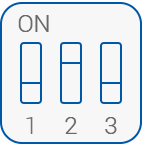
-
Off: Modbus RTU/ASCII (default);
-
On: BACnet MS/TP.
RS485 Network Termination
The third switch adds or disconnects a termination resistor to the RS485 network:

-
Off: termination resistor disconnected (default);
-
On: termination resistor added (120 Ω).
