Quick Start-up of LocalIO
In order to have the components available in the IO library working properly, it is required to follow these steps:
Step 1: Having the device added correctly in the iC Tool, expand the Networks container, and go to the LocalIO component.
Step 2: Go to the Device Libraries and expand the IO library. Choose components to be added—components may be added one by one or grouped in one selection. Drag the selected component(s) and drop it(them) under the LocalIO component in the Network container.
Step 3: Go to each added component in the LocalIO, open its Property Sheet (or go the the LocalIO Property Sheet and expand each component), and set a proper number in the Address slot (a number representing the address of the physical input or output of the device). Configure all the other slots (Units, Type, etc.) according to the purpose of the component in the application. Make sure to save the changes.
Worth to Notice:
In order to facilitate working with LocalIO component, a special Point Manager view has been developed.
Ready to Use: Configured components are ready to be included in the application.