The temperature control value source has to be specified with the DIP switches 5 and 6. By default, the sensor’s type, served by the controller’s inputs S1 and S3, is the 10K3A1 NTC.
The temperature sensor type can be changed using the iC Tool software.
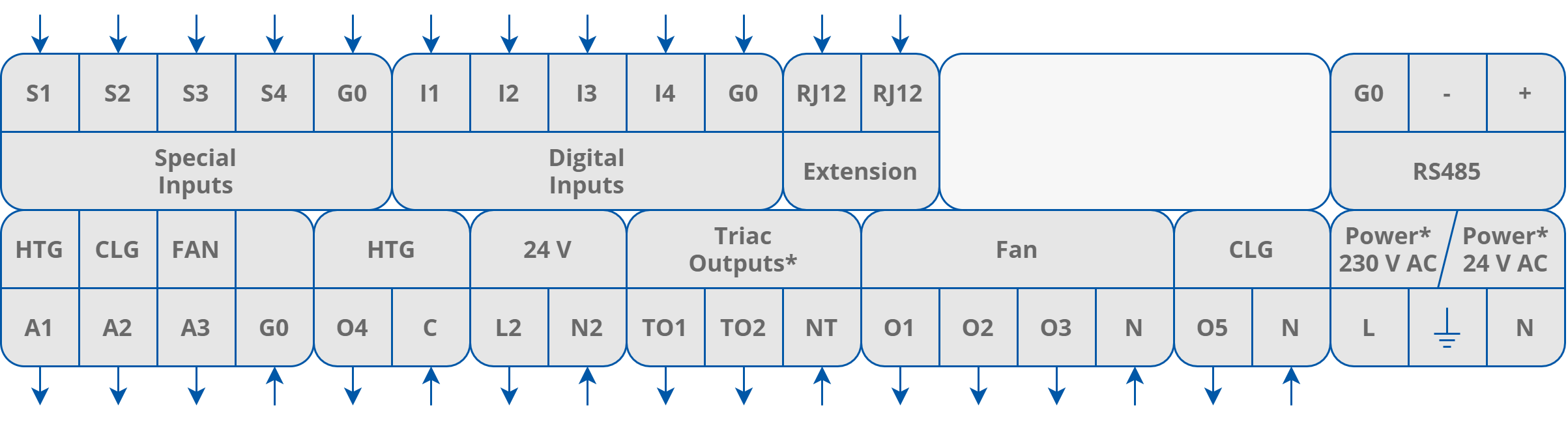
Temperature Source: iSMA-B-LP/Touch Point/FP Room Panel
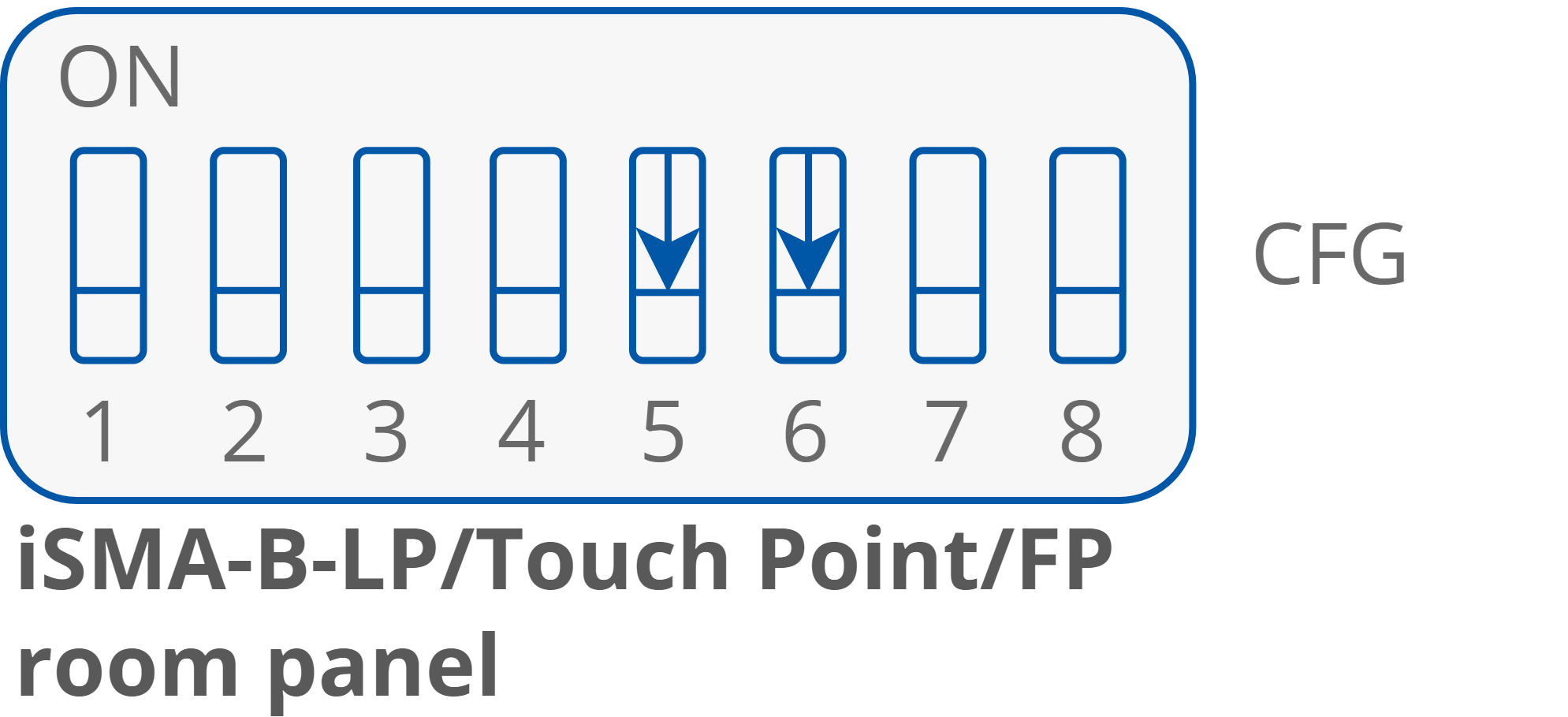
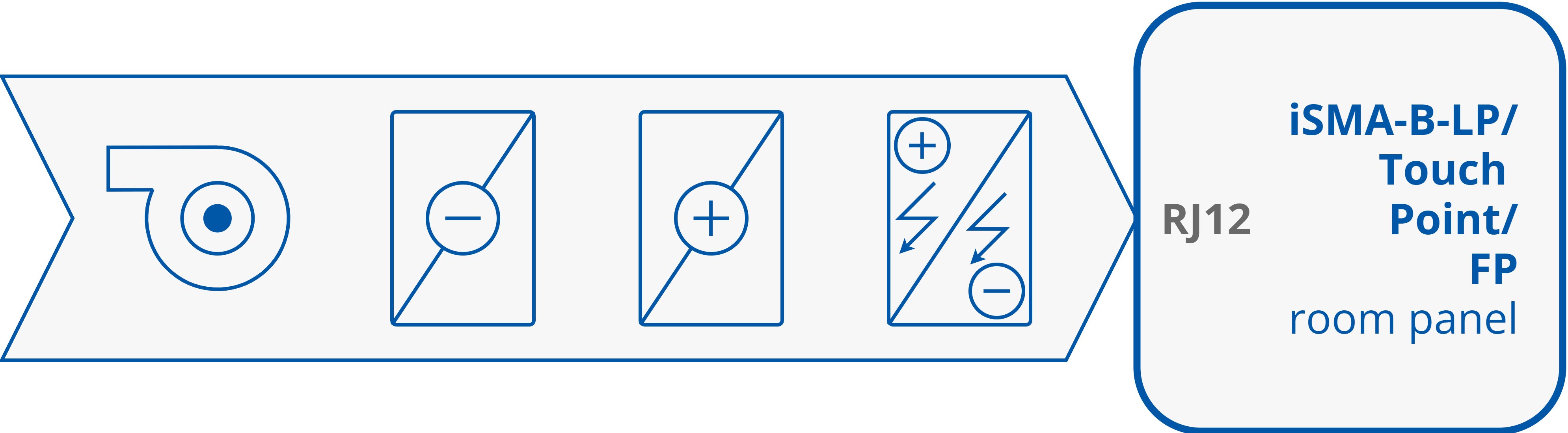
Temperature Source Connected to S3
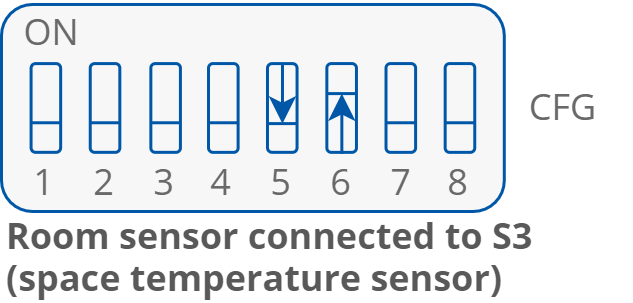
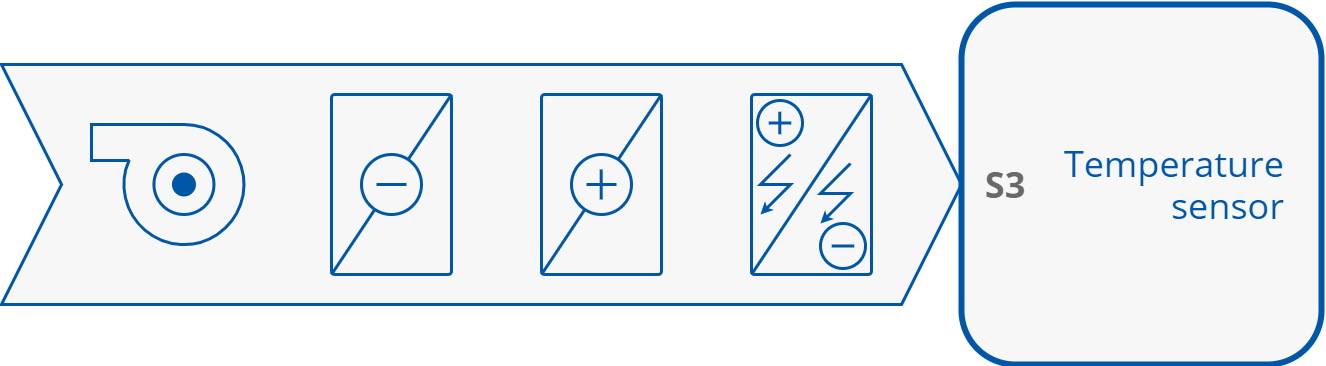
Temperature Source Connected to S1
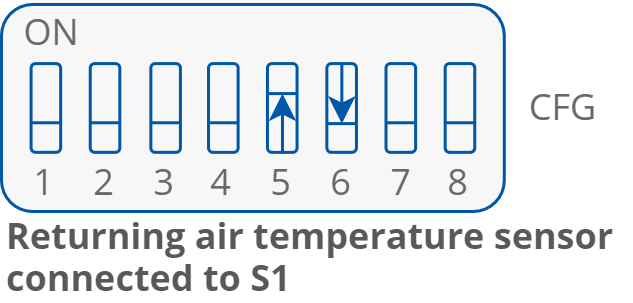
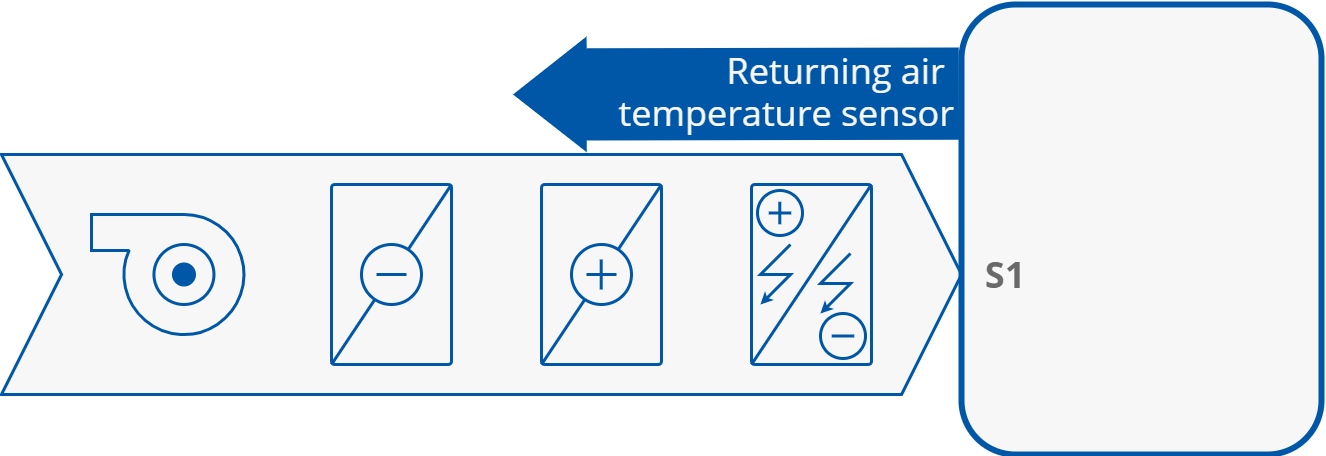
Temperature Source Connected to RS485 Network
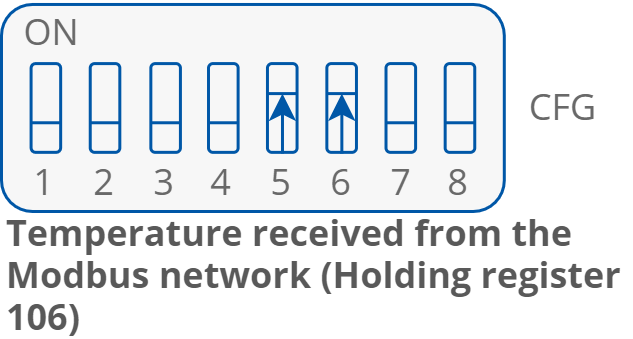
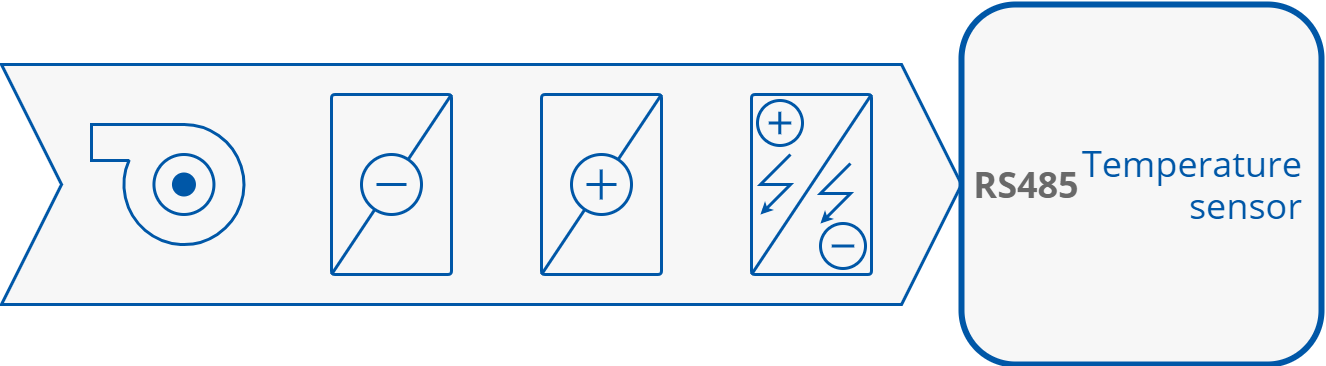
For more information, check the FCU Application manual and FCU Hardware manual.
