iSMA-B-AAC20 DALI User Manual
Introduction
This manual contains information about the DALI network in the iSMA-B-AAC20 controller.
DALI is an abbreviation for Digital Addressable Lighting Interface. DALI is a protocol in which DALI devices communicate with each other. In other words, DALI is the language in which DALI- devices talk to each other.
DALI (Digital Addressable Lighting Interface) is a two-way communication system that brings digital technology to lighting. An international standard for communication, DALI defines the commands that ballasts need to recognize in order to be considered DALI ballasts. The system allows individual ballasts to “talk” to the user, and it allows the user to “talk” back via DALI controllers, computers equipped with appropriate software, or building management systems (BMS).
WARNING! Before programming iSMA DALI kit please check if you are using the latest kit version. The latest kits are available on iSMA CONTROLLI support web site ismacontrolli.com
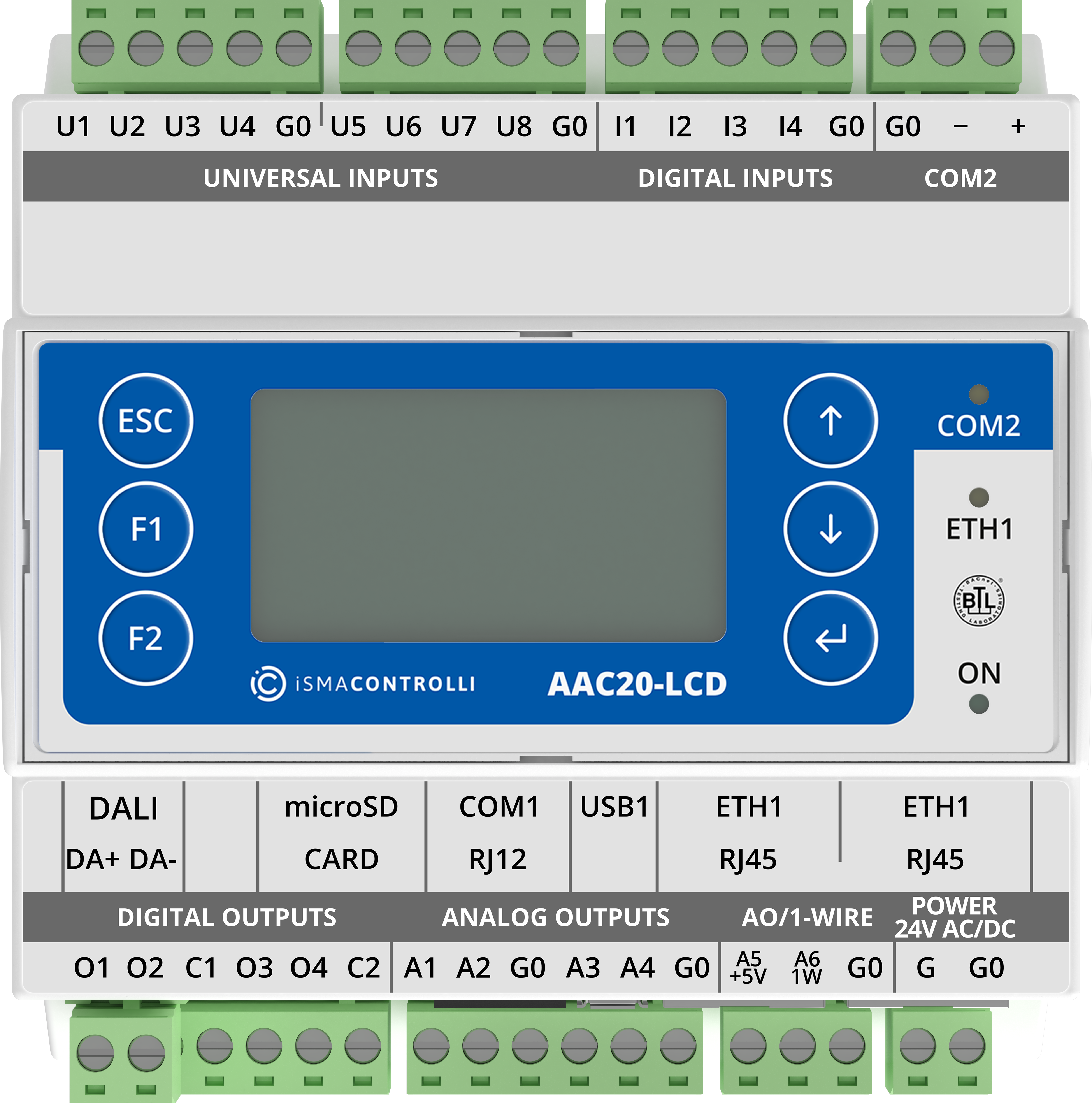
Revision History
Rev. | Date | Description |
|---|---|---|
1.0 | 28 Aug 2015 | First edition |
1.1 | 3 Jun 2016 | Enable/Disable DALI bus power supply |
1.2 | 5 Feb 2018 | Added lights control components |
1.3 | 10 Apr 2019 | Added DALI Scene Setter |
1.4 | 2 Dec 2019 | Replaced environment of programming from Workplace to iSMA Tool |
1.5 | 28 Feb 2022 | Rebranded |
DALI License and Limitation
In a standard license, there are available 64 DALI devices, and this number cannot be expanded. The iSMA-B-AAC20-D has an internal power supply (default switch off in network configuration) of 130 mA, which can be used to power up, up to 64 standard DALI ballasts (64 * 2 mA = 128 mA only ballasts). However, in order to connect devices, where the rate of total power consumption exceeds 130 mA (some DALI sensors use more than 2 mA), then the internal power supply must be switched off, and the external power adapter needs to be connected.
