Direct interaction with the Touch Point device is possible via user interface (buttons and display, if available) by default. The panel can be activated or inactivated using the following parameter or in the iSMA Configurator:
DEVICE_CONFIGURATION, bit 11: PANEL_OFF
-
Modbus register: 40205;
-
BACnet object: BO9, property: Present Value.
Display
The Touch Point panel is available in versions with or without an LCD display. If available, the display functions can be activated or inactivated using the following parameter or in the iSMA Configurator:
DEVICE_CONFIGURATION, bit 3: LCD_BACKLIGHT_ACTIVE
-
Modbus register: 40205;
-
BACnet object: BO3, property: Present Value.
In versions with a display, during a normal operation, the display shows measured values for all sensors available in the panel and a temperature setpoint (if available), with parameter’s shortcut name and a proper unit.
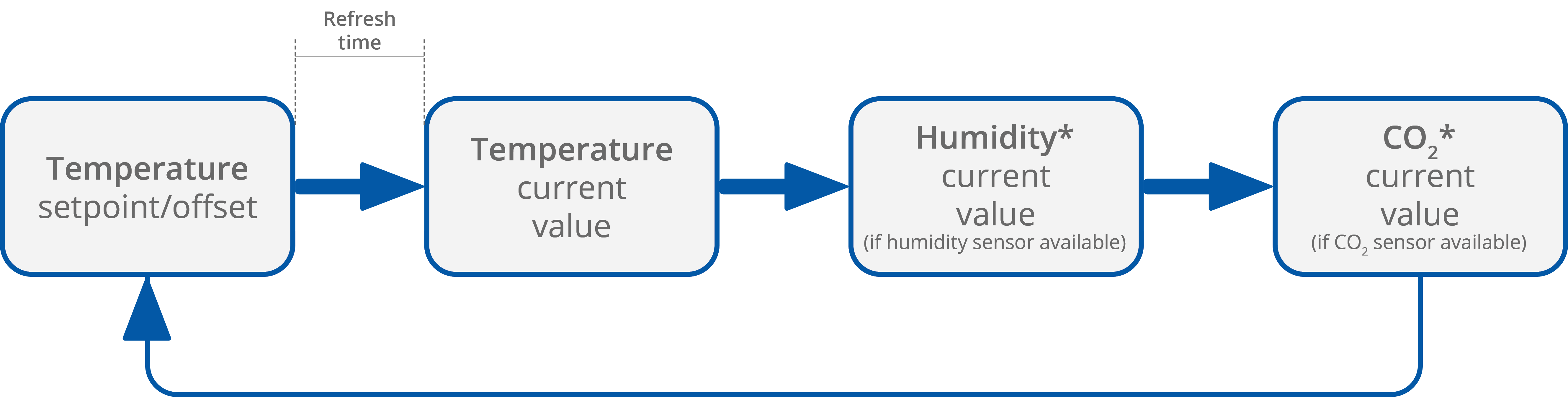
The display sequence
The display configuration parameters include the following (these functions can be edited directly in the parameters or in the iSMA Configurator):
REFRESH_TIME: sets the duration of the display time of particular parameters. When the refreshing time elapses, the next parameter is displayed according to the sequence of parameters display. The default value is 5 seconds (each parameter is displayed for 5 seconds). The maximum refreshing time is 60 seconds.
-
Modbus register: 40217;
-
BACnet object: AO13, property: Present Value;
TEMPERATURE_CONFIGURATION: allows to configure the temperature sensor with two bits:
-
ACTIVE, bit 0: activates or deactivates the sensor;
-
Modbus register: 40316;
-
BACnet object: AI4, property: Out Of Service;
-
-
THIRD_POINT_ACTIVE, bit 4: enables or disables decimal values in the sensor;Modbus register: 40316;BACnet object: AI4, property: 4202;
|
Bit |
Name |
0 |
1 |
|---|---|---|---|
|
0 |
ACTIVE |
Inactive |
Active (default) |
|
4 |
THIRD_POINT_ACTIVE |
No decimal |
Decimal (default) |
Configuration of temperature sensor
HUMIDITY_CONFIGURATION: allows to configure the humidity sensor with two bits:
-
ACTIVE, bit 0: activates or deactivates the sensor;
-
Modbus register: 40317;
-
BACnet object: AI5, property: Out Of Service;
-
-
THIRD_POINT_ACTIVE, bit 4: enables or disables decimal values in the sensor;Modbus register: 40317;BACnet object: AI5, property: 4202;
|
Bit |
Name |
0 |
1 |
|---|---|---|---|
|
0 |
ACTIVE |
Inactive |
Active (default) |
|
4 |
THIRD_POINT_ACTIVE |
No decimal |
Decimal (default) |
Configuration of humidity sensor
CO2_CONFIGURATION: allows to activate or deactivate the CO2 sensor:
-
ACTIVE, bit 0: activates or deactivates the sensor;
-
Modbus register: 40318;
-
BACnet object: AI6, property: Out Of Service;
-
|
Bit |
Name |
0 |
1 |
|---|---|---|---|
|
0 |
ACTIVE |
Inactive |
Active (default) |
Activating CO2 sensor
SETPOINT_CONFIGURATION: allows to configure the temperature setpoint with five bits:
-
VISIBLE, bit 0: enables or disables the temperature setpoint to be visible on the panel's display;
-
Modbus register: 41513;
-
BACnet object: AV56, property: Out Of Service;
-
-
EDITABLE, bit 1: enables or disables editing of the temperature setpoint locally from the panel;
-
Modbus register: 41513;
-
BACnet object: AV56, property: 4200;
-
-
OPERATING_MODE, bit 2: allows to set the operating mode of the temperature setpoint configuration;
-
Modbus register: 41513;
-
BACnet object: BO55, property: Out Of Service;
-
-
SETPOINT_DISPLAY, bit 3: allows to configure the temperature setpoint display;
-
Modbus register: 41513;
-
BACnet object: BO56, property: Out Of Service;
-
-
THIRD_POINT_ACTIVE, bit 4: enables or disables decimal values in the temperature setpoint;
-
Modbus register: 41513;
-
BACnet object: AV56, property: 4202;
-
|
Bit |
Name |
0 |
1 |
|---|---|---|---|
|
0 |
Visible |
Not visible |
Visible (default) |
|
1 |
Editable |
Not editable |
Editable (default) |
|
2 |
Operating mode |
Changing offset |
Changing setpoint (default) |
|
3 |
Setpoint display |
Show/change offset (OFFSET_SETPOINT value) |
Show/change effective setpoint (EFFECTIVE_SETPOINT value) |
|
4 |
ThirdPointActive |
No decimal |
Decimal (default) |
Temperature setpoint configuration
Display Brightness
Display brightness switches between three illumination modes in time:
-
active mode;
-
idle mode;
-
standby mode.
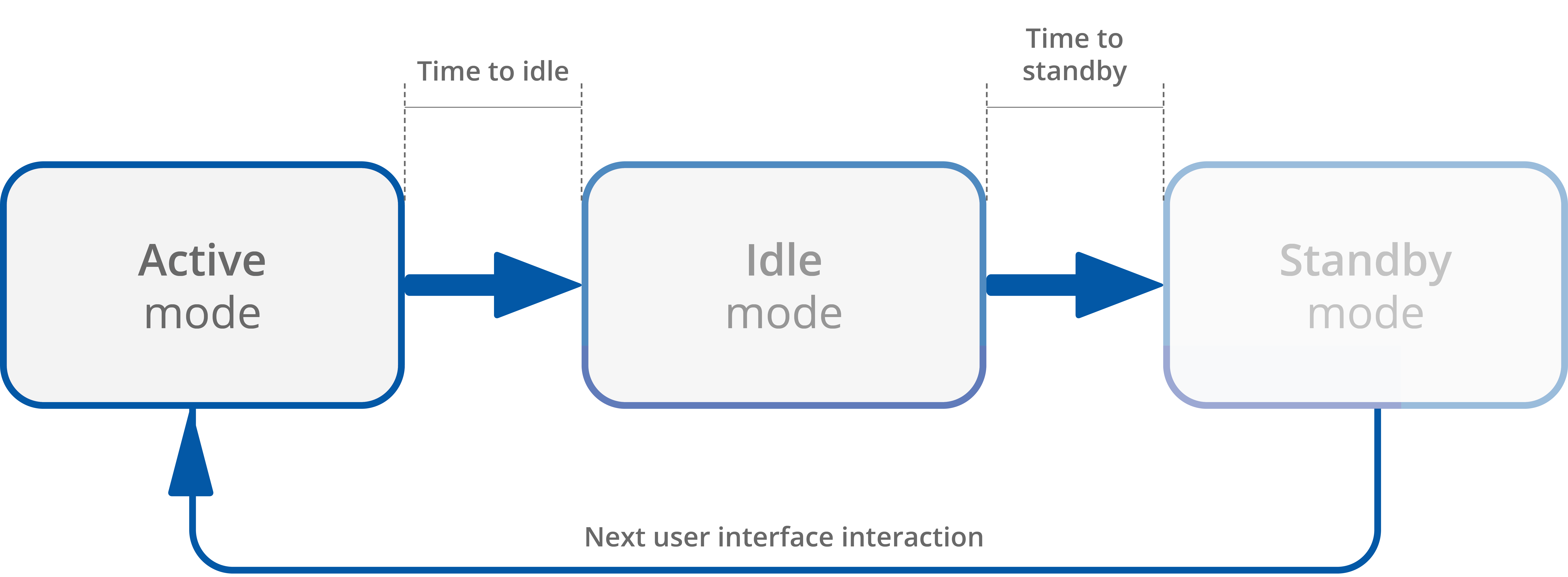
Brightness modes sequence
Active Mode Settings
BACKLIGHT_LCD_ACTIVE: contains a value of the LCD display brightness in the active mode (expressed in %). The default value is 60%.
-
Modbus register: 40207;
-
BACnet object: AO3, property: Present Value;
BACKLIGHT_LCD_TIME_TO_IDLE: allows to set the time, after which the LCD display goes from the active mode to idle (expressed in seconds). The default value is 10 seconds.
-
Modbus register: 40210;
-
BACnet object: AO6, property: Present Value;
Idle Mode Settings
BACKLIGHT_LCD_IDLE: contains a value of the LCD display brightness in the idle mode (expressed in %). The default value is 40%.
-
Modbus register: 40208;
-
BACnet object: AO4, property: Present Value.
BACKLIGHT_LCD_TIME_TO_STANDBY: allows to set the time, after which the LCD display goes from the idle mode to standby (expressed in seconds). The default value is 5 seconds.
-
Modbus register: 40211;
-
BACnet object: AO7, property: Present Value.
Standby Mode Settings
BACKLIGHT_LCD_STANDBY: contains a value of the LCD display brightness in the standby mode (expressed in %). The default value is 0%.
-
Modbus register: 40209;
-
BACnet object: AO5, property: Present Value.
The panel stays in the standby mode until next user interface interaction.
Current Display Brightness
BACKLIGHT_LCD: contains a current display illumination value.
-
Modbus register: 30201;
-
BACnet object: AI1, property: Present Value.
Keypad
A front panel of the panel is equipped with LEDs that illuminate buttons and other symbols available on the panel's keypad. The LEDs can be activated or inactivated using the following parameter or in the iSMA Configurator:
DEVICE_CONFIGURATION, bit 4: KEYPAD_BACKLIGHT_ACTIVE
-
Modbus register: 40205;
-
BACnet object: BO4, property: Present Value.
Keypad brightness switches between three illumination modes in time:
-
active mode;
-
idle mode;
-
standby mode.
Keypad Brightness
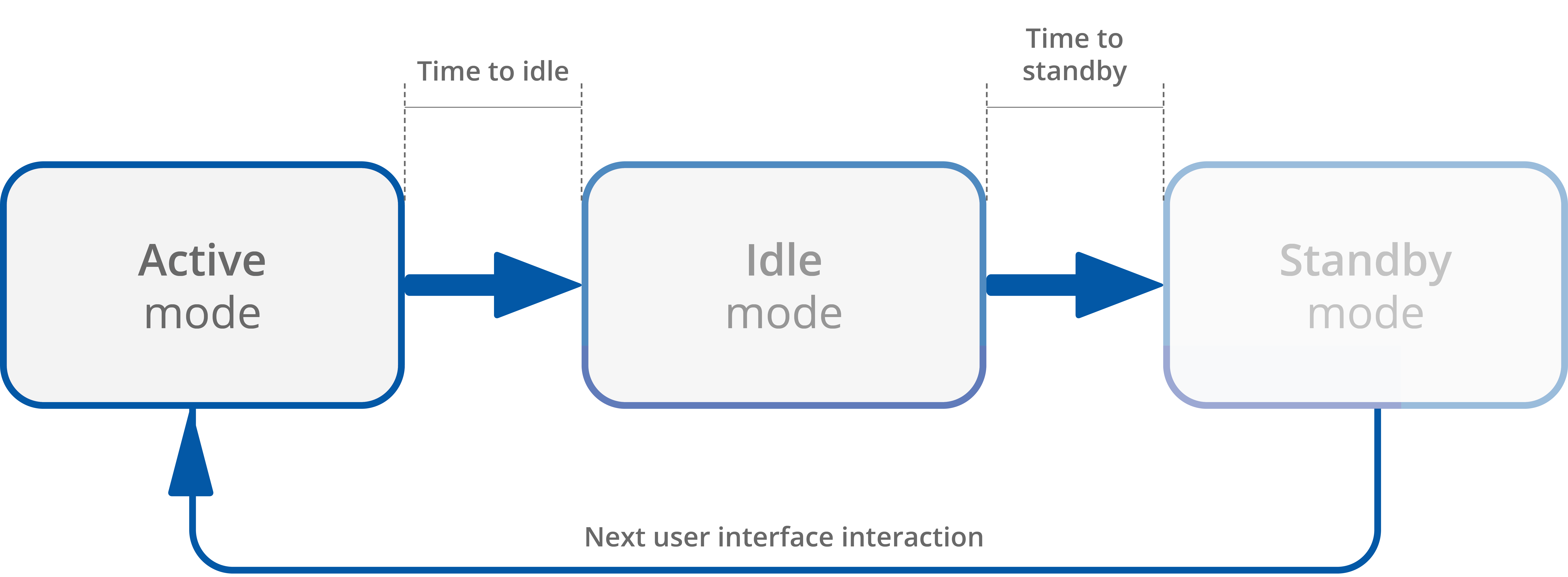
Brightness modes sequence
Active Mode Settings
BACKLIGHT_KEYPAD_ACTIVE: contains a value of the LCD display brightness in the active mode (expressed in %). The default value is 60%.
-
Modbus register: 40212;
-
BACnet object: AO8, property: Present Value;
BACKLIGHT_KEYPAD_TIME_TO_IDLE: allows to set the time, after which the LCD display goes from the active mode to idle (expressed in seconds). The default value is 10 seconds.
-
Modbus register: 40215;
-
BACnet object: AO11, property: Present Value;
Idle Mode Settings
BACKLIGHT_KEYPAD_IDLE: contains a value of the LCD display brightness in the idle mode (expressed in %). The default value is 40%.
-
Modbus register: 40213;
-
BACnet object: AO9, property: Present Value.
BACKLIGHT_KEYPAD_TIME_TO_STANDBY: allows to set the time, after which the LCD display goes from the idle mode to standby (expressed in seconds). The default value is 5 seconds.
-
Modbus register: 40216;
-
BACnet object: AO12, property: Present Value.
Standby Mode Settings
BACKLIGHT_KEYPAD_STANDBY: contains a value of the LCD display brightness in the standby mode (expressed in %). The default value is 0%.
-
Modbus register: 40214;
-
BACnet object: AO10, property: Present Value.
The panel stays in the standby mode until next user interface interaction.
Current Display Brightness
BACKLIGHT_KEYPAD: contains a current display illumination value.
-
Modbus register: 30202;
-
BACnet object: AI2, property: Present Value.
Touch Panel
The Touch Point device is equipped with a touch panel with 5 buttons for occupancy, temperature (+/-), and fan (+/-) control. The touch panel buttons can be activated or inactivated using the following parameter or in the iSMA Configurator:
DEVICE_CONFIGURATION, bit 12: KEYPAD_OFF
-
Modbus register: 40205;
-
BACnet object: BO10, property: Present Value.
Each available button operates in two modes:
-
short press: minimal touch time: 70 ms, maximal touch time: 400 ms;
-
long press: minimal touch time: 400 ms, maximal touch time: 11 s.
Functionality assigned to a given button can limit mentioned operation modes to any combination of the two.
Navigation LED
The Touch Point panel is equipped with a navigation LED, which allows to locate the panel in the dark. The navigation LED can be configured using the following parameters or in the iSMA Configurator:
NAVIGATIONAL_LED_MODE: allows to set a mode of the navigational LED according to the table below:
|
Bit |
Mode if Bit Active |
|---|---|
|
0 |
Off |
|
1 |
On (default) |
|
2 |
Active on idle and standby modes |
|
3 |
Active on idle mode only |
|
4 |
Active on standby mode only |
Navigation LED modes
-
Modbus register: 30231;
-
BACnet object: MSV5, property: Present Value;
NAVIGATIONAL_LED_BRIGHTNESS: allows to set the navigational LED brightness. In the range of 0-100%, the default value is 100%;
-
Modbus register: 30232;
-
BACnet object: AO22, property: Present Value;
NAVIGATIONAL_LED_RED: allows to set a red component intensity is the navigational LED. In the range of 0-100%, the default value is 100%;
-
Modbus register: 30233;
-
BACnet object: AO23, property: Present Value;
NAVIGATIONAL_LED_GREEN: allows to set a green component intensity is the navigational LED. In the range of 0-100%, the default value is 100%;
-
Modbus register: 30234;
-
BACnet object: AO24, property: Present Value;
NAVIGATIONAL_LED_BLUE: allows to set a blue component intensity is the navigational LED. In the range of 0-100%, the default value is 100%;
-
Modbus register: 30235;
-
BACnet object: AO25, property: Present Value.
Buzzer
The Touch Point panel is equipped with a buzzer, which informs about a detected touch with a short sound. The buzzer also provides a CO2 alarm function, which emits a sounds once the CO2 level exceeds a set alarm value. The alarm can be confirmed and muted by pressing any button. The buzzer can be activated or inactivated using the following parameter or in the iSMA Configurator:
DEVICE_CONFIGURATION, bit 0: BEEPER_ACTIVE
-
Modbus register: 40205;
-
BACnet object: BO0, property: Present Value.
The buzzer can be configured using the following parameters or in the iSMA Configurator:
BUZZER_VOLUME: allows to set a buzzer volume (expressed in %). The default value is 50%.
-
Modbus register: 40323;
-
BACnet object: AO27, property: Present Value;
BUZZER_FREQUENCY: allows to set a buzzer frequency (expressed in Hz). In the range of 20-20000 Hz, the default value is 400 Hz;
-
Modbus register: 40324;
-
BACnet object: AO28, property: Present Value.
