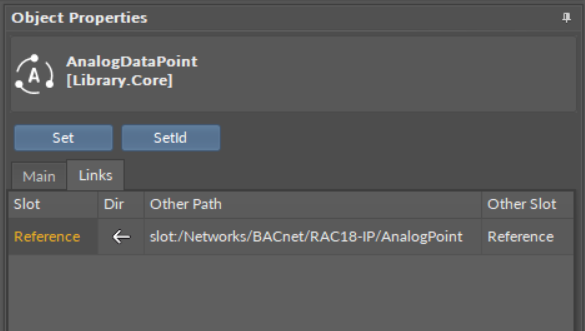The Reference linking is a unique characteristic for the nano EDGE ENGINE, and it offers an exceptionally user friendly experience while creating applications.
Linking within applications, built with the nano EDGE ENGINE, may be performed twofold:
-
using a special Reference link designed specifically to connect Data Point class components (in the Applications container) with network point class components (in the Networks container);
-
using a standard linking method, which involves simple creating links between the input and output slots; a standard link transfers a value between the connected slots. Standard linking may be applied between all four containers of the nano EDGE ENGINE device structure.
Reference Linking
The nano EDGE ENGINE offers an innovative linking method called the Reference link.
The Reference linking method is unique for the nano EDGE ENGINE devices. Is it designed to link Data Points with network points, and it offers much more advantage than the standard linking method.
The Reference link is a special compound link designed to connect Data Points with network points. The Reference link is created between special Reference slots and transfers values along with the component's status. Alternatively, it may transfer values between Data Points and network points at the same time returning status from network points to Data Points, or it may return values from network points to Data Points. As network points are situated in the Networks container and Data Points are situated in the Applications container, Reference links are created using the Link Mark and Link From options from the context menu, and they are created between the tabs (or, for example, between the Application tab and the network points expanded in the Workspace Tree window) or within the Workspace Tree window between Data Points in the Applications container and network points in the Networks container. Either way the Reference link between tabs is displayed in the Wire Sheet as a bubble connected to the component's Reference slot.
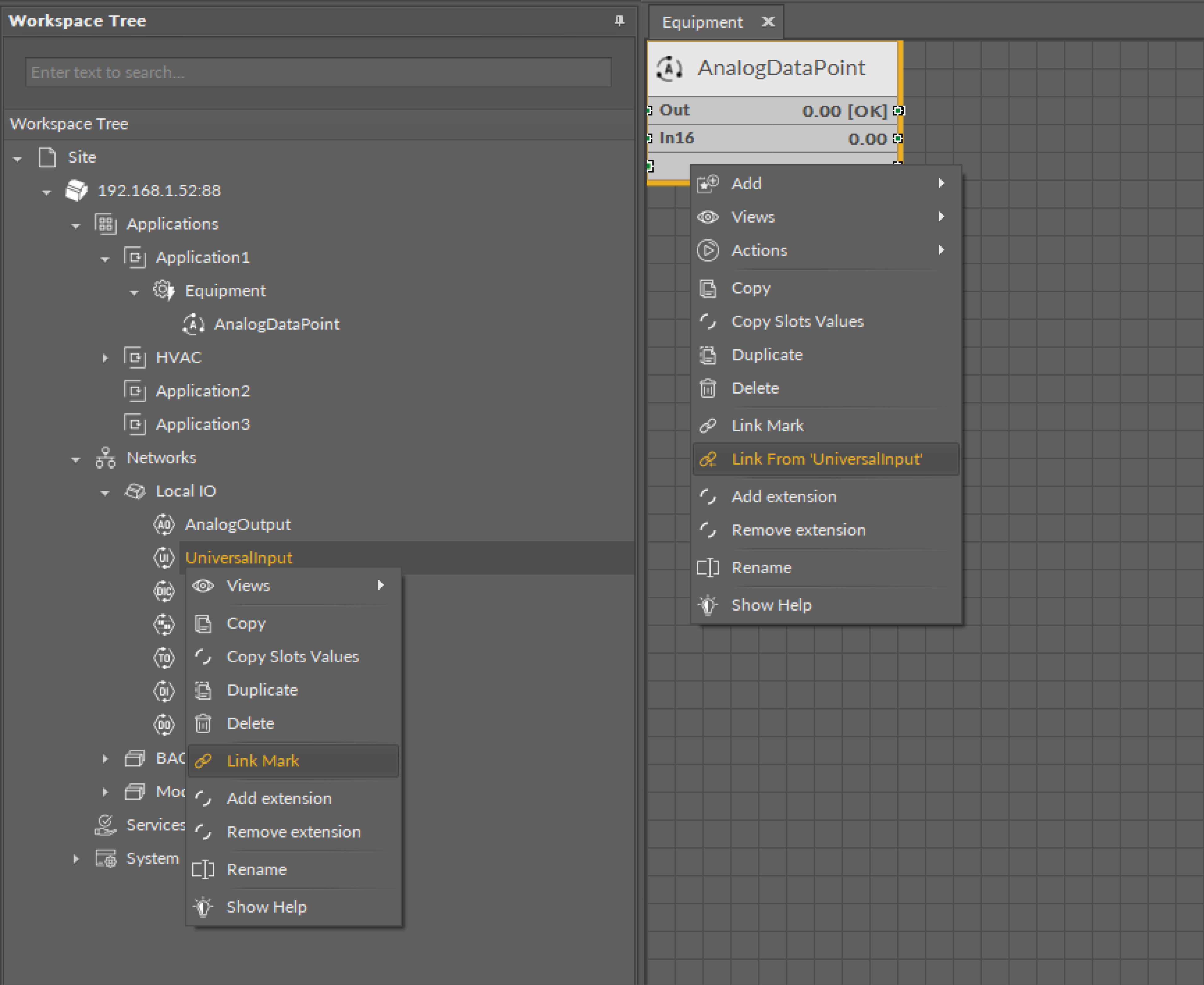
The basic and exceptional feature of the Reference links is the fact that they are made to transfer the value along with the component's status. This feature gives a major advantage and translates to substantially enhanced functionality of linking. The fact of transferring the Status along with component's value is exceptionally important for the functionality of Data Points. Data Points are central elements in the nano EDGE ENGINE applications, and they represent values in applications on the Wire Sheet. Therefore, displaying network point's status makes the Data Point much more informative, and allows to display this important information directly in the Wire Sheet.
Data Point and the Input-type Network Point Links
If the Data Point is linked with the input-type network point, the Reference link transfers the network point's value and status to the Data Point (if the Data Point has a priorities array extension added, there is also the option to set the Input Priority slot in the network point, which defines the input priority in the Data Point receiving the value from the network point). In this variant, the Reference link is unidirectional, and provides the information about the change of value and the network point's status.
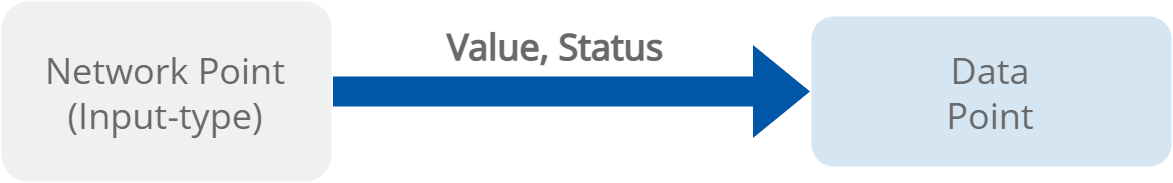
If the Data Point is linked with the output-type network point (or network points), it offers even more advantages.
Data Point and the Output-type Network Point Links
-
First of all, in such case, the Reference link behaves bidirectionally. It transfers the value from the Data Point to the network point, and in turn it informs whether the value has been correctly received by the network point by sending back the network point's status. This hugely advantageous feature allows to instantly identify that at least one of the linked network points has gone into the fault status.
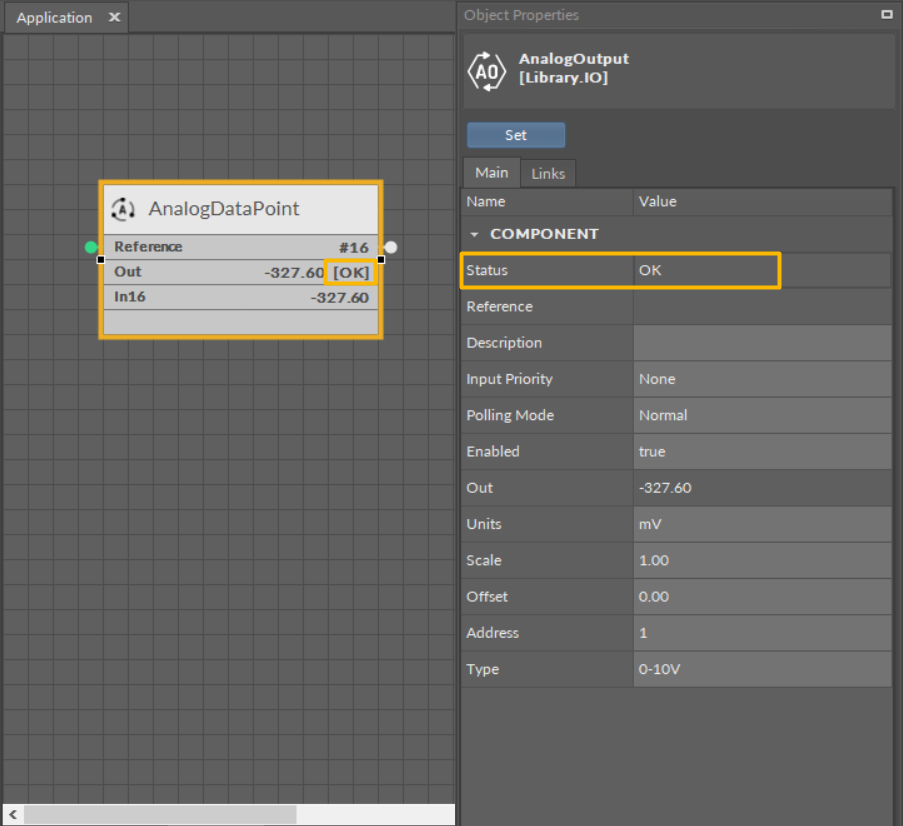
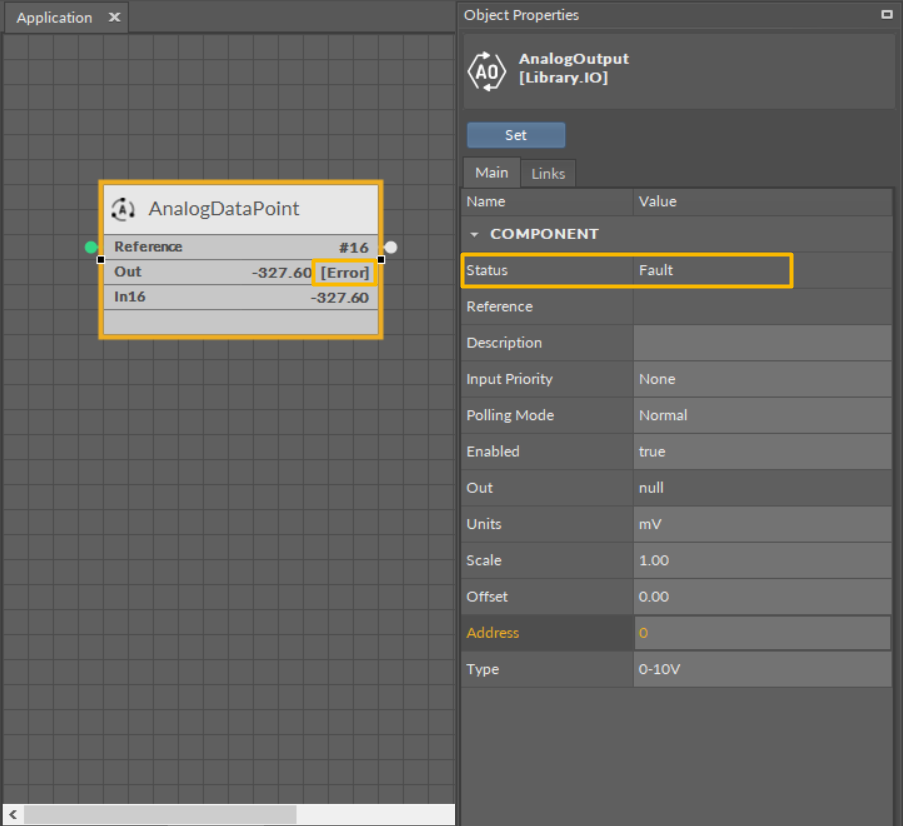
-
Another innovative feature of the Reference linking is that the Reference link is able not only to return status from the network point but also to return its value. The network point's slot, Input Priority, is designed to identify the Data Point's priority, which the network point will transfer its value back to. For example, if the network point's Input Priority slot is set to In16, it will transfer its value back to the Data Point's 16th priority slot. In turn, if this value is the highest priority for the Data Point, it can distribute it to all network points linked with the Reference link. This way, if there are more output-type network points linked with the Data Point, and one of them changes its value and sends it back to the Data Point, thanks to the bidirectional Reference link, the Data Point can synchronize values in all linked network points.
Note: The difference between the two possible options for linking Data Points with output-type network points is derived from the network point's Input Priority slot. In the first scenario, the network point does not have the Input Priority set to any value, therefore, it cannot return a value back to the Data Point. In the second option, the network point has the Input Priority slot set and it reacts to the change of value–if the network point's value is changed, it is automatically sent back to the Data Point by the Reference link, and is updated on the defined input priority.
Priorities Array Extension
Setting the network point's Input Priority slot is effective providing that the Data Point has the priorities array extension added. The Data Point is available in its basic version with one input slot (In16), however, it can be expanded by another 15 writable input slots with the priorities array extension (available at the right-click on the Data Point). If the Data Point has 16 writable slots, setting the Input Priority slot in the network point defines the Data Point's input receiving the value from the output-type network point over the Reference link. If the Data Point remains in its basic version, setting the Input Priority slot in the network point has no actual effect, and the value is sent to the 16th input priority in the Data Point.
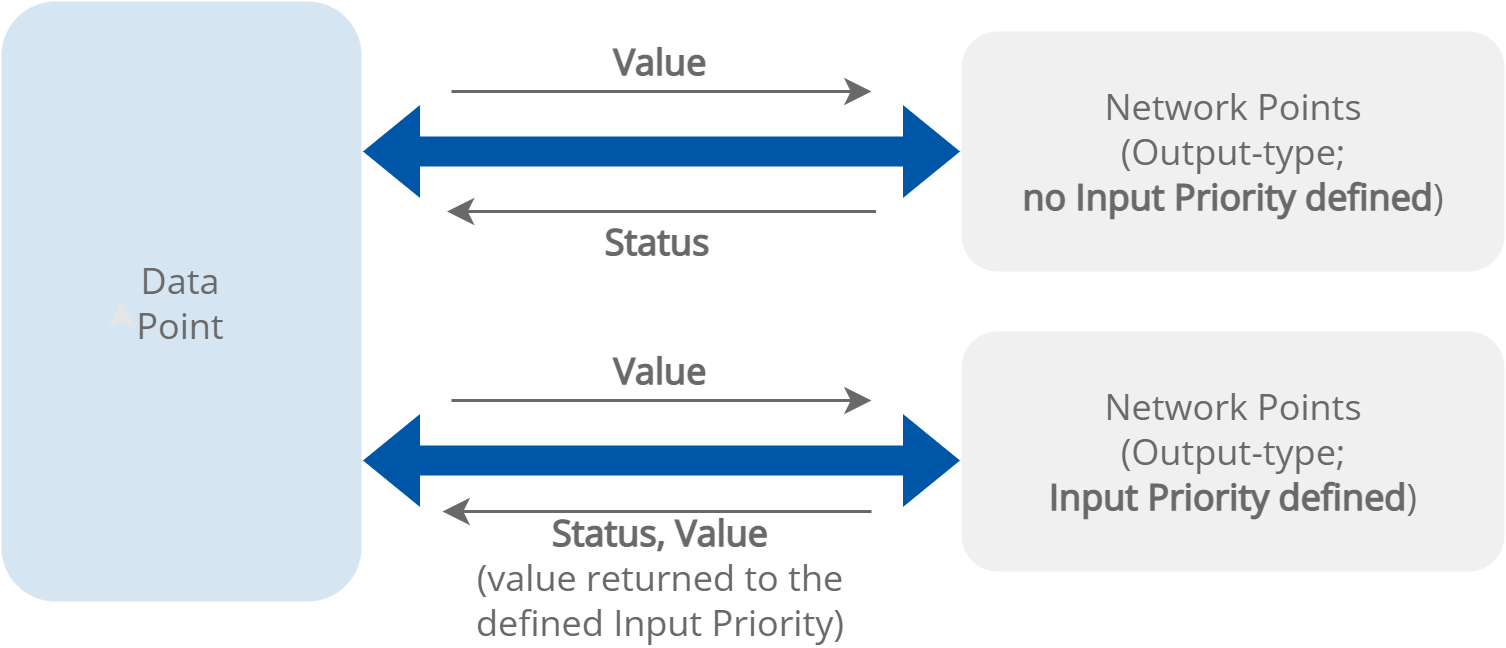
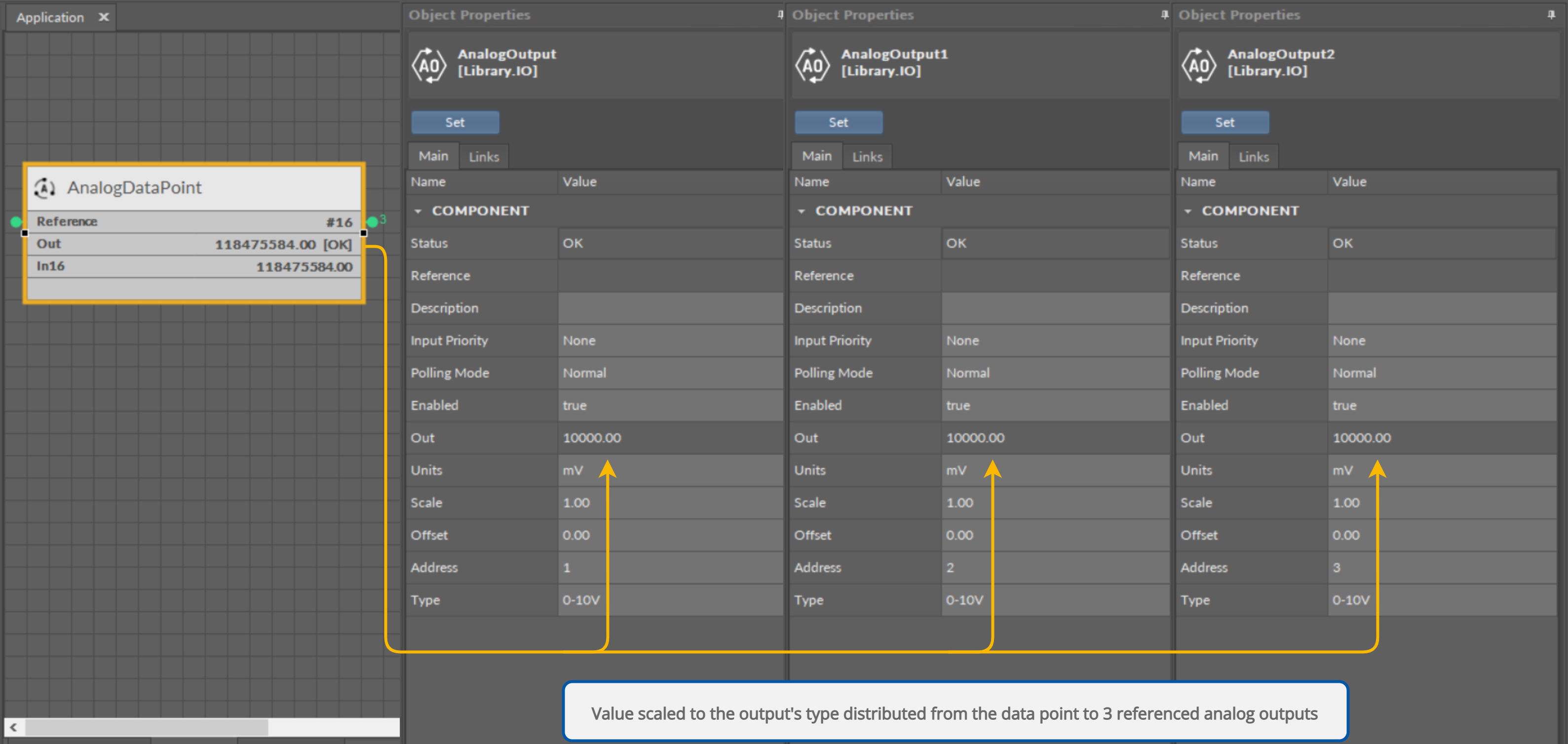
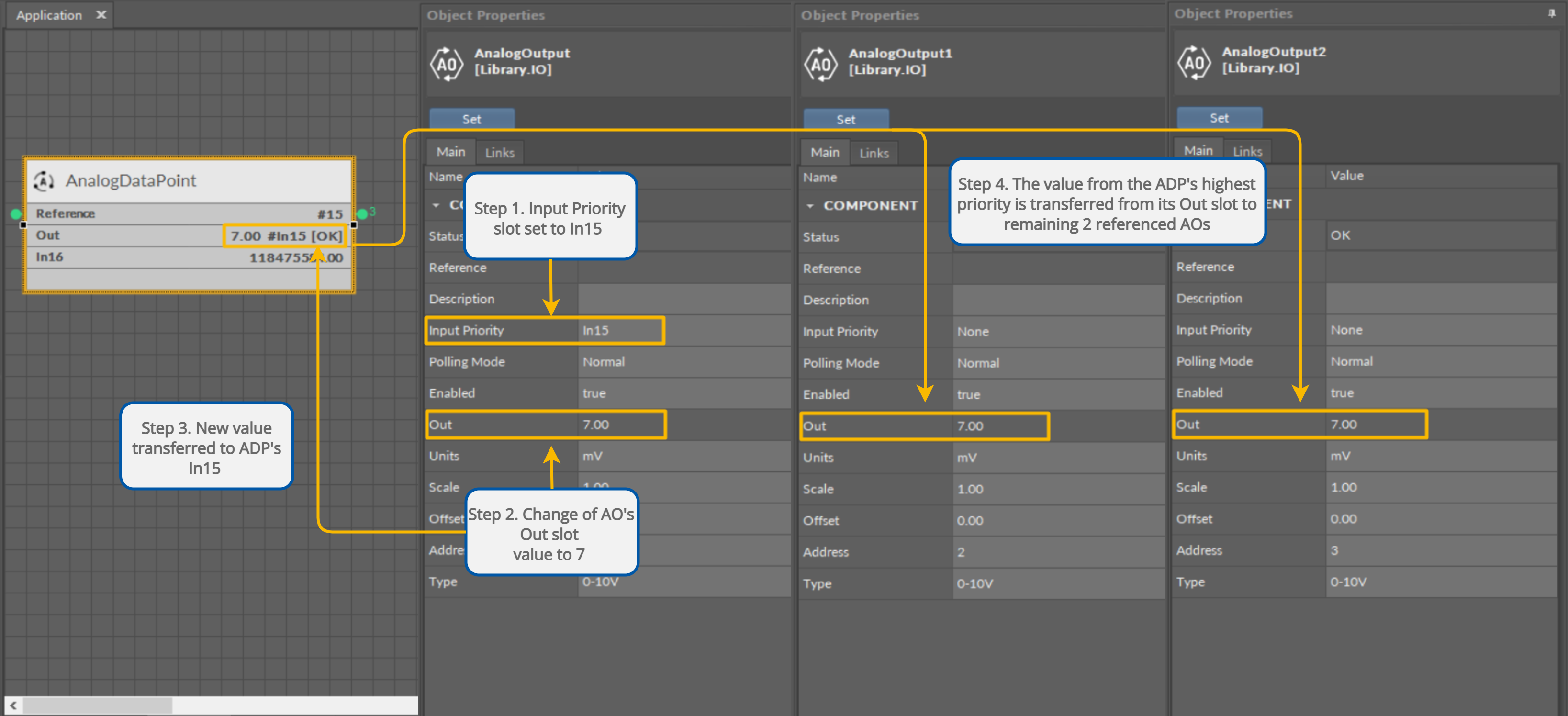
The Reference linking is recommended for linking components in the Applications with components in the Networks container.
- Using the Link Mark and Link From options from the context menu of network points and Data Points that are to be linked, opens the dialog window, which allows to select Reference slots on both sides of the link:
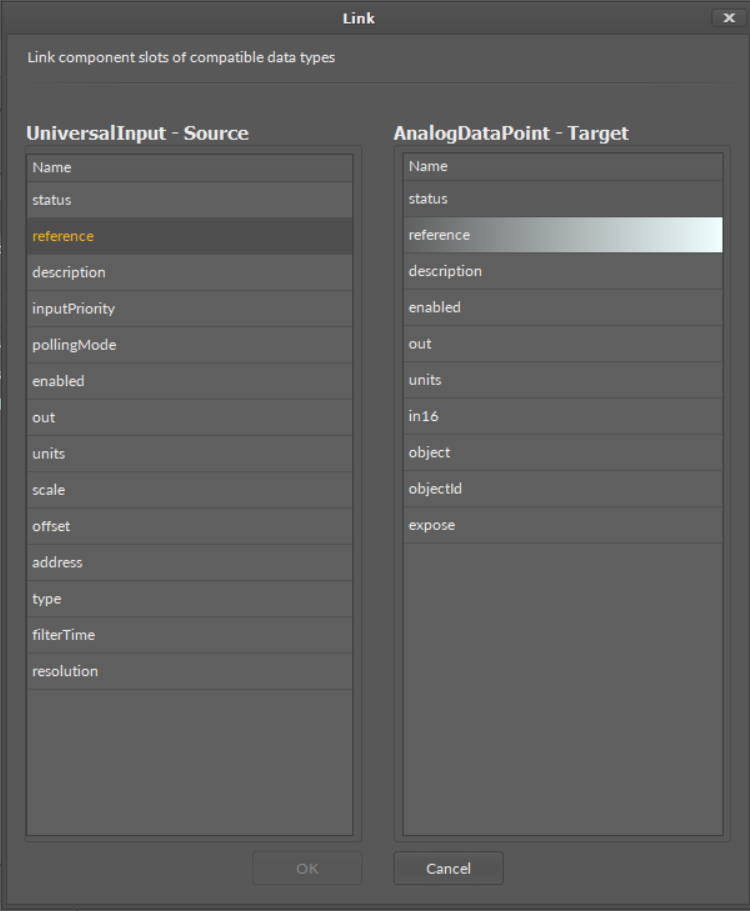
- As the Reference links connect elements from the Applications container (Data Points) and the Networks container (network points), in the Wire sheet they are displayed as bubbles: on the left side of the Reference slot for the input-type linking, and on the right side of the Reference slot for the output-type linking:
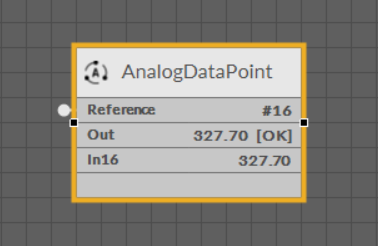
- The details of the Reference links are always visible in the Links tab in the Object Properties window of the linked element: