Applicable to OS version 1.0.0.4592
The Time component sets time and date in the device. In case the device is not powered longer than for a week, the time in the device is reset. The Time component allows to manually set local time in the device (with an action button) according to the computer's local time.
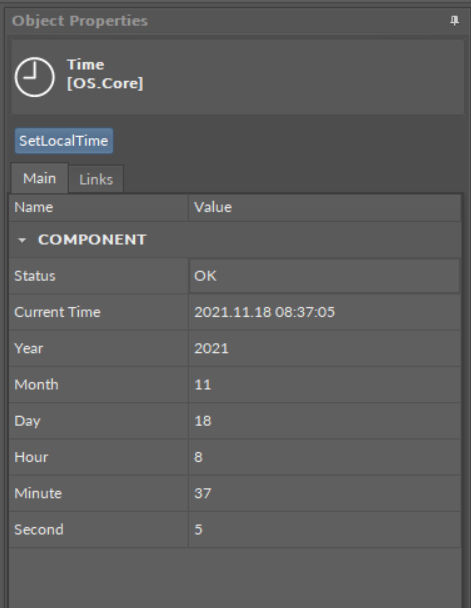
The Time component
Slots
The Time component has the following slots:
-
Status: indicates the current status of the component;
-
Current Time: shows the current time set in the device;
-
Year: shows the current year;
-
Month: shows the current month;
-
Day: shows the current day;
-
Hour: shows the current hour;
-
Minute: shows the current minutes;
-
Second: shows the current seconds.
Action
The Time component has one action:
-
SetLocalTime: set the computer's (hosting the iC Tool) local time to the device.
