SETPOINT CONFIGURATION (41513)
SETPOINT_VISIBILITY (41513, Bit 0)
The bit 0 is responsible for activation or deactivation of the setpoint visibility. If the bit 0 is active, the setpoint actual value is displayed in the main menu with the defined display priority (see the Main Menu Display). By default, the bit 0 is true (setpoint is visible).
SETPOINT_EDITION (41513, Bit 1)
The bit 1 determines a possibility to change the setpoint locally from the room panel. If the bit is true, the setpoint is editable, and the user can change the setpoint value by pressing up/down arrow buttons. If the bit is false, pressing arrow buttons sets the room panel in the active mode and has no effect on the setpoint value. By default, the bit 1 is true (setpoint is editable).
OPERATING_MODE (41513, Bit 2)
The bit 2 value determines a setpoint mode edition. If the bit 2 is true, the up and down arrow buttons change the setpoint value. If the bit 2 is false, pressing up/down arrow buttons changes the setpoint offset (the change is limited to the OFFSET_RANGE register value). By default, the bit 2 is true (changing setpoint).
SETPOINT_DISPLAY (41513, Bit 3)
The bit 3 function is effective only if the bit 2 OPERATING_MODE is false (changing offset). The bit 3 allows for choosing which value is displayed during the offset edition.
If the bit is true, the EFFECTIVE_SETPOINT value and the SETPOINT_NAME are shown on the display during offset changing.
If the bit is false, the LCD display shows the OFFSET_SETPOINT value and the OFFSET_NAME value. By default, the bit 3 is false.
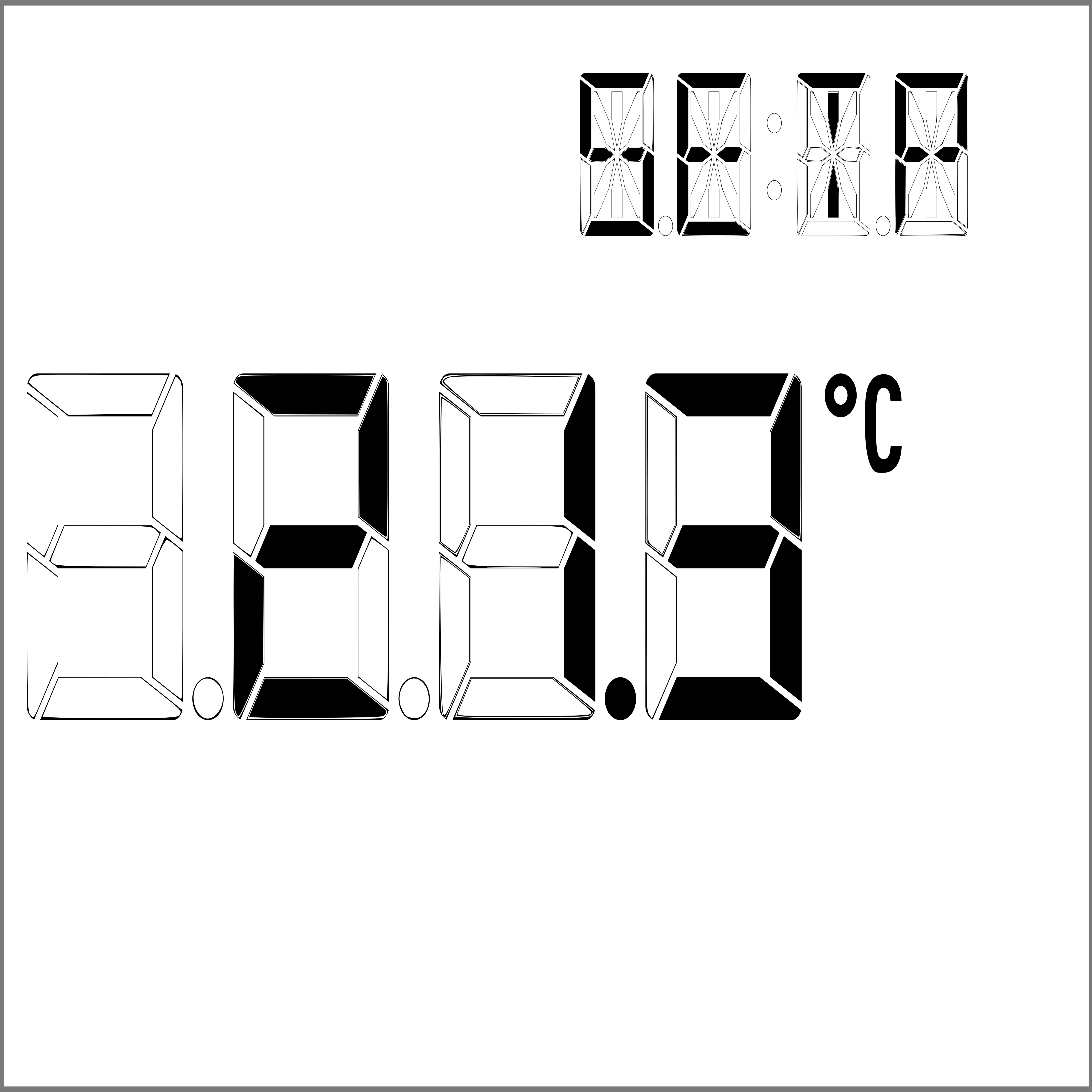
Setpoint with decimals
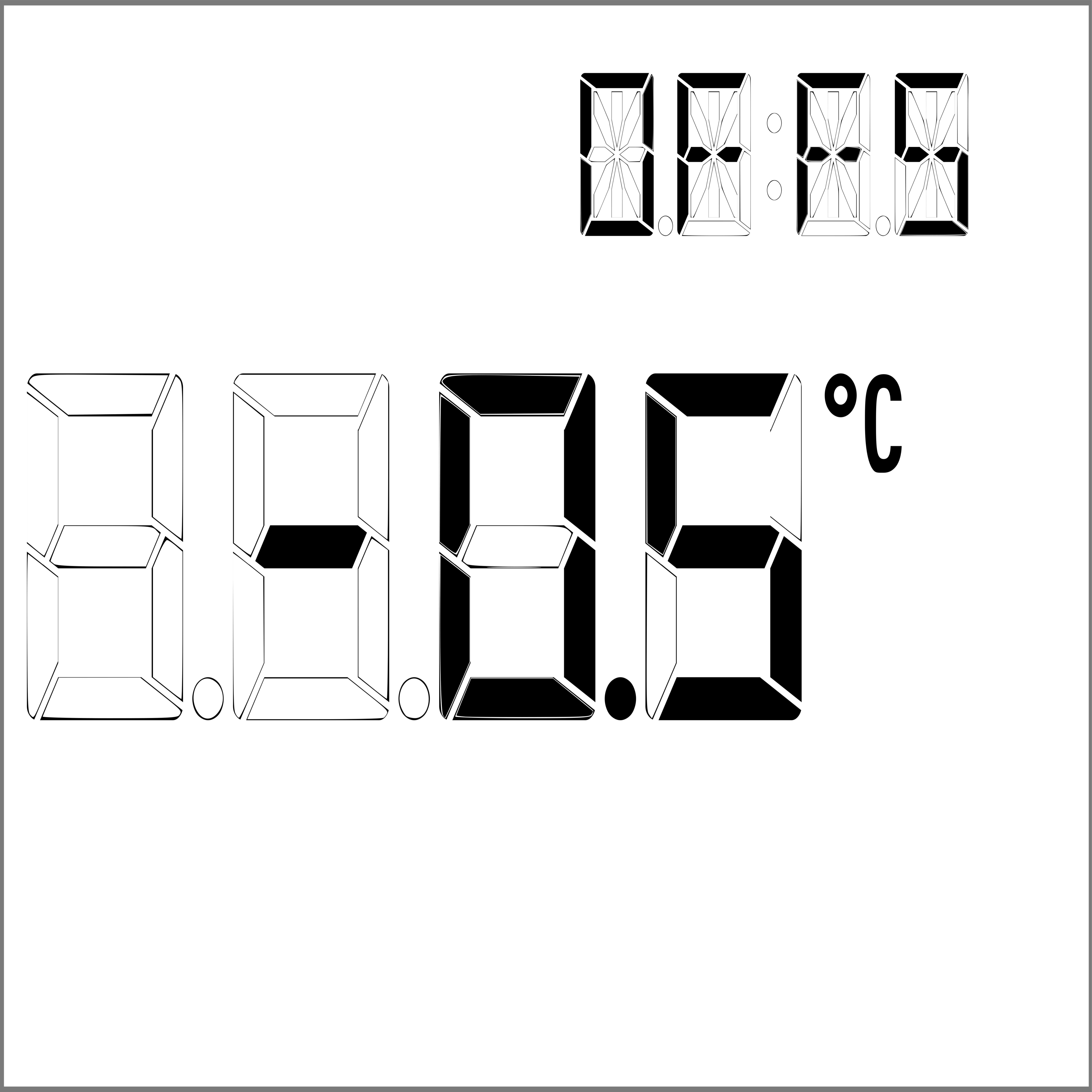
Offset with decimals
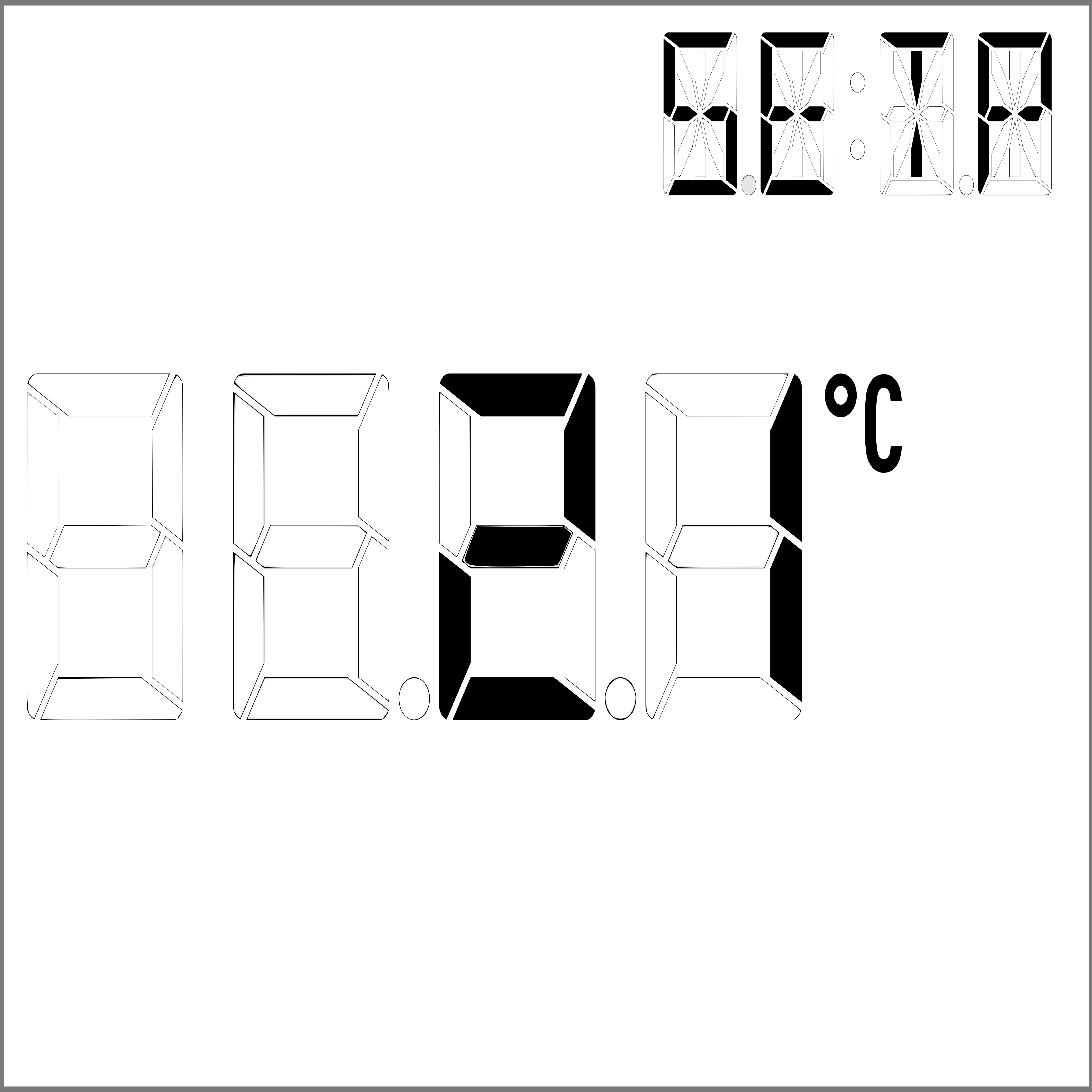
Setpoint without decimals
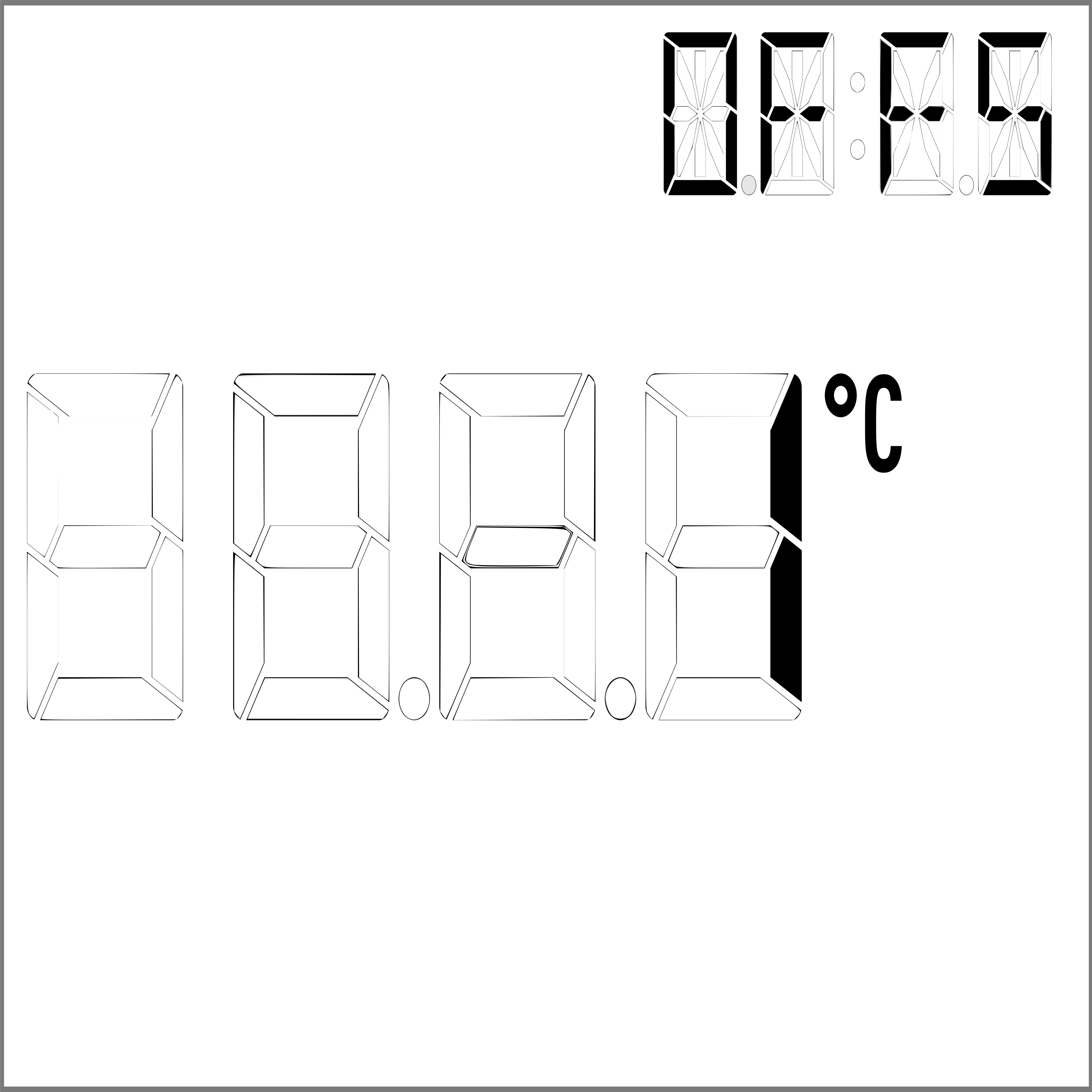
Offset without decimals
THIRD_POINT_ACTIVE (41513, Bit 4)
The bit 4 true value activates the setpoint display precision to the first decimal place. If the bit 4 is false, the setpoint is displayed as an integer value (without decimal place). The default value is true.
SETPOINT_FAST_EDIT_MODE (41513, Bit 5)
The bit 5 switches between setpoint normal edit and setpoint fast edit modes. By default, the bit 5 value is 0 (normal edit mode).
Setpoint Normal Edit mode
If the bit 5 is false, the normal edit mode is active. The setpoint can be changed by the arrow buttons. The newly chosen setpoint has to be confirmed by pressing the OK button.
Confirmation of entering the new setpoint is signalized by double blink of the new setpoint and double beeper signal (if enabled in the DEVICE_CONFIGURATION register, bit 0).
If the setpoint change is complete, the main menu is displayed.
Pressing the Menu button, before confirming the new setpoint, cancels the new setpoint setting procedure, and the user returns to the main menu.
If the new setpoint is not confirmed during time value stored in the EXIT_EDIT_TIME register, setting this new setpoint has failed, and the main menu is displayed.
Setpoint Fast Edit mode
If the bit 5 is true, the fast edit mode is active, and setting the new setpoint does not need a confirmation. The new setpoint is selected by pressing the OK button. Pressing any other button confirms the setpoint choice. The same situation is when time value in the EXIT_EDIT_TIME register elapsed. The newly chosen setpoint is confirmed. Confirmation of the new setpoint is signalized by double blink of the new setpoint name and double beeper signal (if enabled in the DEVICE_CONFIGURATION register, bit 0).
Once the setpoint selection procedure is complete, the main menu is displayed.
