The Object Properties window shows specific information about a selected element: a device, component, or link. It allows a quick preview and editing of a selected element’s data without the need for switching, or closing, the current view in the iC Tool. The object can be selected in any view and the Object Properties window will show its detailed information.
The view and contents of the Object Properties window may differ depending on the selected element. The look of Object Properties window is described in this section, depending on the type of the object selected.
The Object Properties window, as any other window in the iC Tool, may be freely moved around the screen and mounted in other windows, which allows to adjust the window to the user’s preferences. It is also possible to place the Object Properties window on another connected screen if the user is working on multiple computer monitors.
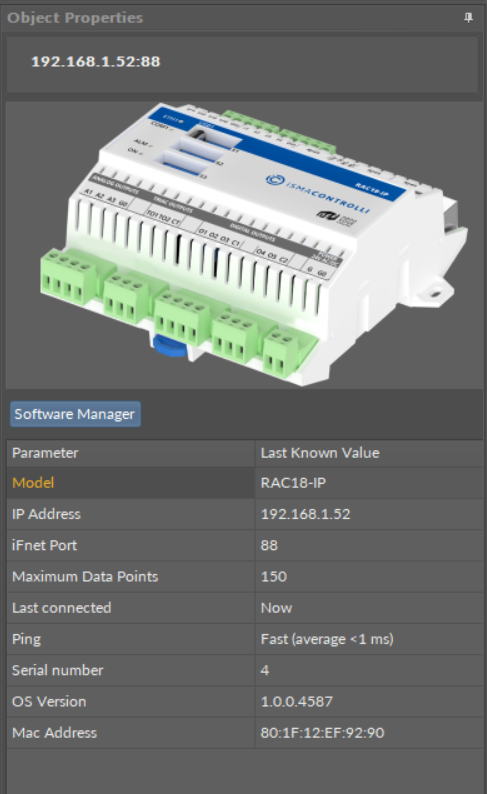
The nano EDGE ENGINE device in the Object Properties window
