FCU Updater User Manual
Introduction
This user manual outlines features of the FCU Updater software.
Revision History
Rev. | Date | Description |
|---|---|---|
1.0 | 6 Dec 2016 | First edition |
1.2 | 19 Jul 2017 | Updated to FCU Updater V.2.0 |
2.1 | 30 Apr 2018 | Updated to FCU Updater V.2.1.1 |
2.2 | 24 Jun 2020 | Company data update Added information about BACnet File Transfer Speed |
2.3 | 9 Mar 2021 | Added features:
Allowed to run multiple instances of FCU Updater on a single PC. |
2.4 | 16 May 2022 | Rebranded Updated to FCU Updater V.2.5.1 Added:
|
General Purpose of FCU Updater
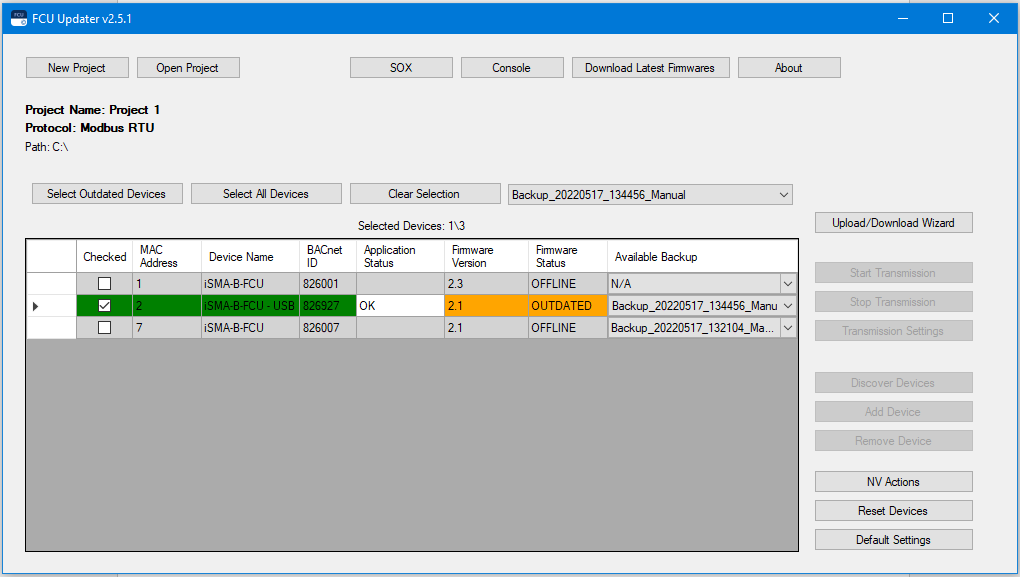
The FCU Updater software is designed to perform a start-up and maintenance operations for both a single device or for many devices connected to a communication network on the site. The FCU Updater is ready to communicate with the iSMA-B-FCU controller and iSMA-B-LP/Touch Point panel. The software is free and can be obtained from iSMA distribution partner or downloaded from the support server at ismacontrolli.com
Note: The FCU Updater has been developed in a way to guarantee the highest level of security against the loss of an existing application loaded on the devices before any changes are made. The software allows automatic backups of the application by downloading it to a local PC, where the FCU Updater is running. Moreover, the system always checks compatibility between the firmware and the uploaded application before transferring them to the controller to make sure they can work together on the device, without problems.
For simplicity and time-saving, the FCU Updater allows, e.g., to upload firmware, upload an application, reset a device, or set it to default settings on more than a single device at a time. This function can be beneficial as far as updating the firmware on all devices at once is concerned. Similarly, a backup of the existing applications from all devices can be automatically transferred to a local PC from many controllers at once without operator interactions.
FCU Updater is a project-oriented application, which means that the whole network configuration parameters, iSMA-B-FCU controllers with their application backups and firmware versions, are stored locally inside the project folder for later reuse.
FCU Updater offers the following actions:
- managing projects;
- loading the latest firmware versions from the iSMA CONTROLLI server;
- uploading new firmware on devices;
- uploading default or custom application on devices;
- performing backups of the existing devices application on a local PC;
- restoring earlier saved application to one or more devices;
- managing NV components values with NV actions;
- resetting devices;
- resetting to default settings on many devices;
- starting/stopping SOX protocol to support programming in WorkPlace or iSMA Tool;
- viewing internal logs on Console.
All functions are available and work in the same way for all three communication types:
- Modbus RTU, using the RS485 port or the Modbus TCP gateway;
- BACnet MS/TP, using the RS485 port or the BACnet IP gateway;
- USB, using the direct USB cable connection except for SOX and Console option.
