The MbusLocalDevice is a component for servicing the M-Bus devices connected to the iSMA-B-AAC20-M M-Bus interface (this connection requires a special hardware version equipment with the M-Bus interface).
There are two ways to add the M-Bus local device to the application:
-
Manual: by drag and drop from a Sedona kit to the network component. In this case, the user must know the M-Bus device address (primary or secondary);
-
Automatic: by using a discover action in the network component. For the first commissioning, it is recommended to search by the secondary address and then assign the primary address. All new devices have factory default primary address set to 0.
WARNING! ALL discovered devices are placed in the DiscoveredDevices folder. In this folder, devices are read-only, for normal use they must be moved from this folder and placed directly to another MbusFolder under the MbusLocalNetwork component.
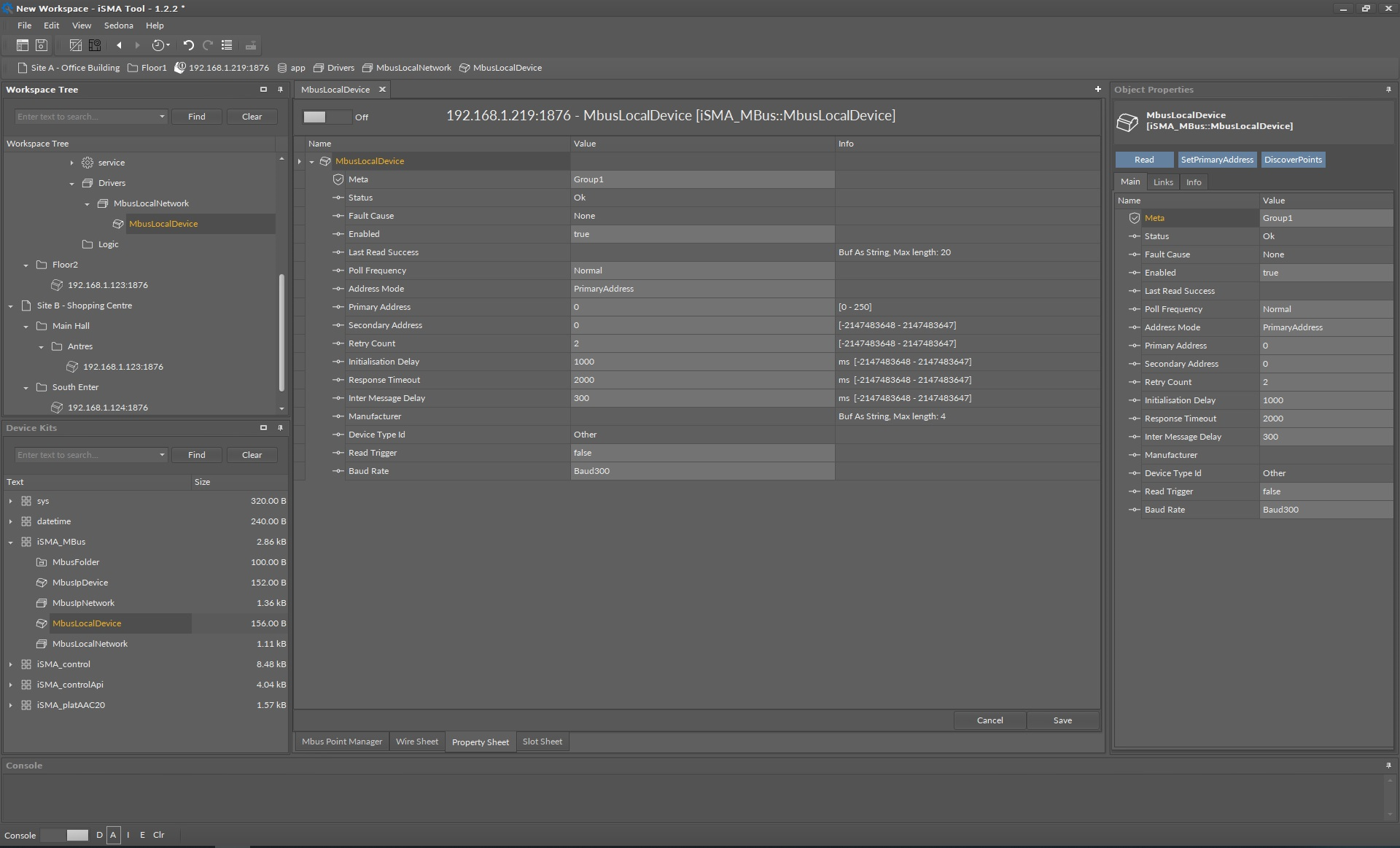
MbusLocalDevice component
The MbusLocalDevice component has the following slots:
-
Status: component’s current status;
-
Fault Cause: fault cause description;
-
Enabled: enables/disables the M-Bus local device;
-
Last Read Success: last proper success device read time;
-
Poll Frequency: device read frequency (times defined in the network component),;
-
Address Mode: define device communication type address (primary or secondary);
-
Primary Address: device primary address;
-
Secondary: device secondary address;
-
Retry Count: number of error messages (CRC error, lost messages) before the device down;
-
Initialization Delay: delay time after initialization message;
-
Response Timeout: device response time from the device request;
-
Inter Message Delay: time between messages sent to the device;
-
Manufacturer: manufacturer description read from device (read-only);
-
Device Type Id: the M-Bus device type ID read from device (read-only);
-
Read Trigger: remote force device data read trigger;
-
Baud rate: device read baud rate;available options: 300, 600, 1200, 2400, 4800, 9600, 19200, 38400.
The MbusLocalDevice component has the following actions:
-
Read: forces the device data read;
-
Set Primary Address: sets the primary address to the device (range from 0 to 250); this action automatically sets the Address Mode to the primary address;
-
Discover Points: decodes the device message and creates points according to the device specification.
M-Bus Local Device Points
The iSMA_Mbus kit does not have device points components available in the Sedona palette for the user’s use. The devices points are added automatically during the points discovery process. In the discovery process, the response message is decoded, and based on this information the iSMA-B-AAC20 creates corresponding points components. The iSMA_Mbus kit uses two types of components:
-
Numeric: for numeric values;
-
String: for values other than numeric like description, time, etc.
Note: The M-Bus device always responses with a full message, so the number of components has no influence on the network traffic. To maintain the order the user can delete unused components.
