MultiStateLine
The MultiStateLine component is used to display and edit the integer variables with labels. The labels assigned to values can be imported to the MultiStateLine component from iSMA_platAAC20 NVMultiStateWritable component. The labels may be preceded by a description on the left side (prefix), e.g., the name, as well as on the right (suffix), e.g., the units.
To edit a value (choose label) of the MultiStateLine component, select true in the Editable slot, and provide the user with a write access to the component. To make sure that the value on the LCD is synchronized with the changes in the NVMultiStateWritable component the “link back-forward” strategy needs to be applied. There is a possibility to change the value (label) from LCD by selecting the Set action. To do this, use the up/down arrow keys.
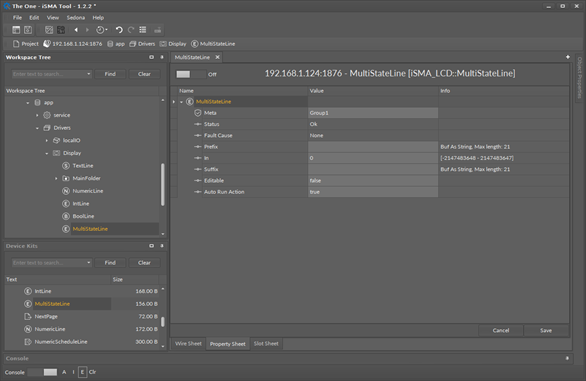
Slots
The MultiStateLine component has the following slots:
- Status: the current status of the component;
- Fault Cause: indicates the fault cause of the component;
- Prefix: static text displayed before the numeric value (left-aligned),
- In: the numeric value,
- Suffix: static text displayed after the numeric value (right-aligned),
- Editable: switch on/off for variables editing,
- Auto Run Action: automatically goes to editing set action, without action selection (only for components which support 1 action).
