FolderLine
The FolderLine component is used to group the viewed items. Adding it to the Sedona application, it appears on the display in the form of a text with the symbol >> on the right side of the screen. To enter the folder use Enter key; to go back to the parent folder, use Esc key. Using the FolderLine component, desired structures can be organized in a tree menu, where the Display component is the main element. User’s current location is displayed in the form of a path at the top of the screen.
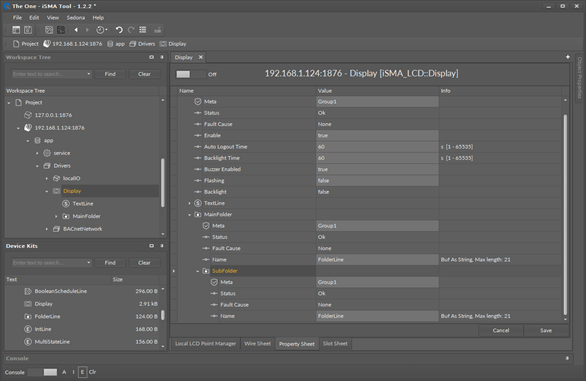
Slots
The FolderLine component has the following slots:
- Status: the current status of the component;
- Fault Cause: indicates the fault cause of the component;
- Name: allows to enter the name of the folder; accepts a string value, max. of 21 characters.