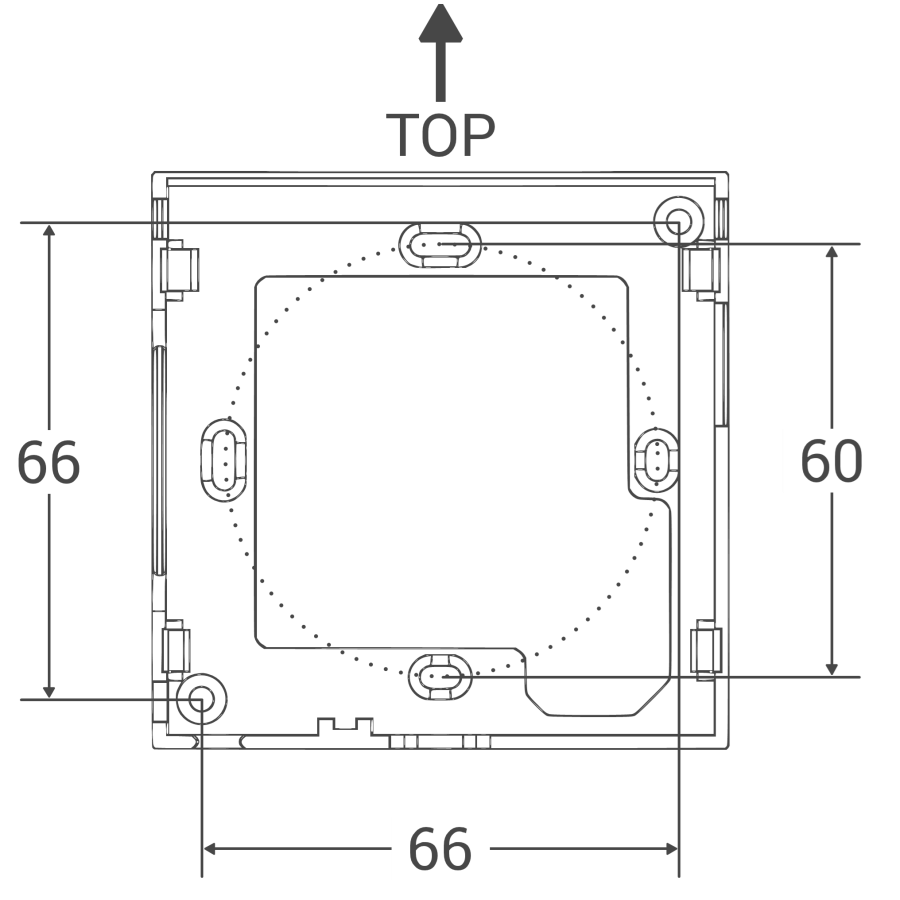
The back box of the panel – junction box fittings
Step 1: Fit the back box to the junction box.
Step 2:Fit the panel to the back box, starting from up corners. Make sure the USB port is headed downwards.
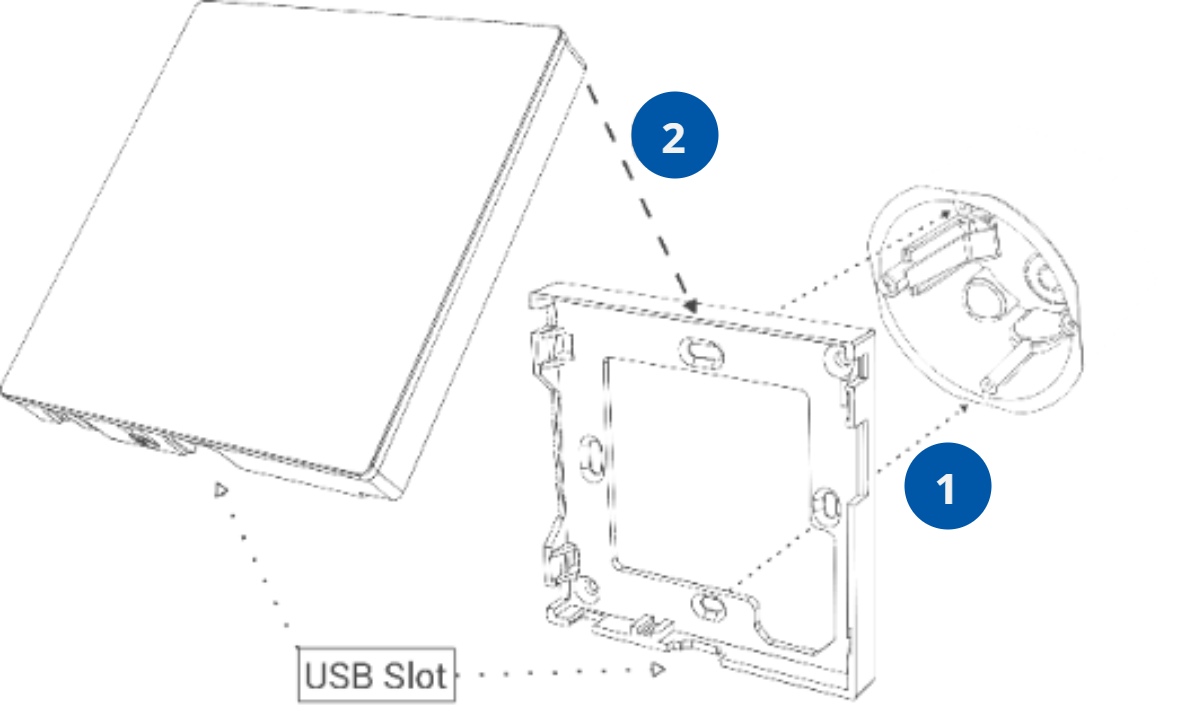
Fitting the junction box, back box, and the panel
Step 3: Gently push in the bottom corners of the panel to the back box.
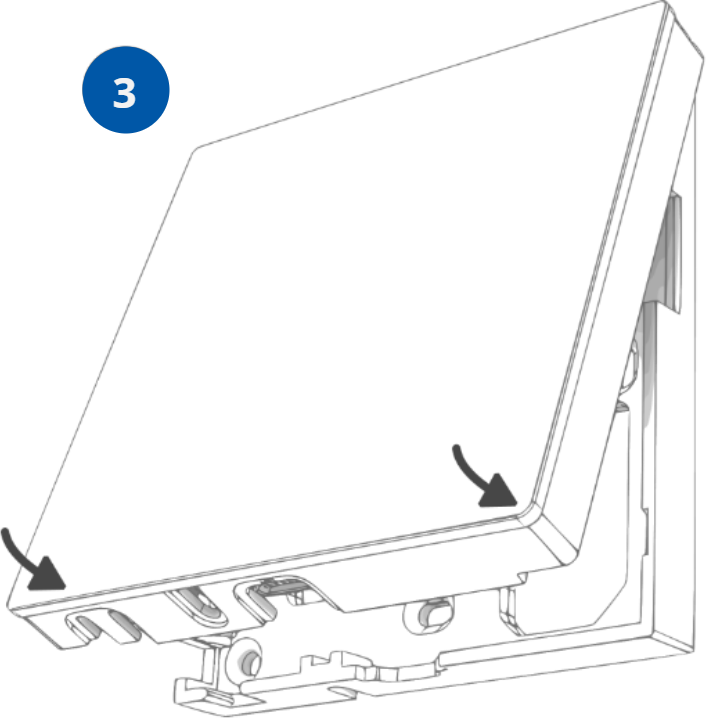
Fitting down corners in the back box
Step 4: Screw the panel to the back box. Turn the screw clockwise.
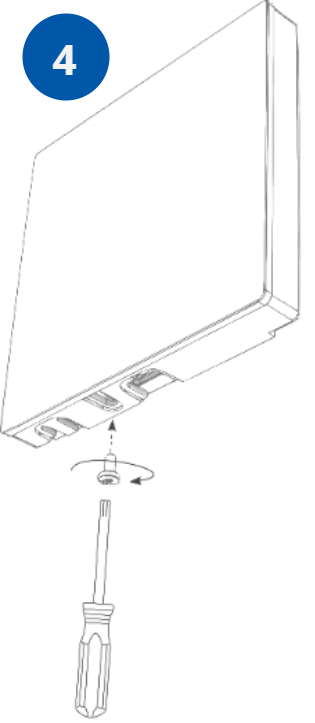
Screw the panel to the back box
