Applicable to library's version 1.0
The WindowStatusSwitch component calculates the window status (open or closed), according to the information from up to 6 Window Status slots of one master and five slave devices. If the Master Window Status slot is set to true, and the Window Statuses of active slave devices are set to true, the Window Status Out slot is set to true (window closed). In other cases, the Window Status Out slot is set to false (window open).
Note: The slave device is considered inactive if its Slave Status slot is set to false. The window status from the inactive device is not used in the Window Status Out calculation.
Slots
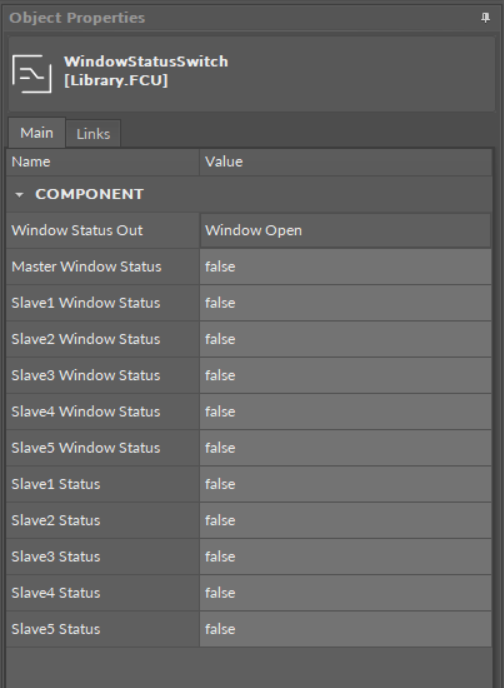
The WindowsStatusSwitch component slots
The WindowStatusSwitch component has the following slots:
-
Window Status Out: informs about the current of window status (open or closed);Available information: Window Closed, Window Open;
-
Master Window Status: allows to read the window status from the master device;Available settings: true (closed), false (open);
-
Slave1 Window Status-Slave5 Window Status: allow to read the window statuses from slave devices.Available settings: true (closed), false (open);
-
Slave1 Status-Slave5 Status: allow to read the statuses of slave devices.Available settings: true (slave device active), false (slave device inactive).
