Applicable to OS version 1.0.0.4592
The Modbus library includes components that service the Modbus RTU communication protocol implemented in the device. It allows the device to be recognized and identified in the Modbus network, and to work as a Modbus client device (sending requests to Modbus server devices for their registers values). The Modbus RTU communication is handled via the RS485 port. In order to operate properly, the Modbus library components have to be placed in the Networks container (the Modbus component being the superior, service-type component).

The Modbus library
Modbus Component
The Modbus component is the superior component allowing to manage the device's Modbus communication. It allows the device to operate as a Modbus client device. The Modbus communication in the RAC18-IP device is the Modbus RTU protocol over the RS485 communication port.
The Modbus component can be either enabled, or disabled, using the Enabled that manually starts or stops the whole Modbus component.
The Modbus component is automatically added and cannot be removed from the device.
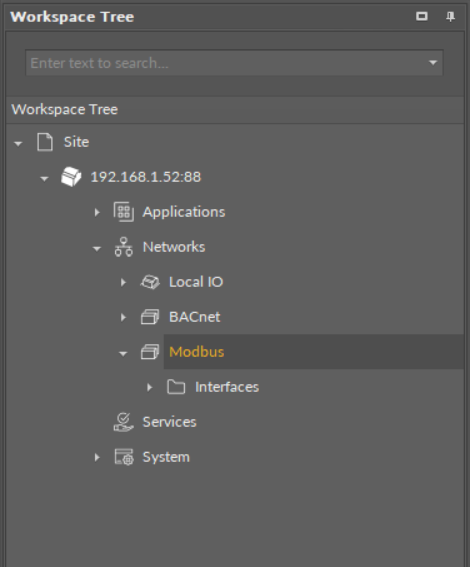
The Modbus component
Slots
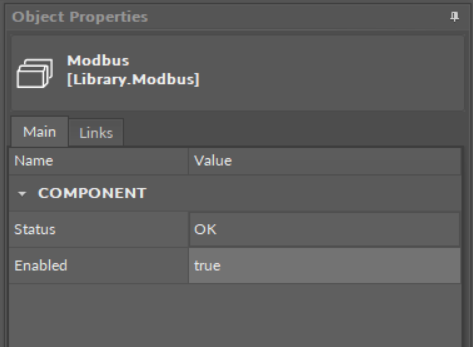
The Modbus component slots
The Modbus component has the following slots:
-
Status: indicates the current status of the component. If the component works properly, its status is OK; if the Enabled slot has been set to false, the components's status becomes Disabled. The component goes into the Fault status if it cannot be started.Available information: Disabled, Fault, OK.
-
Enabled: change of the slot's value enables or disables the component.Available settings: true (enabled), false (disabled).
Note: If the Enabled slot is in false (meaning the component is disabled), the Status slot becomes Disabled.
