Applicable to OS version 1.0.0.4592
The IO library consists of seven network point components, dedicated to read and control the inputs and outputs of the actual device. The IO components are defined for various type of physical inputs and outputs.
In order to operate properly, the IO components must be placed in the Network container, under their superior component, the LocalIO.
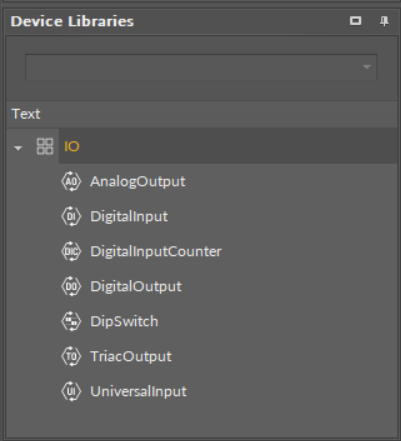
The LocalIO component
LocalIO Component
The LocalIO component is a component that manages the communication with physical inputs and outputs of the device. It allows to configure communication for seven network point class components, each dedicated to service different type of input or output.
In the Property Sheet the LocalIO component shows its status and its inferior components. It is possible to expand each of these components and control them from the LocalIO's Property Sheet view.
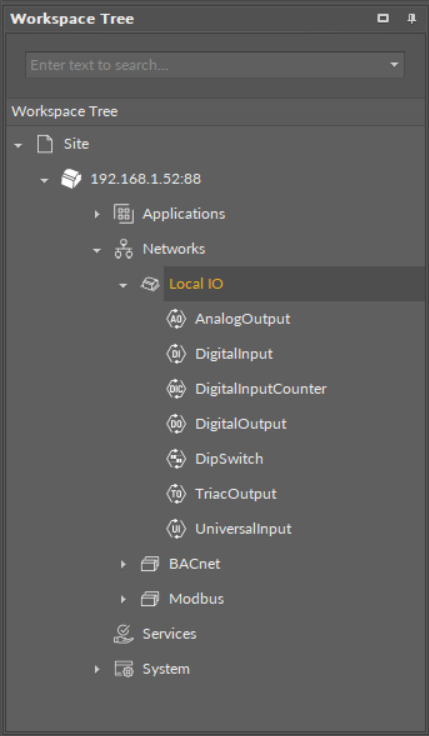
The LocalIO component
Slots
The LocalIO component has the following slots:
-
Status: indicates the current status of the component. If the component works, its status is OK; the component's status becomes Disabled if it has been stopped by a manual action.Available information: Disabled, OK.
-
Enabled: allows to enable or disable the component and its inferior components (even if their Enabled slots are set to true):Available settings: true (enabled), false (disabled);
-
Digital Inputs: indicates the number of physical digital inputs in the device;
-
Digital Outputs: indicates the number of physical digital outputs in the device;
-
Universal Inputs: indicates the number of physical universal inputs in the device;
-
Analog Outputs: indicates the number of physical analog outputs in the device;
-
Triac Outputs: indicates the number of physical triac outputs in the device;
-
Fast Poll Frequency: sets the time between requests for the point’s value sent in the fast mode;
-
Normal Poll Frequency: sets the time between requests for the point’s value sent in the normal mode;
-
Normal Poll Frequency: sets the time between requests for the point’s value sent in the normal mode.
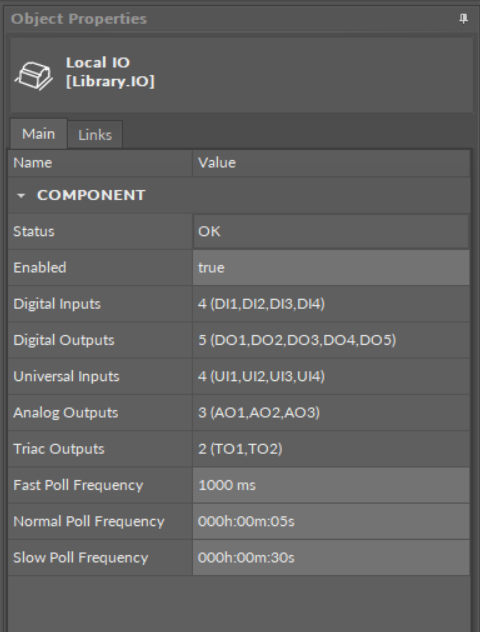
The LocalIO component's slots
