Applicable to library's version 1.0
The Limit component allows to set the limits for the Out slot values. The In slot value is transferred directly to the Out slot only if it is within limit values. In case the In slot value exceeds limit values, so it is either lower than the Low Limit value, or higher than the High Limit value, the respective limit value is transferred to the Out slot.
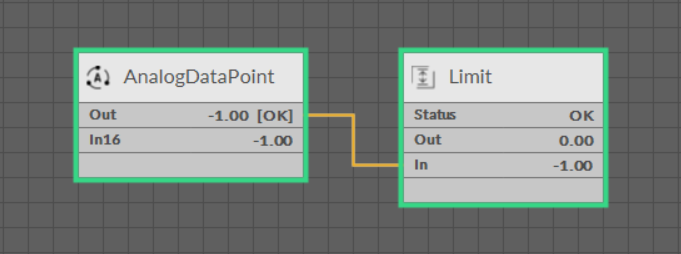
The Limit component
Slots
The Limit component has the following slots:
-
Status: indicates the current status of the component (OK, Fault);
-
Out: the value transferred from the In slot if it is within limits, if otherwise–the Low Limit value is transferred in case the In slot value is lower than the Low Limit value, and the High Limit value is transferred in case the In slot value is higher than the High Limit value;
-
In: the input value;
-
Low Limit: the low limit value;
-
High Limit: the high limit value.
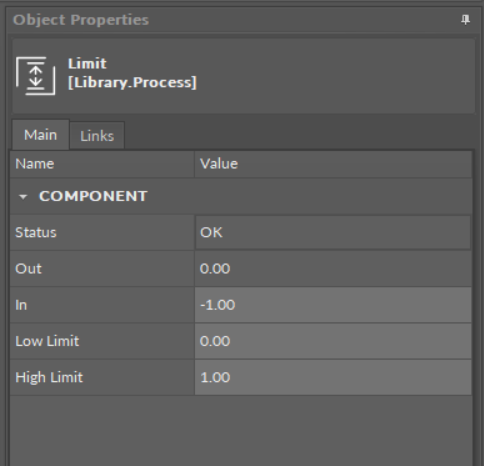
The Limit component slots
