Applicable to library's version 1.0
The Counter component adds up the number of rising edges received on the In slot. The counting direction in the component may be set upwards or downwards, and counting steps are set by integer values. If needed, the starting value may be set for the component (for example, counting starts at 100 and goes down every rising edge; 0 is not a threshold).
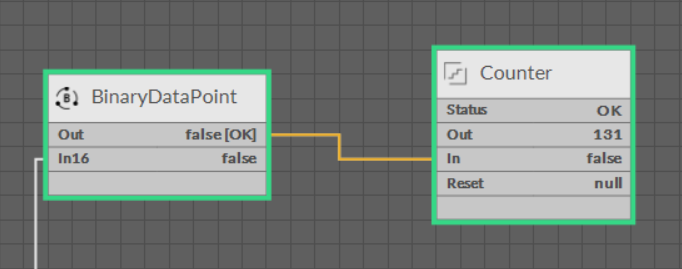
The Counter component
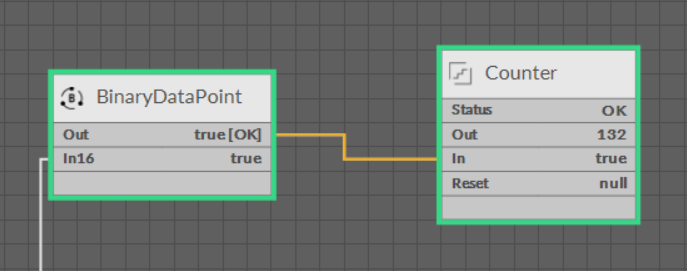
The Counter component
Slots
The Counter component has the following slots:
-
Status: indicates the current status of the component (OK, Fault);
-
Out: the value representing the number of rising edges received on the In slot and taking into account the counting steps set in the Inc slot: if the Inc slot value is 2, and the In slot received 2 rising edges, the value transferred to the Out slot is 4;
-
In: the input slot receiving Boolean values from linked components;
-
Reset: sets the Out slot value to the value set in the Init Value slot;
-
Init Value: the initial value of the Counter (set manually); by default, the initial value is set to 0;
-
Increment: counting steps (set manually); by default, counting steps are set to 1;
-
Direction: the counting direction (set manually); by default, the counting direction is set to Up.
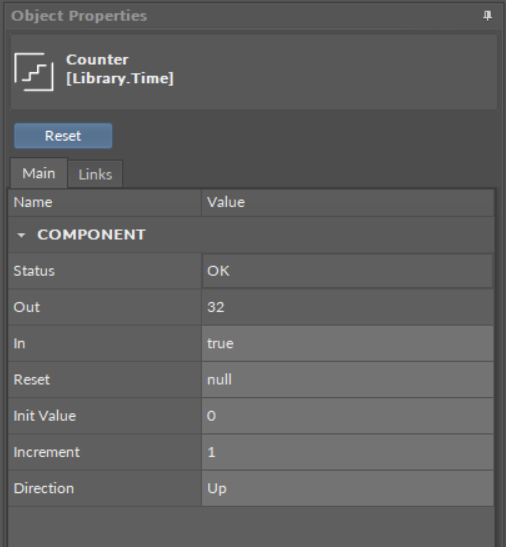
The Counter component's slots
Action
The Counter component has the following action:
-
Reset: sets the Out slot value to the value set in the Init Value slot.
