Applicable to library's version 1.0
The Analog Data Point component is a component that represents a numerical value in the application; it reads analog values calculated in applications and controls local or remote analog outputs.
The Analog Data Point allows to create standard links to all inputs and outputs; it may transfer a value via a link from the Out slot to other components. The other method to link the Analog Data Point is via a Reference link. The Reference link is a special compound link designed to connect Data Points with network points. The Reference link is created between special Reference slot in the network point and transfers value along with its status to Analog Data Point. Also, it may transfer values from Analog Data Points to network points at the same time returning status from network points to Analog Data Points, and it may return values from network points to Analog Data Points too. While linking Data Points and network points, it is recommended to use the Reference linking method.
In order to operate properly the component must be placed in the Application component in the Applications container.
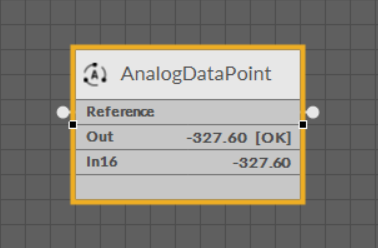
The Analog Data Point on the Wire Sheet view
The Analog Data Point can operate in two modes. First, it is a basic mode with one writable input slot (In16), one output slot (Out), Reference linking, and other basic slots: Units, Status, Enabled, Description. In the basic mode, the Analog Data Point has a native BACnet Analog Point extension.
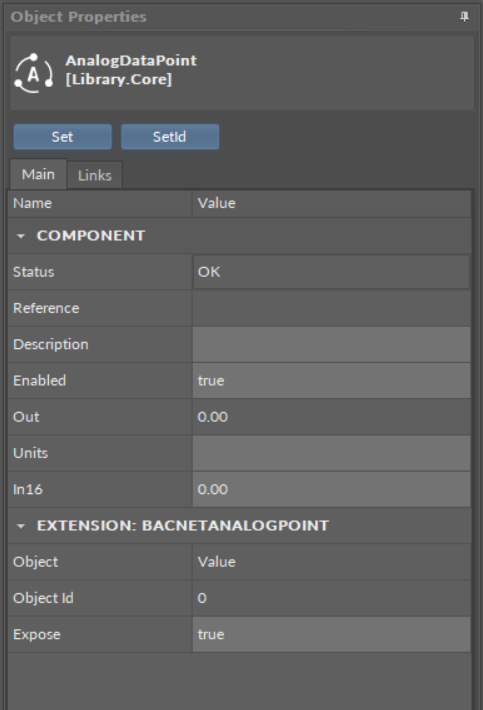
The Analog Data Point slots
Analog Data Point's Slots
The Analog Data Point has the following basic slots:
-
Status: indicates the current status of the component. If the component works properly, its status is OK; however, it changes accordingly when values in other slots are adjusted.Available information: Disabled, Unlicensed, Error, Overriden, OK;
Note: If the referenced network point goes into a Fault or Down status, the Data Point's status will show Error in order to communicate that the value in the Out slot may be invalid.
-
Reference: a special slot allowing to transfer more than one value with one link (e.g., the Out slot value and the component's Status); connects Data Points with network point class components.
Note: The Data Point allows to create only one Reference connection leading to it and many Reference connections leading from it.
-
Description: an additional detailed information about a component that may be freely described by the user; the description may contain individual coding defined in the user's system documentation or any other information the user finds applicable.
-
Enabled: change of the slot's value enables or disables the component–if the component becomes disabled, it stops reading values from or transferring values to the linked network points. By default, the component is enabled.Available settings: true (enabled), false (disabled).
-
Out: shows a value transferred from the In16 slot in the basic mode, or from the first non-null input with highest priority in the extended mode; in case there are values on different priorities, only the value from the highest priority slot is transferred to the Out slot, the rest is dismissed.
Note: In the Wire Sheet the Out slot is visible as combined slots Out, Units, Priority (which is a source of the Out slot value; shown in the extended mode), and Status.
-
Units: defines a unit of the Out slot value; units are consistent with BACnet requirements. The unit is entered manually from a drop-down list in accordance with a value type in the Out slot;
-
In16: the basic input slot; receives numeric values; the In16 value may be set by a Set action;
The Analog Data Point has one basic action:
-
Set: allows entering a numeric value to set the In16 slot;
-
SetId: sets a BACnet object Id of the Analog Data Point.
The extended mode of the Analog Data Point is switched on by adding the AnalogPriorites extension to the Analog Data Point component. The extension adds 16 writable input slots to the Data Point. It is added by right-clicking on the Analog Data Point component (either in the Wire Sheet or Property Sheet view).
Extensions
Data Points can have their functionality modified by extensions. The Analog Data Point is originally equipped with the BACnet Analog Point extension (this one cannot be added or removed), but other extensions, which offer different functionalities, can be added or removed as necessary. Extensions are added by right-clicking the Analog Data Point, either in the Wire Sheet or Property Sheet view, Application Manager, or in the Workspace Tree.
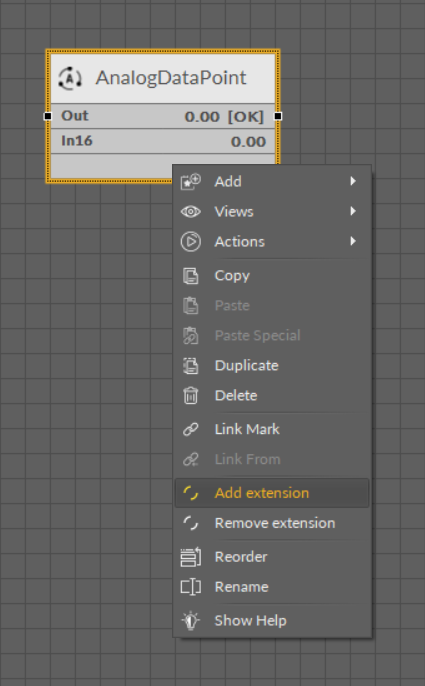
Adding extension in the Wire Sheet view
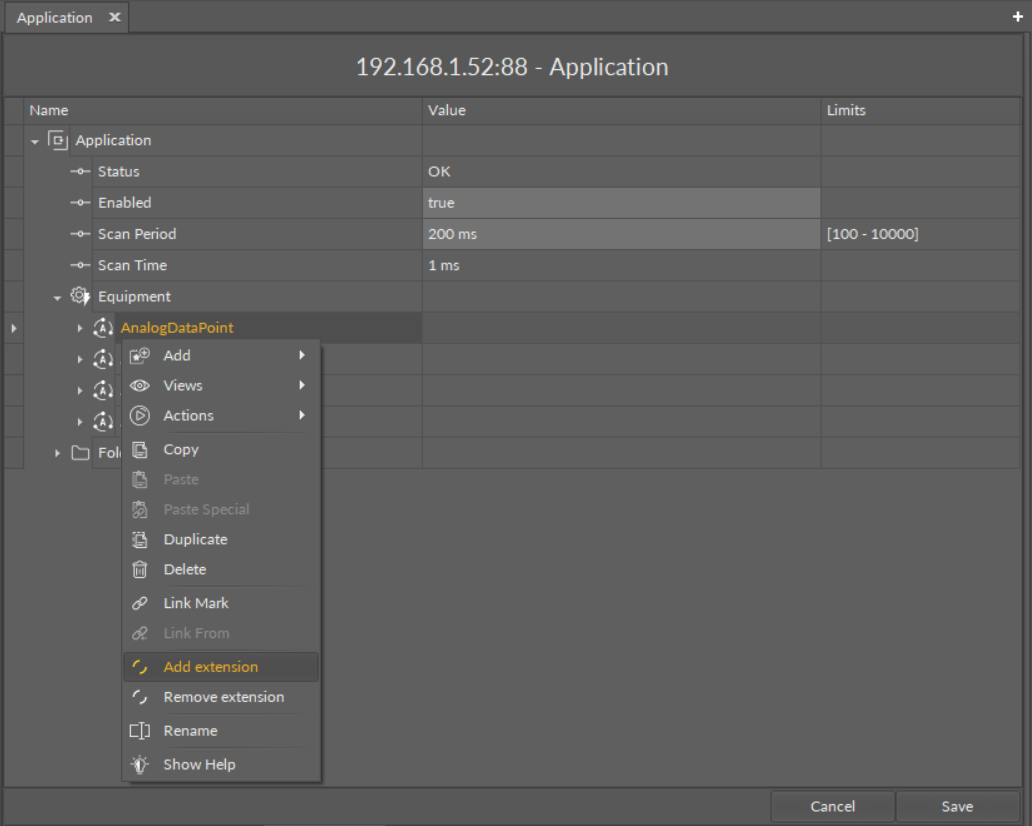
Adding extension in the Property Sheet view
From the context menu, select the Add Extension option. The pop-up window appears allowing to choose an extension to add.
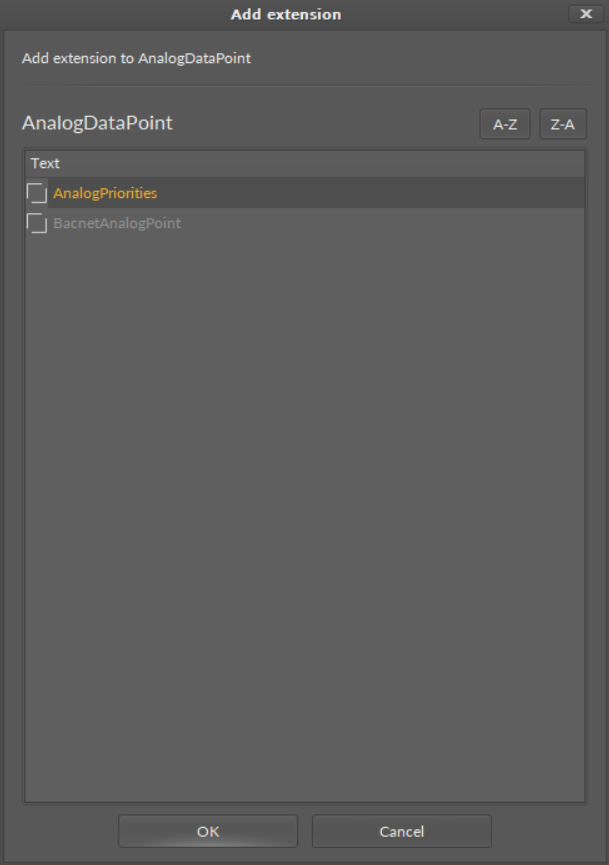
Adding extension
BACnetAnalogPoint Extension
The BACnetAnalogPointExtension expands the Analog Data Point's functionality giving it an option to expose it to the BACnet network as an Analog Value object, and otherwise, it allows to manually hide it from the network yet preserving its function in the application. It also transfers information to the BACnet network about the Analog Data Point's status. The extension is native (cannot be removed) and is visible along with the regular slots and actions of the Analog Data Point as a separate, integral part in the Object Properties view.
The extension has the following slots:
-
Object: a read-only slot showing a type of BACnet object attributed to the extension;
-
ObjectID: a BACnet object ID, which is automatically numbered from 0 up;
-
Expose: enables the Data Point to be recognized within the BACnet network;Available settings: true (exposed), false (hidden).
Apart from the BACnetAnalogPoint, it is possible to add the following extensions to the Analog Data Point:
AnalogPriorities Extension
The AnalogPriorities extension adds fifteen writable input slots and the default (lowest) priority slot to the Analog Data Point. The extension includes the Priority slot indicating, which slot is transferring value to the Out slot. The AnalogPriorites extension adds In1–In15 slots and the Default slot, which is the lowest, 17th priority. The extension also introduces new actions to the Data Point: EmergencyOverride, EmergencyAuto, Override, and OverrideAuto.
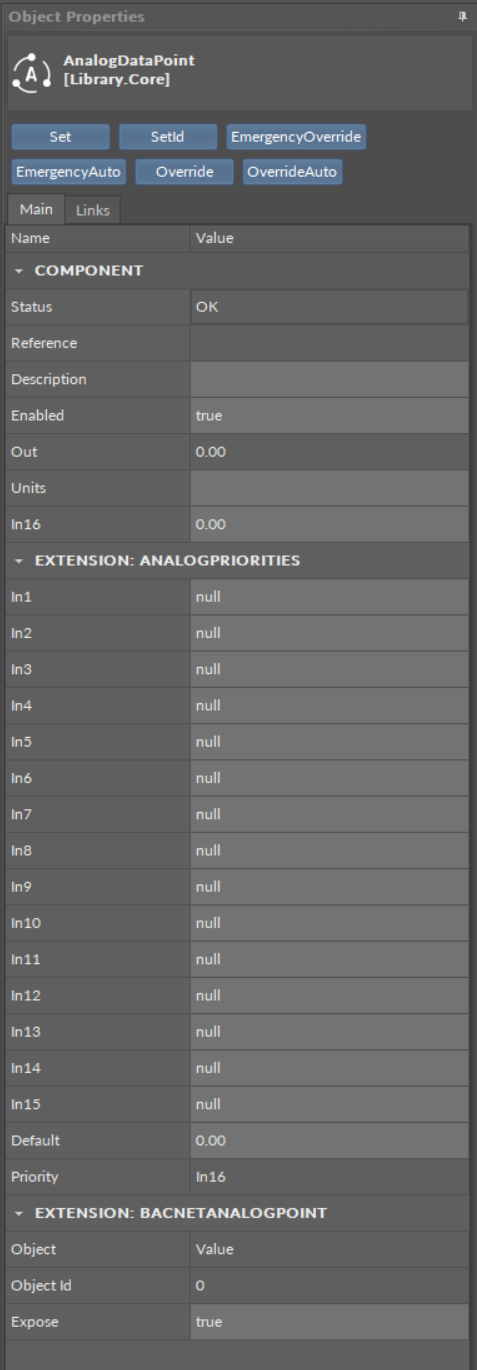
The AnalogPriorites extension
The Analog Data Point has the following slots available in the AnalogPriorities extension:
-
In1–In15: input slots providing values to the Out slot (from 1 to 16, the highest priority is In1); only the highest priority value is provided to the Out slot, the rest is dismissed. All input slots are linkable. In the extended mode, the In1 and In8 slots have actions available for overriding their values.
Note: By default, only the In16 is displayed in the Wire Sheet. In case any other input slot receives a value via link, is it displayed in the Wire Sheet along with the In16. Only the null input, which is a lack of value, allows the higher priority input to be dismissed–zero (0) is still a value that will be provided to the Out slot.
-
Default: the 17th, lowest priority input slot; allows to introduce a default value to the Data Point in case there are no links providing values from other components. If the value to the Data Point is provided by the Reference link, then the Default value is automatically dismissed (the Reference link cannot be directed to the 17th priority, only from the 16th up).
Note: According to BACnet requirements, the Default slot value can never be null; if no other value is set on the slot, it is zero (0).
-
Priority: shows, which slot is currently providing the value to the Out slot.
The Analog Data Point has the following actions available in the AnalogPriorities extension:
-
EmergencyOverride: enables entering a numeric value to the In1 slot;
-
EmergencyAuto: sets the null value to the In1 slot (cancels the EmergencyOverride action);
-
Override: enables entering a numeric value to the In8 slot;
-
OverrideAuto: sets the null value to the In8 slot (cancels the Override action).
Note: If the link is connected to the slot that may be affected by an action, the value coming from the link connection has priority over the manually evoked action.
