Rear Navigation Buttons
The rear navigation buttons are used to turn the device on and off. Brightness +/- buttons are prepared for future development:
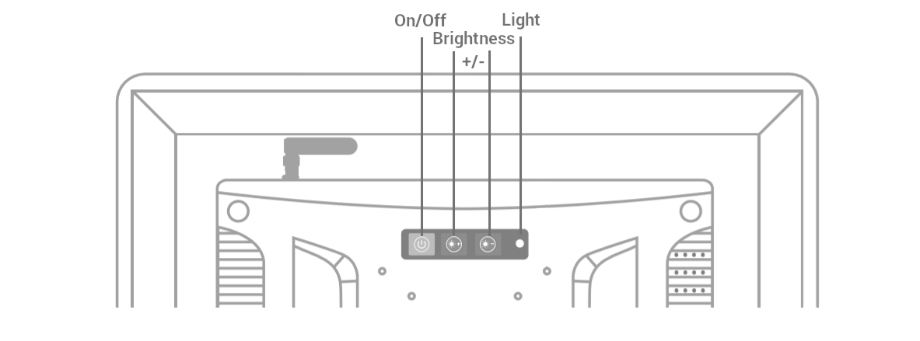
Rear navigation buttons
|
Symbol |
Name |
Instruction |
|---|---|---|
|
Brightness +/- |
Choose + |
Buttons prepared for future development |
|
Brightness +/- |
Choose - |
|
|
On/Off |
On/Off button |
Start-up/Shut down the monitor. The button has to be pressed for a few seconds for both turning on and off. When turning on, wait a few seconds after pressing the button. |
Operating of rear navigation buttons
Setting Static IP Address
Follow the instruction steps to set a static IP address:
-
Follow steps 1 and 2 from the point 1.7 (go to the Settings of the Adroid Panel PC).
-
Go to the More option:
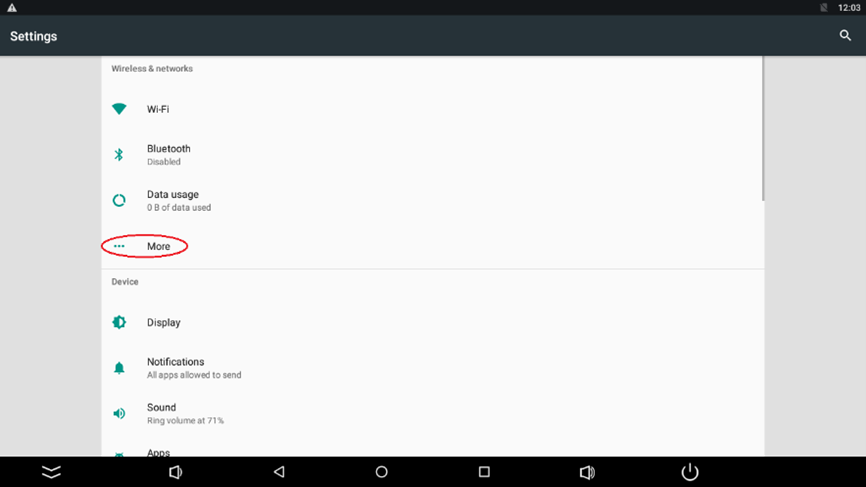
Settings - More
-
Go to the Ethernet:
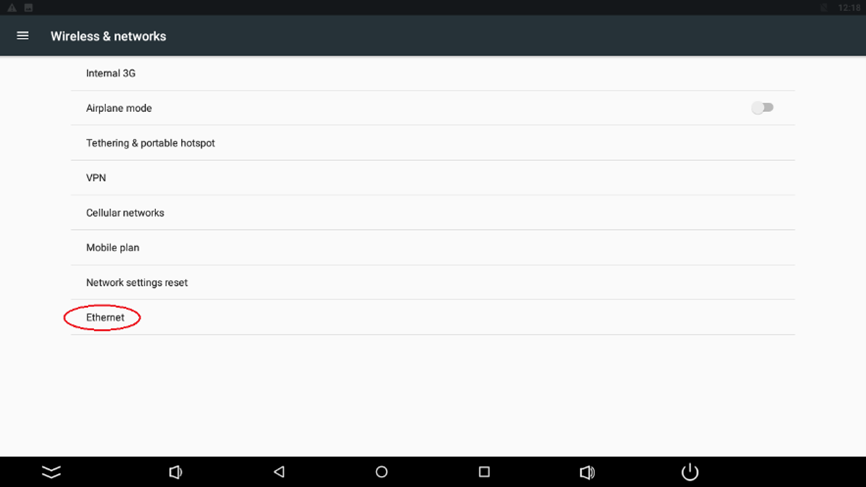
Ethernet
-
Go to the Ethernet IP mode:
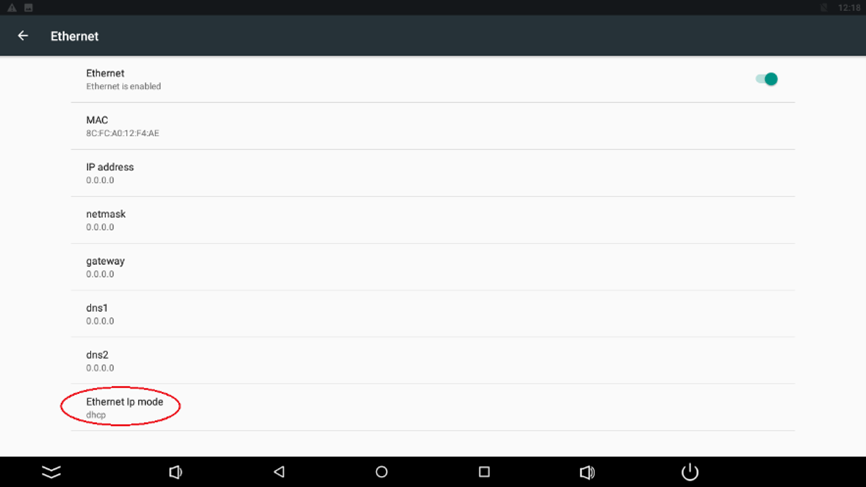
Ethernet IP mode
-
Choose the “static” option:
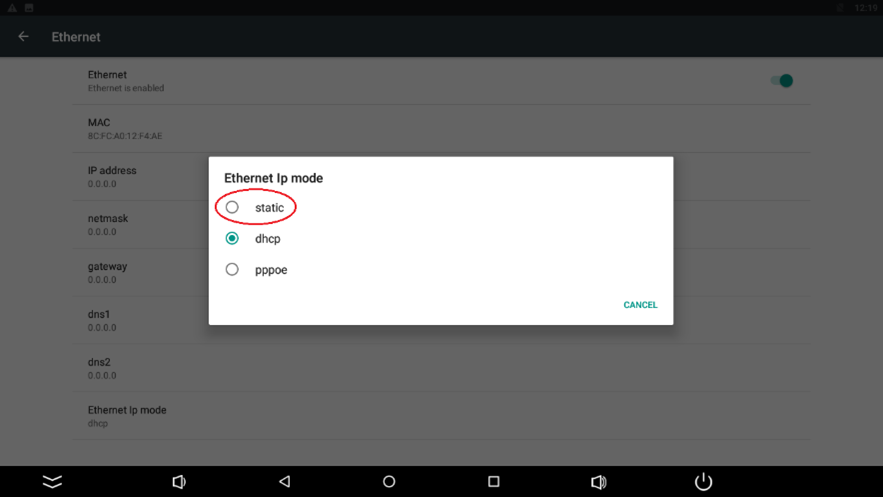
Setting Ethernet IP mode
-
Insert the IP address and other information and click CONNECT:

Inserting Ethernet information
