Logs
Applicable to OS V1.5.1
The Logs component runs an adjustable register of all events happening in the operating device. Such register becomes crucial when troubleshooting; it enables checking records, comparing recent ones with historical feeds, and, if needed, sharing them with the iSMA CONTROLLI Support Team for further diagnostics.
The records in the Logs register are grouped by their genre; they are categorized depending on the area they originated–firmware, core, BACnet, app, etc. Each group may have its individual log level defining priorities of data to be recorded, according to the users needs. These priorities are differentiated from Debug (each event happening is registered) to Critical (only few events that result in the system error are registered).
The Logs register is written to a file and saved on the SD card in the device. If needed, it may be copied from the SD card and shared with the iSMA CONTROLLI Support Team for troubleshooting.
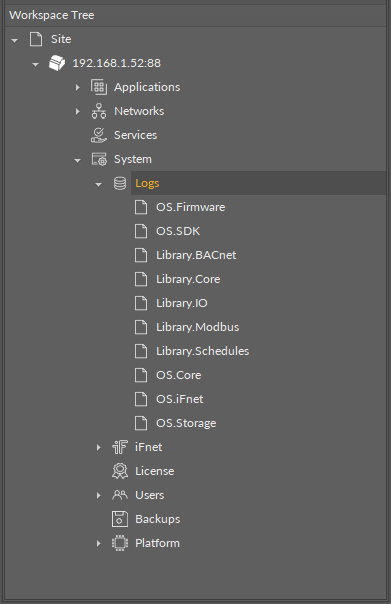
The Logs component
The Logs component has one slot:
Default Log Level: assigns the importance of logs to be registered. Log levels are listed by level of details (Debug - most detailed, Critical - least detailed). If the default log level is set, for example, to Important, saved logs will include records from the Important level and the less detailed levels, in this case, the Error and Critical levels;
Available settings:
Debug: logs used for debugging purposes (e.g., information about sent iFNet requests or elements saved to storage),
Normal: logs informing about typical actions in the device, which are characteristic for a device’s normal operation (e.g., information about free managed memory, added BACnet objects, steps of creating or restoring backup, etc.),
Warning: logs informing about a wrong configuration or issued action not working as expected (e.g., issuing the action while the parent service is disabled or initializing the component more than once) – keep in mind that in a properly configured and properly working application these logs may not appear at all,
Important: logs containing information crucial for device identification (e.g., iFnet IP address and port, firmware version, hardware version, core version), device readiness (e.g., system started, loaded services, BACnet/Modbus ports, loaded libraries, etc.), and important actions (e.g., detected DIP switch reset, factory reset, successful restore, etc.),
Error: logs informing about errors in applications (i.e., bad link, wrongly configured IO, unable to delete folder, errors in creating or restoring backup, etc.),
Critical: logs informing about issues that were not handled properly and need to be fixed as soon as possible, (e.g., entering the emergency mode, occurrence of hard fault of the device, stack overflow, or watchdog reset, etc.).
Note
The default log level is Critical.
Please note that logs have a built-in automatic mechanism, which switches the log level back to the Critical level after 24 hours for any change.
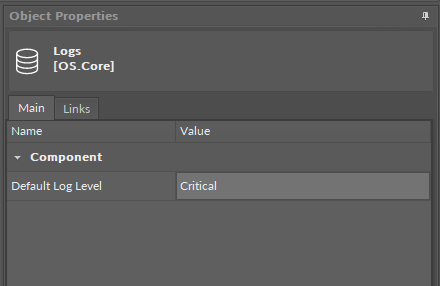
The Logs component slot
Worth to notice
Logs register information about network configuration (IP address, default gateway, mask) providing a convenient way to retrieve such data if lost.
Extensions
The Logs component has also available the component's extensions for each of groups defined for register:
OS.Firmware;
OS.SDK;
Library.BACnet;
Library.Core (library including Data Points, folders, etc.);
Library.IO;
Library.Modbus;
OS.Core (system elements);
OS.iFnet;
OS.Storage;
Library.Schedules.
Each of the above has a Log Level slot, which allows to individually set the importance of logs to be registered.