The OnOffDelay component stops a transfer of the value from the In slot to the Out slot for a time specified in the On Delay slot for rising edges and Off Delay slot for falling edges.
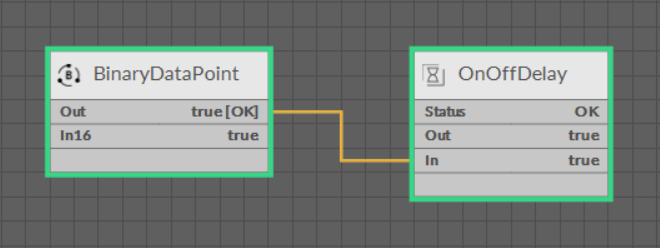
The OnOffDelay component
Slots
The OnOffDelay component has the following slots:
-
Status: indicates the current status of the component (OK, Fault, Disabled);
-
Enabled: the change of the slot's value enables or disables the component's mechanism— if enabled, the component delays transferring the changed input value to the Out slot for the specified time; if disabled, the component directly transfers the input value to the Out slot;
-
Out: receives the value passed from the In slot, after executing all set delays;
-
On Delay Active: indicates whether the In slot value on the rising edge is being delayed from being passed to the Out slot—if the slot indicates true, it means that the In slot value has changed to the rising edge, but the On Delay slot is activated, so the value will not be passed to the Out slot until the specified time passes;
-
Off Delay Active: indicates whether the In slot value on the falling edge is being delayed from being passed to the Out slot—if the slot indicates true, it means that the In slot value has changed to the falling edge, but the Off Delay slot is activated, so the value will not be passed to the Out slot until the specified time passes;
-
Left: indicates how many rounds of the Time Base is left until the activated On Delay or Off Delay option allows the value to be passed to the Out slot;
-
In: the input slot receiving Boolean values from linked components;
-
On Delay: sets the delay time for the value on the rising edge, based on the time unit defined in the Time Base slot; the On Delay value shall be set to an integer number, and by default it is set to 0, which means the value is passed immediately from the In slot to the Out slot;
-
Off Delay: sets the delay time for the value on the falling edge, based on the time unit defined in the Time Base slot; the Off Delay value shall be set to an integer number, and by default it is set to 0, which means the value is passed immediately from the In slot to the Out slot;
-
Time Base: the time unit expressed in seconds [s]; the time unit may be set manually by the user (to milliseconds, minutes, hours, etc.).
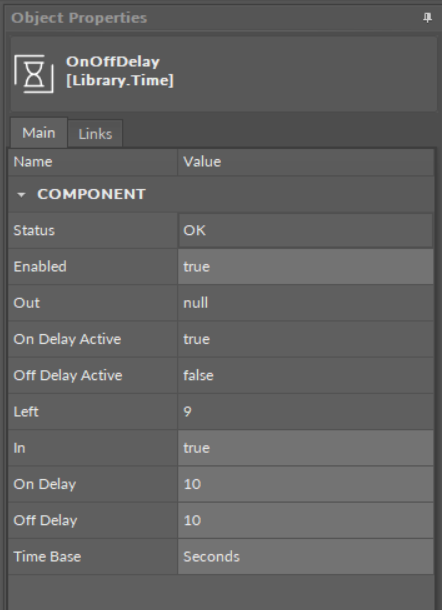
The OnOffDelay component's slots
