The Equipment component is a grouping folder-type component, which can be used to gather other components, regarding specific equipment included in the Application, to help organize the Workspace Tree. The Equipment can be added to the device structure, however, it cannot be added directly to the container. The Equipment component can be freely renamed to facilitate categorization of components included within.
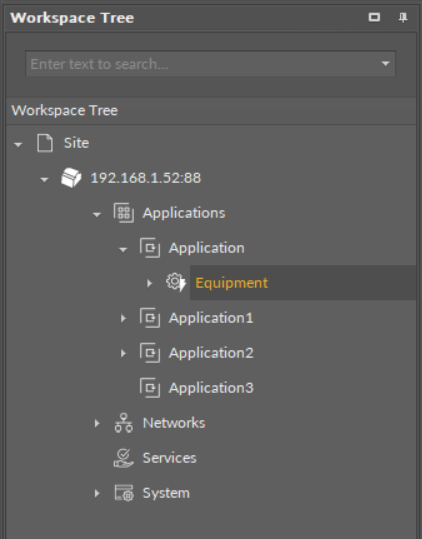
The Equipment component
The Equipment component has no slots nor actions.
Using Equipment Folders
Good Practice Tip
In future developments, the RAC18-IP controller will have a Haystack functionality implemented in its firmware, which calls for some good practice mechanisms that can be introduced now, with the current functionalities.
The Haystack functionality will offer multiple advantages of using tags–it will help identify parts of equipment controlled by the application and used Data Points, filter data by equipment, sensor, or value, any many more.
In order to facilitate a future use of the full Haystack functionality, the Equipment component has been included in the Core library. It is therefore recommended to use the following structure when creating applications:
-
Applications container
-
Application component
-
Equipment component
-
Data Point(s)
-
other components
-
-
Equipment component
-
Data Point(s)
-
other components
-
-
-
Such structure will be fully recognized in the Haystack functionality and will require minimum effort to use its full potential once updated.
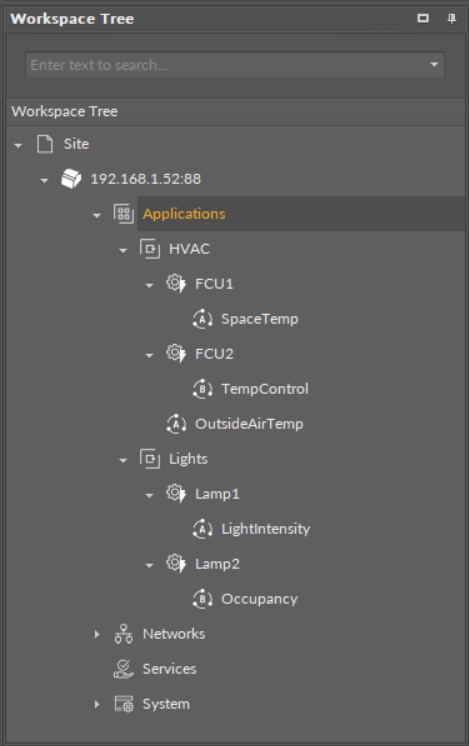
Difference Between Equipment and Folder Components
The Equipment component with Haystack functionality will allow to identify the types and other characteristics of controlled devices by tags, which will be a main difference between the Equipment and Folder components–the Folder component is merely an organizing component; in the future, it will not carry any Haystack tags functionalities. It is therefore very important to use the Equipment components in the applications structure.
Also refer to: Equipment Manager
