Setting MAC Address in BACnet Protocol
The module is equipped with two rotary switches S1 and S2, located on the top panel of the device, for determining the MAC address of the device.
It is possible to set the MAC address within the range from 0 to 99 in BACnet protocol mode or from 128 to 227 in BACnet slave protocol mode (128 + switch value). The formula for setting the MAC address is as follows:
MAC = S2 • 10 + S1
where S1 and S2 are the values of the switches.
The example of the BACnet master protocol mode:
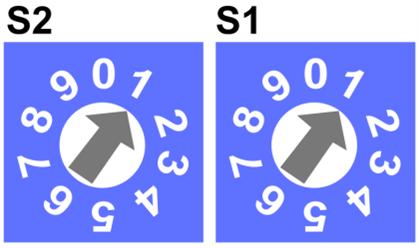
Setting the MAC address in a master mode
Switches set as in the figure above will set the MAC module to 11.
The example of the BACnet slave protocol mode (only RS485 modules; IP modules do not support BACnet slave):
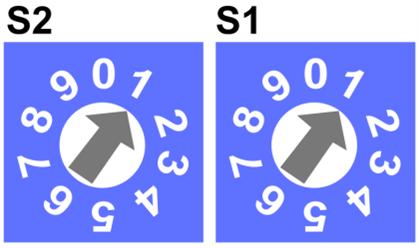
Setting the MAC address in a slave mode
Switches, set as in the picture above, will set the MAC module to 139 (128+11).
Setting Device ID in BACnet Protocol
Formula for the Device ID:
Device ID = Vendor ID * 1000 + MAC + 128 (only in BACnet slave)
where iSMA CONTROLLI Poland Vendor ID = 826.
For example, if the MAC address is set to 41, and the protocol is set to BACnet master, then the Device ID = 826041, or if the protocol is set to BACnet slave, then the Device ID = 826169.
If the user changes the Device ID (by setting a new value of the Device ID property in the Device object), then changing the MAC address with rotary switches will not change the Device ID. In order for the Device ID to be modified again by changing the MAC address, the device needs to be restored to the default settings.
