This page allows for changing parameters of the Ethernet port, Modbus TCP, BACnet IP, and Foreign Device (for BACnet network).
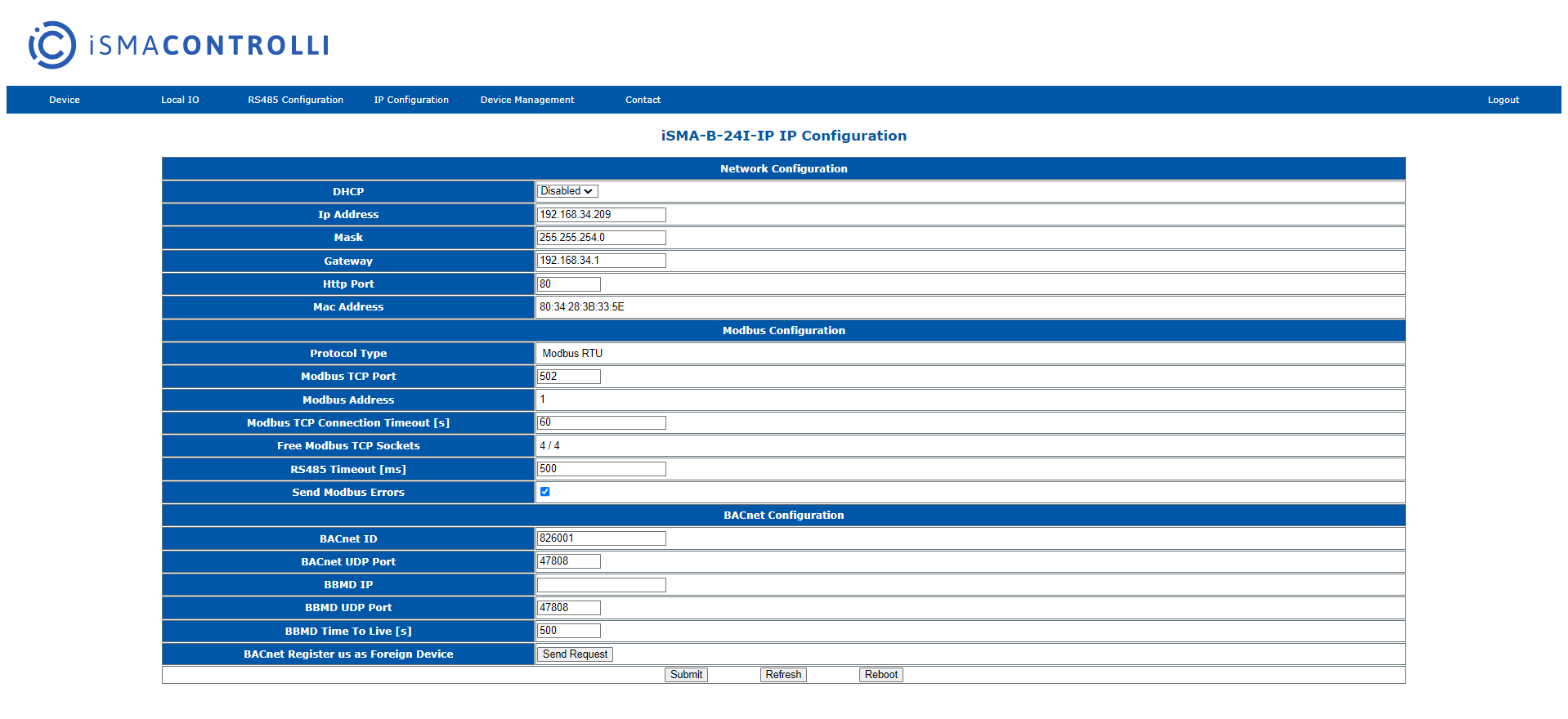
The IP configuration page
This page allows for setting parameters such as:
-
DHCP (read/write): enables address setting by the DHCP server; If enabled, the IP, Mask, and Gateway parameters become empty; it is required to insert own static values before clicking the Submit button;
Note:
The DHCP functionality has been implemented from the 7.0 firmware.
-
IP Address (read/write): the IP address of the controller’s Ethernet interface (if the DHCP slot is enabled, this slot shows the current IP address);
-
Mask (read/write): the network mask (if the DHCP slot is enabled, this slot shows the current IP mask);
-
Gateway (read/write): the network default gateway(if the DHCP slot is enabled, this slot shows the current gateway IP address);
-
Http Port (read/write): the http port;
-
Mac Address (read-only): the Ethernet interface MAC address;
-
Protocol Type (read-only): the DIP switch protocol selection;
-
Modbus TCP Port (read/write): the Modbus TCP port number, default 502;
-
Modbus Address (read-only): the Modbus device address set by rotary switches;
-
Modbus TCP Communication Timeout (read/write): the timeout value for TCP/IP messages;
-
Free Modbus TCP Sockets (read-only): the number of available TCP connections;
-
RS485 Timeout (read/write): the timeout value for Modbus RTU/ASCII messages,
-
Send Modbus Errors (read/write), enable/disable sending Modbus error messages;
-
BACnet ID (read/write): BACnet ID set by rotary switches, this value can be overridden by the user; once overridden by the user, changing rotary switches will not affect the BACnet ID;
-
BACnet UDP Port (read/write): the BACnet IP port;
-
BBMD IP (read/write): the IP address of the BACnet Broadcast Management Device (BBMD) server; the default value is blank (0.0.0.0);
Note: If the BBMD IP address is left to its default value (0.0.0.0), registering to the BBMD server is disabled. The default value of the BBMD IP address is displayed as an empty field in the IP Configuration web view.
-
BBMD UDP Port (read/write): the UDP port of the remote BBMD server; the default UDP port value is 47808;
-
BBMD Time To Live [s] (read/write): the number of seconds, within which a foreign device must re-register with a BBMD; the default Time To Live value is 500;
-
BACnet Register us as Foreign Device (request): multiprotocol I/O IP modules can register to receive broadcasts from devices on different subnets by sending a “BACnet Register us as Foreign Device request” to the BBMD that supports the foreign device registration.
WARNING!
To save changes, please first click the “Submit” button, and then the “Reboot” button.
What is BBMD?
The BACnet/IP Broadcast Management Device (BBMD) is a device added to the BACnet network, which broadcasts messages discovering devices on the network. The BBMD solution allows to overcome an issue of standard IP routers, which cannot forward BACnet messages for BACnet networks on multiple IP subnets (two or more). In such networks, each IP subnet, which is a part of a BACnet IP network with two or more subnets, needs a BBMD Server in order to communicate. If the BBMD Server has also been designated to register foreign devices like iSMA I/O IP modules, it shall include a Foreign Device Table (FDT).
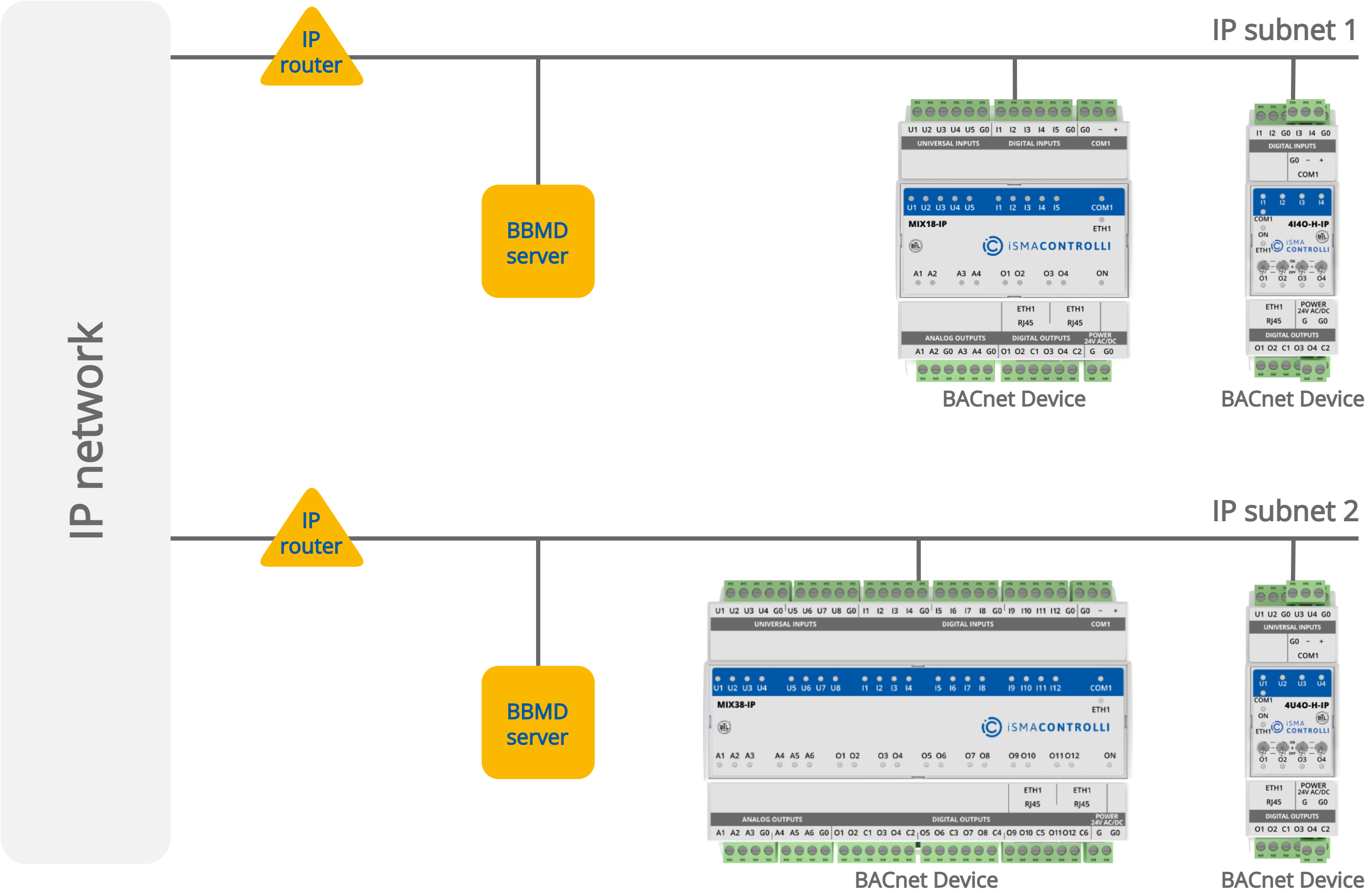
iSMA IP Module as Foreign Device
Each iSMA I/O IP module can be a foreign BACnet device. The foreign device is a BACnet device that has a different IP subnet address than those devices comprising the BACnet IP network, which the foreign device wants to join. The foreign device could be a full-time node on the foreign subnet or it could be a part-time participant. The foreign device mechanism is designed to enable communication with a BACnet IP network for BACnet devices, which present no economical sense to install, configure, or maintain a BBMD server for, or if there are no other BACnet nodes.
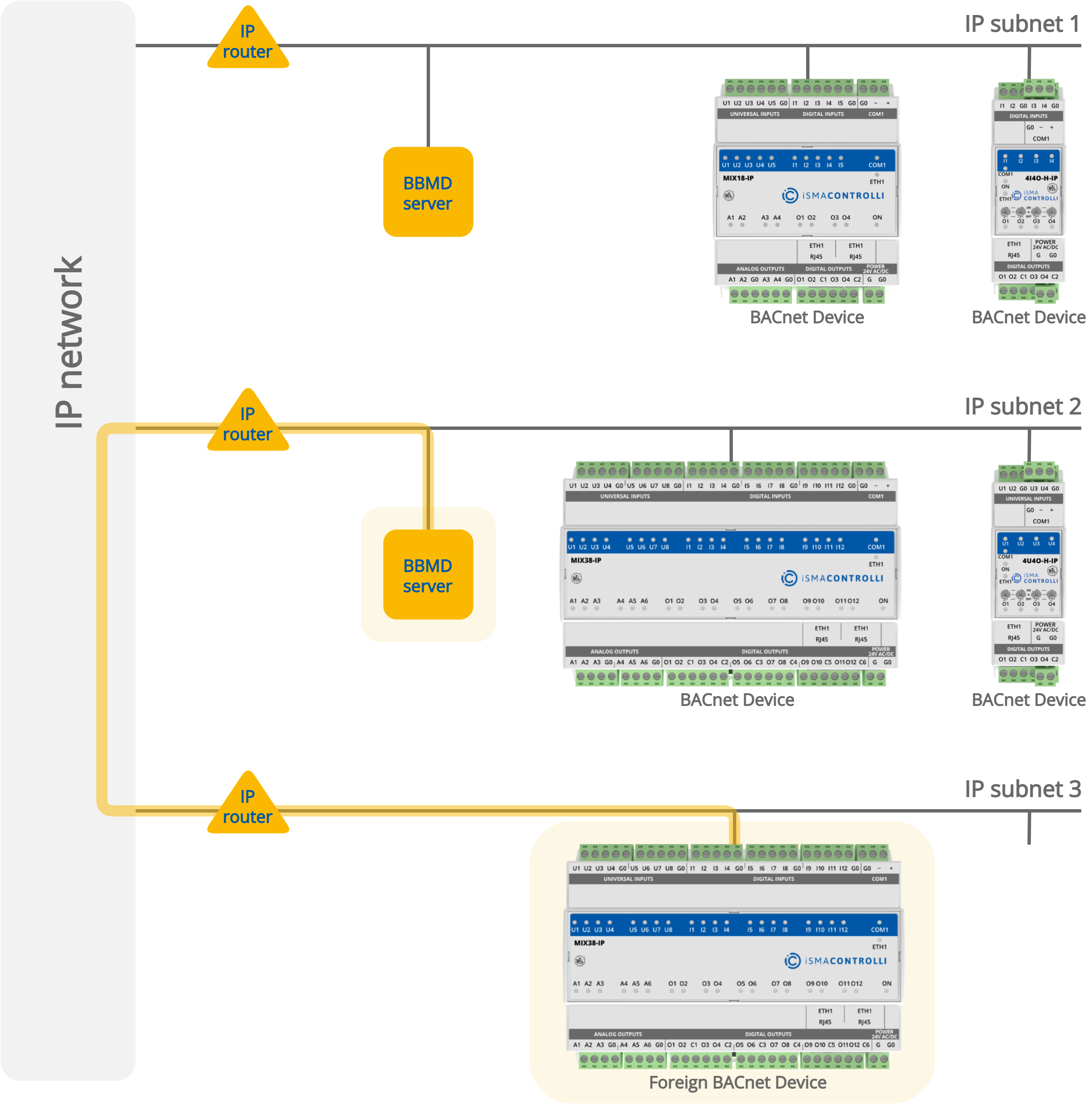
To register the iSMA module as a foreign device, sending a request is necessary. The BBMD server IP address and UDP port must be filled accordingly to the server configuration. Using the “Send Request” button in the BACnet Register us as Foreign Device field, a device is being registered to the BBMD server.
By registering with the BBMD server, each iSMA I/O IP module becomes a member of the BACnet IP network, and receives broadcast messages forwarded from the BBMD server, when they are available, and may request these messages be broadcast by the BBMD server on its behalf.
Once the message is received, the BBMD server adds the foreign device to its Foreign-Device-Table (FDT), and starts a timer equal to the BBMD Time To Live [s] parameter plus a fixed 30 seconds period. If the foreign device fails to re-register before the timer expires, the BBMD Server may delete the foreign device from its FDT.
