WARNING!
Changing the parameters configuring a transmission (except for registers which value is read from the switch) will only take effect after restarting the device.
Device Address (30002)
This register contains information about the address of the Modbus device. This address is set by using switches S1 and S2 (see Modbus Settings section).
Baud Rate and Protocol (30003)
The register contains information about the baud rate of COM1 port and the type of protocol in accordance with the table below. This register reflects the state of the S3 DIP switch.
|
Baud rate |
Protocol |
|||||
|---|---|---|---|---|---|---|
|
Bit 0 |
Bit 1 |
Bit 2 |
Baud rate |
Bit 3 |
Bit 4 |
Protocol |
|
0 |
0 |
0 |
User defined |
0 |
0 |
Modbus RTU |
|
0 |
0 |
1 |
76800 |
0 |
1 |
Modbus ASCII |
|
0 |
1 |
0 |
4800 |
1 |
0 |
N/A |
|
0 |
1 |
1 |
9600 |
1 |
1 |
N/A
|
|
1 |
0 |
0 |
19200 |
|||
|
1 |
0 |
1 |
38400 |
|||
|
1 |
1 |
0 |
57600 |
|||
|
1 |
1 |
1 |
115200 |
|||
Setting baud rate and protocol
Counter of Received Messages (30004)
The 32-bit register with the number of valid Modbus messages received by the device from last powering up. The value is reset after a power cycle or after changing transmission parameters (speed, stop bits, parity, etc.).
Counter of Error Messages (30006)
The 32-bit register with the number of error Modbus messages received by the device from last powering up. The value is reset after a power cycle or after changing transmission parameters (speed, stop bits, parity, etc.).
Counter of Sent Messages (30008)
The 32-bit register with the number of Modbus messages sent by the device from last powering up. The value is reset after a power cycle or after changing transmission parameters (speed, stop bits, parity, etc.).
Hardware_Version (30130)
This 16-bits register contains the module hardware version multiplied by 10.
MAC_Address (30131)
This 32-bits register contains the module MAC address information.
Device Actions (40001)
Setting the 40001 register according to the table below will enable 1 of 4 available actions: reset module, reload settings, set to default, and enter bootloader.
|
Value |
Action |
|---|---|
|
511 |
Reset |
|
767 |
Reload settings |
|
1023 |
Set to default |
|
1279 |
Enter Bootloader |
Device actions
Baud Rate (40136)
If sections 1, 2, and 3 of the S3 DIP switch are in off position, the baud rate is determined in accordance with this register. Baud rate is determined by the following formula:
Baud rate = Register value • 10
Stop Bits (40137)
Number of stop bits is determined on the basis of this register in accordance with the following table:
|
Value |
No. of Stop Bits |
|---|---|
|
1 (default) |
1 |
|
2 |
2 |
|
256 |
RS485 biasing* |
Bit no. 8 activates RS485 biasing resistors in order to pull up voltage on the RS485 bus. If the bit no. 8 is true (bit 8 = 1), then RS485 biasing resistors are activated. The function is only available in MG-IP devices with a hardware version 2.0 or higher.
The biasing resistors are useful in case the iSMA modules are connected with a third part devices with the same RS485 bus and communication errors appears on the network.
WARNING! Only one single device in the network can have biasing resistors activated!
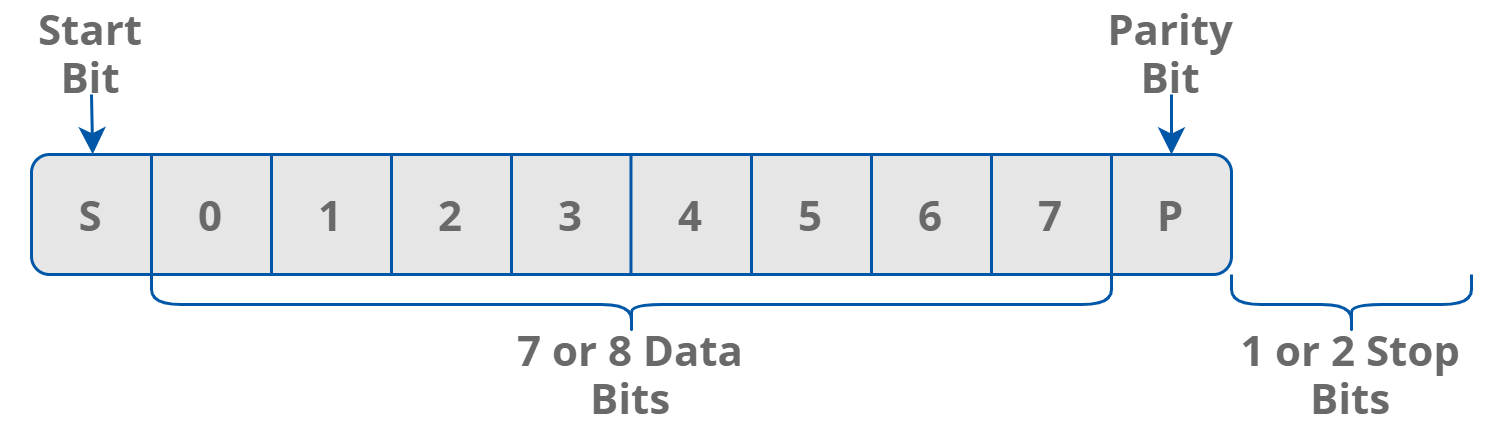
Modbus frame
Data Bits (40138)
Number of data bits transmitted in a single byte is determined according to the following table:
|
Value |
No. of Data Bits |
|---|---|
|
7 |
7 |
|
8 (default) |
8 |
Data bits
Parity Bit (40139)
Each byte of data being transferred may have additional protection as a parity bit added before stop bit (bits).
The method of calculating parity bit determines the table below:
|
Register Value |
Type of Parity Bit |
|---|---|
|
0 (default) |
None |
|
1 |
Odd (number of all ones in a byte is odd) |
|
2 |
Even (number of all ones in a byte is even) |
|
3 |
Always 1 |
|
4 |
Always 0 |
Parity bit
Response Delay Time (40140)
The value of this 16-bits register determines the number of milliseconds to wait before the device answers the question. This time is used to extend the interval between question and answer. The default value of 0 means no delay (the answer is sent once during the 3.5 character required by the Modbus RTU protocol).
