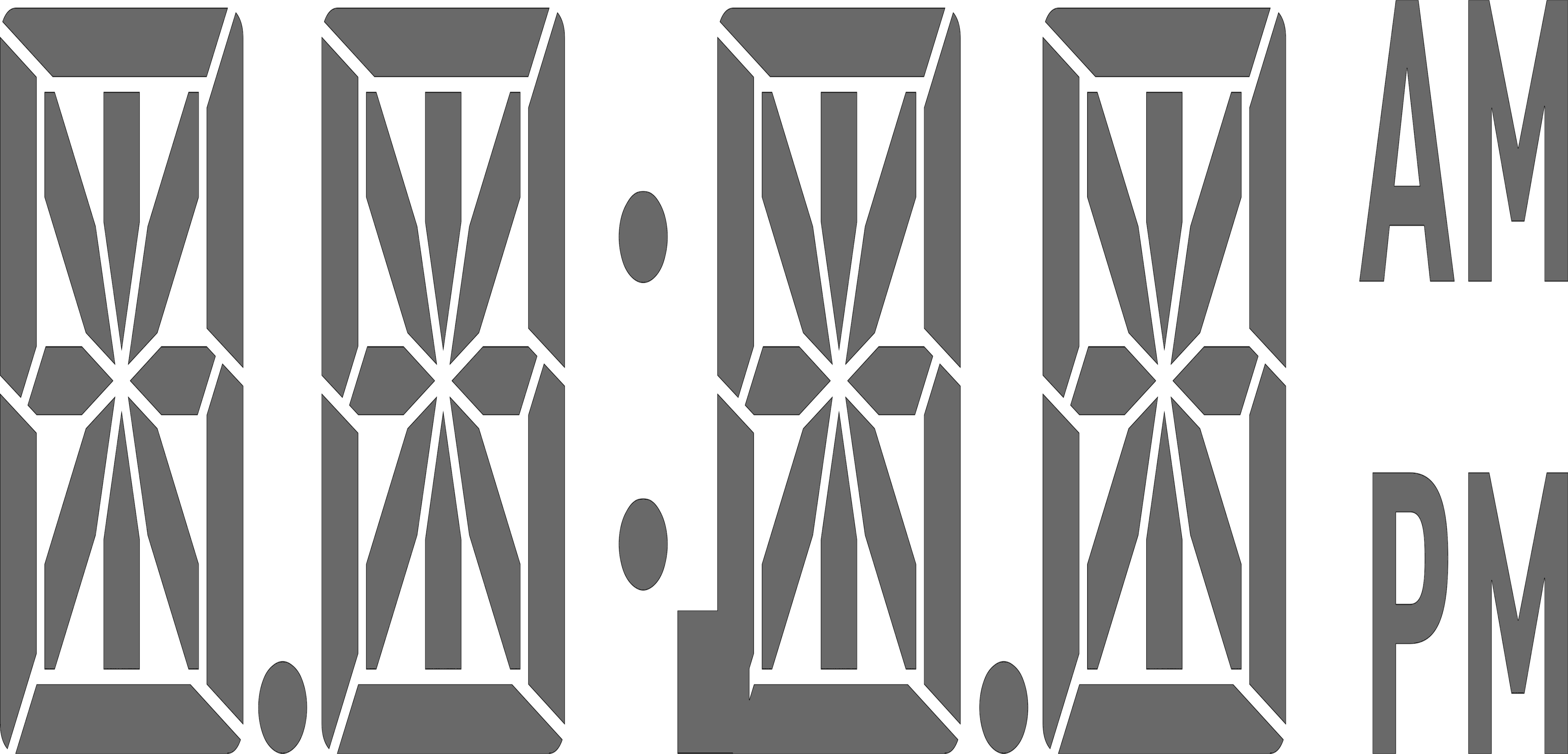The time (if activated) is displayed on the 14-segment display block. After restart of the device the clock is not displayed. It starts to be visible after the Room Panel receives first message with a correct time value.
|
Hours selection |
|
Minutes selection |
14-segment display block for displaying time
HOURS (40203)
The register contains actual hour value in a time displaying mode. 12h/24h mode is determined by the DEVICE_CONFIGURATION register (the default mode is 24 h). When the clock is set in 12h format, icons AM and PM are displayed automatically. A semicolon, which separates hours and minutes sections, flashes with 1 Hz frequency.
MINUTES (40204)
The register contains actual minute value in a time displaying mode.
TIME_VISIBILITY (40218, Bit 0)
The bit 0 of the 40218 register determines the time visibility. If the bit 0 is true, the clock is visible in the main menu (it starts to be visible when the Room Panel receives a first message with a correct time value after panel restart or connection of power supply). The clock is displayed on 14-segment display block when the name of active parameter (visible) is empty (each character in the parameter name is NULL). The default value is true (visible).
ENTER_MENU_TIME (40223)
When the Menu button is pushed longer than the time value stored in the ENTER_MENU_TIME register, the user enters the Submenu Edit mode.
When the Menu button is pushed together with OK button longer than the time value stored in the ENTER_MENU_TIME register, the user enters the Settings Submenu Edit mode. This register has min. value of 1 sec. The default value is 2 sec.
EXIT_EDIT_TIME (40224)
The register contains the time after which an edition of any editable parameter is finished. Time starts after the last key pad activation (pushing any button during Edit mode). This register has min. value 1 sec. The default value is 5 sec.
EXIT_MENU_TIME (40225)
The register contains the time value after which the Submenu Edit mode and Settings Submenu Edit mode are finished, and the device leads the user back to the main menu display. Time starts after the last key pad activation (pushing any button). This register has min. value 1 sec. The default value is 10 sec.