Kiosk Mode
To turn on the Kiosk mode and change the password from the default (“password”), click on three black dots in the right top corner and choose settings. The new screen appears:
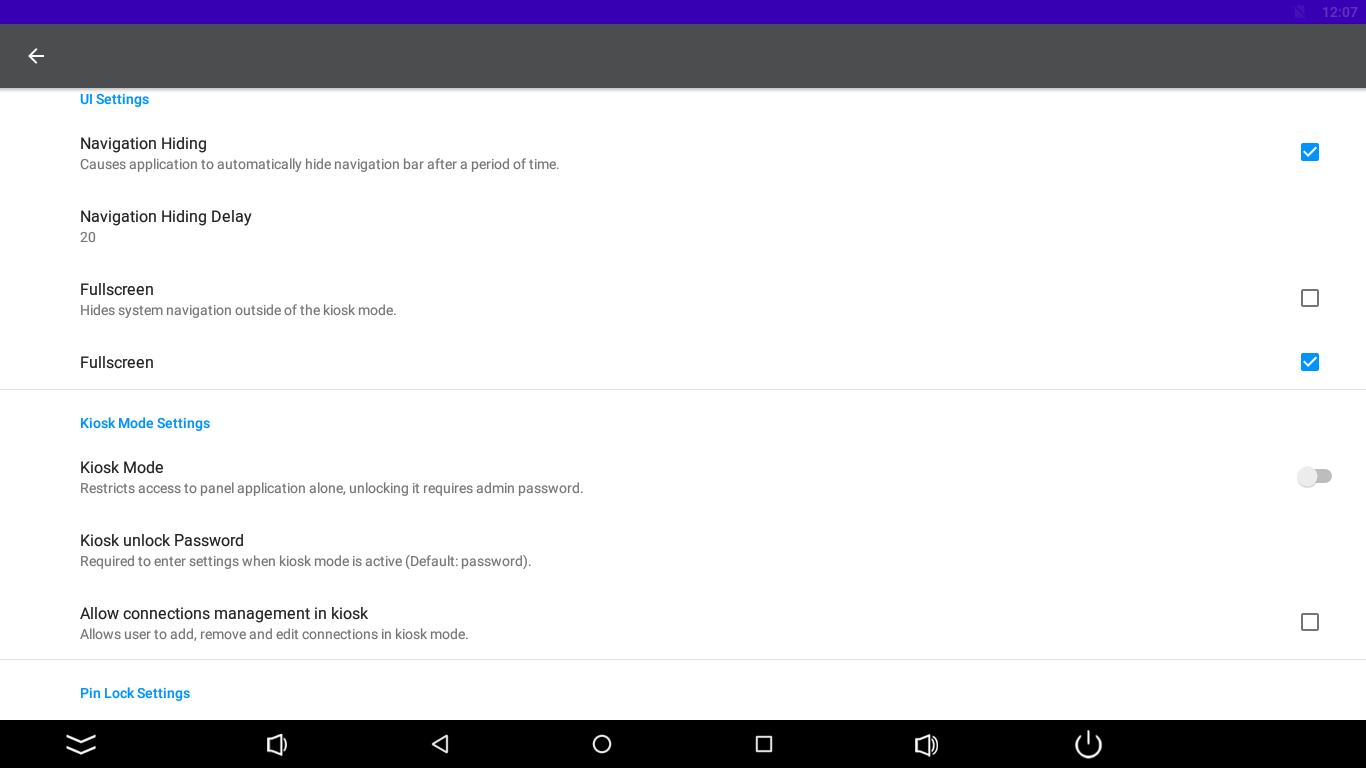
Settings
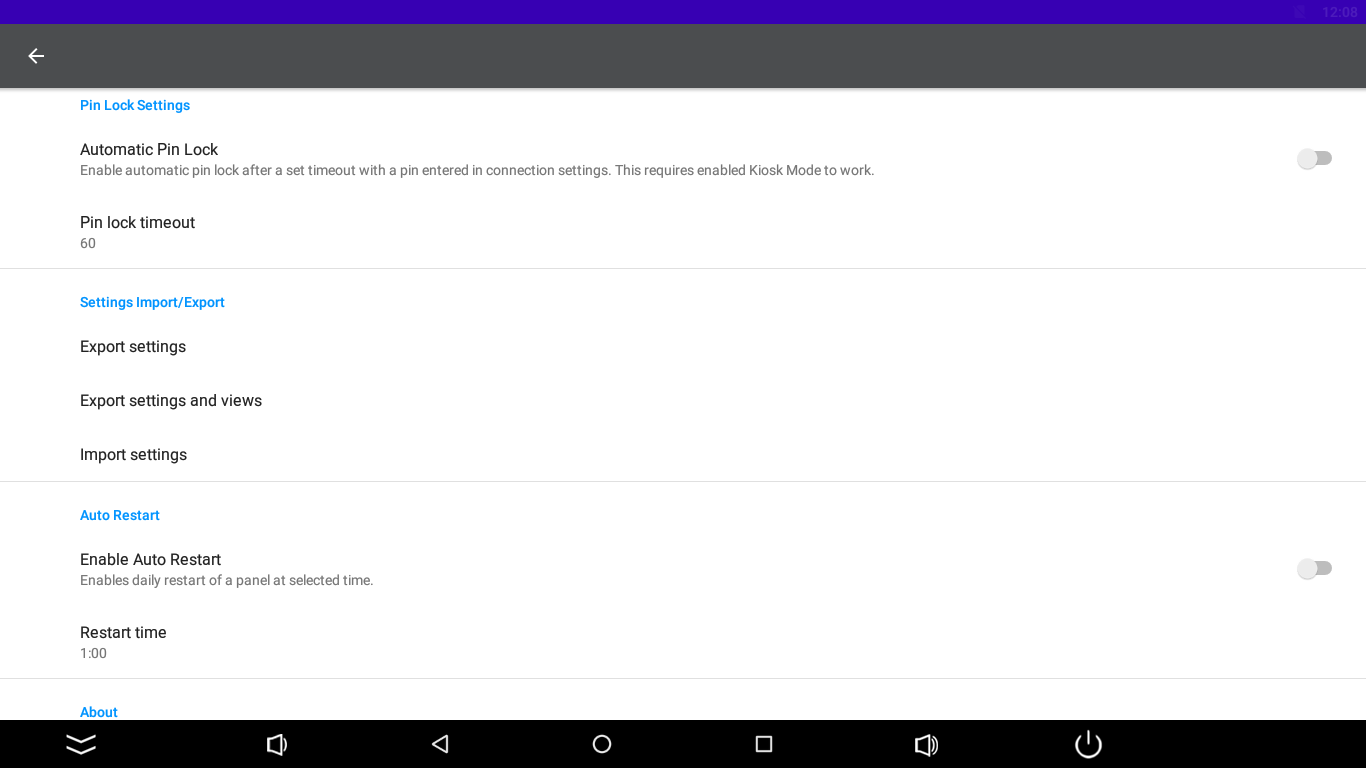
Settings
An admin password can be changed in this view together with turning on/off the Kiosk mode. After turning the Kiosk mode on, the password is needed to enter settings.