iSMA Android Application User Manual
Introduction
The iSMA Android Application is an app designed for the iSMA CONTROLLI industrial PC panels, which allows for easy logging and accessing Niagara station or any HTML5 webserver. The credentials to the Niagara station can be entered just once, and with each log out or restart of the industrial PC panel, the user is automatically logged back in. The Android operating system gives a lot of possibilities but the device can also be managed only as a user interface to keep track of the temperature in rooms or change some settings of the system, which is operated through the Kiosk mode of the application. The Kiosk mode prevents any other application to be used on the panel. It can turned off only with the password.
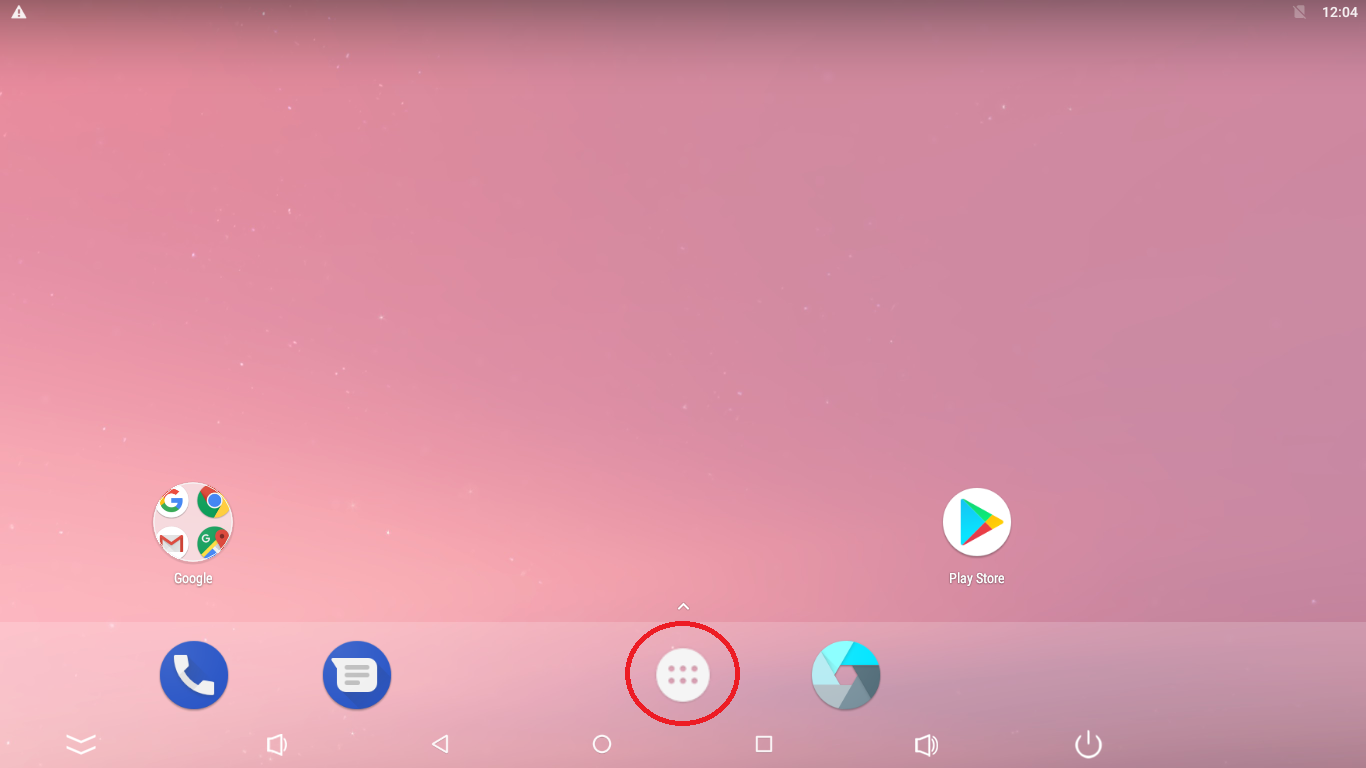
Revision History
| Rev. | Date | Description |
|---|---|---|
| 1.0 | 26 Aug 2019 | First edition |
| 2.0 | 6 Dec 2019 | Second edition |
| 3.0 | 22 Jul 2020 | Third edition |
| 3.1 | 4 Nov 2020 | Application languages added |
| 4.0 | 22 Jun 2021 | Fourth edition Autologin feature added |
| 4.1 | 14 Oct 2021 | Added note in the Autologin part |
| 4.2 | 25 May 2022 | Rebranded |