The slave network is used for communication of the iSMA-B-FCU device with the upper-level systems (for example, BMS). Communication can be realized by the Modbus RTU/ASCII or the BACnet MS/TP protocol (depends on the PROTOCOL DIP switch configuration).
The SlaveNetwork component is used to manage the BACnet MS/TP or Modbus RTU/ASCII protocols, using the RS485 port. The SlaveNetwork component has to be placed under the Drivers component.
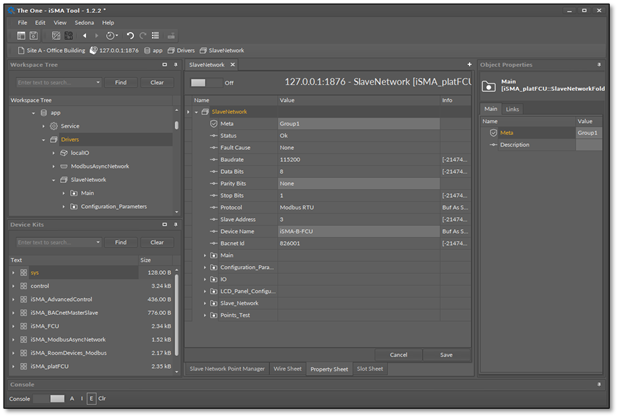
The SlaveNetwork component
The SlaveNetwork component has the following slots:
-
Status: indicates the network status;
-
Fault Cause: shows the fault cause description;
-
Baudrate: indicates the baud rate of communication (set by the PROTOCOL DIP Switch);
-
Data Bits: displays the number of data bits; the default value is 8;
-
Parity Bits: configures the parity bits: Parity_Disabled, Odd, Even;
-
Stop Bits: displays the number of stop bits; the default value is 1;
-
Protocol: displays the protocol used for communication: Modbus or BACnet (set by the PROTOCOL DIP switch);
-
Slave Address: displays the actual address of the device (set by the MAC DIP switch);
-
Device Name: sets the BACnet device name;
-
BACnet Id: displys the actual BACnet Id; the default value equals to 826000 + Slave Address. The BACnet Id can be set using the Set BACnet ID action.
The SlaveNetwork component has the following action, available in the context menu:
-
Set BACnet ID: sets the BACnet ID of the device.
