The Visualization demo application folder contains files required for a demo configuration of the web server:
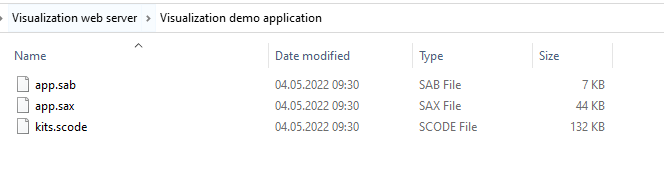
Visualization demo application folder
In order to use the visualization web server, it is required to install a default application, app.sax, which includes pre-defined folders and components responsible for displaying values on the main page:
-
ModbusTcpSlaveNetwork
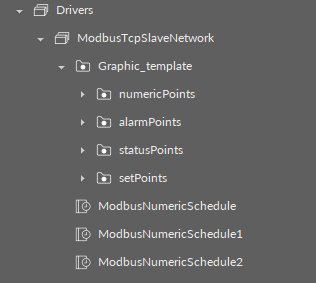
ModbusTcpSlaveNetwork folder contents
Located in the Drivers folder, contains pre-defined, already addressed, components for the Modbus TCP slave network communication. Components represent variables visible on visualization web server page and are responsible for a correct communication.
Additionally components are sorted and grouped into folders responsible for each editable container on the web page, similar as organized in Visualization_Configurator.xlsx sheets.
Four components dedicated for schedules control come from the isma_Visualization_webserver kit.
-
Logic
The Logic folder contains four components (from the isma_Control_Api kit), which are responsible for schedules in the iSMA-B-AAC20 application. They are already linked with components in the Driver folder.
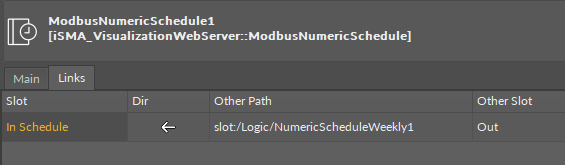
Links between Schedule controller (Logic -Driver)
The quickest way to use the visualization web server on an existing application on iSMA-B-AAC20 devices is installing "the Visualization_WebServer_Demo_App.sax file", on the simulator (127.0.0.1:1876) and copying the Graphic_template folder from Drivers and "Visualization_webserver_logic" folder from the Logic folder "Graphic_template" on the used device.
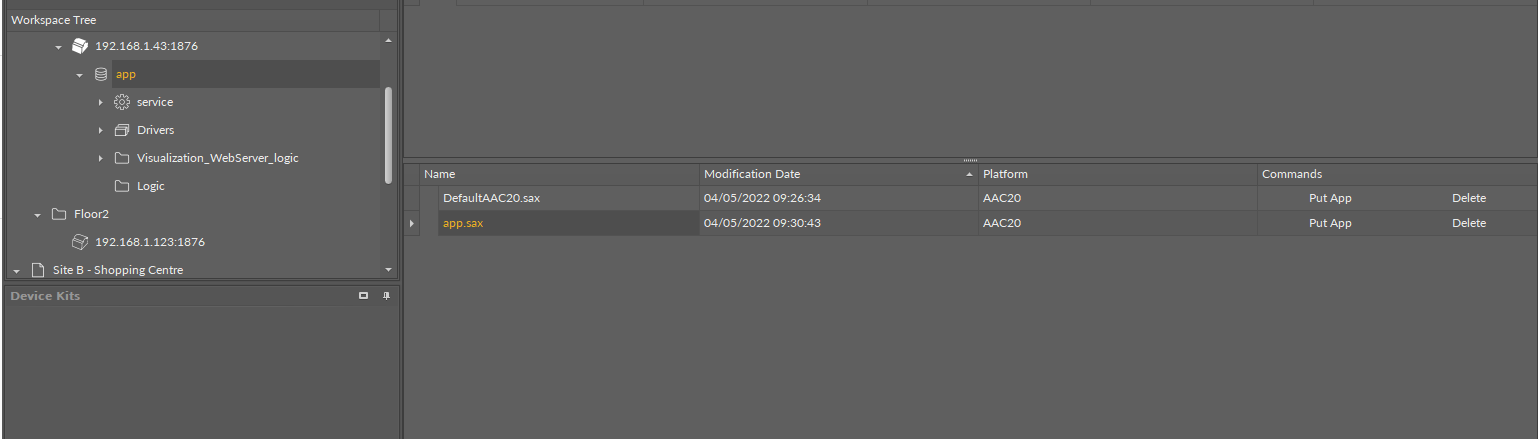
Installing Default the default application on simulator
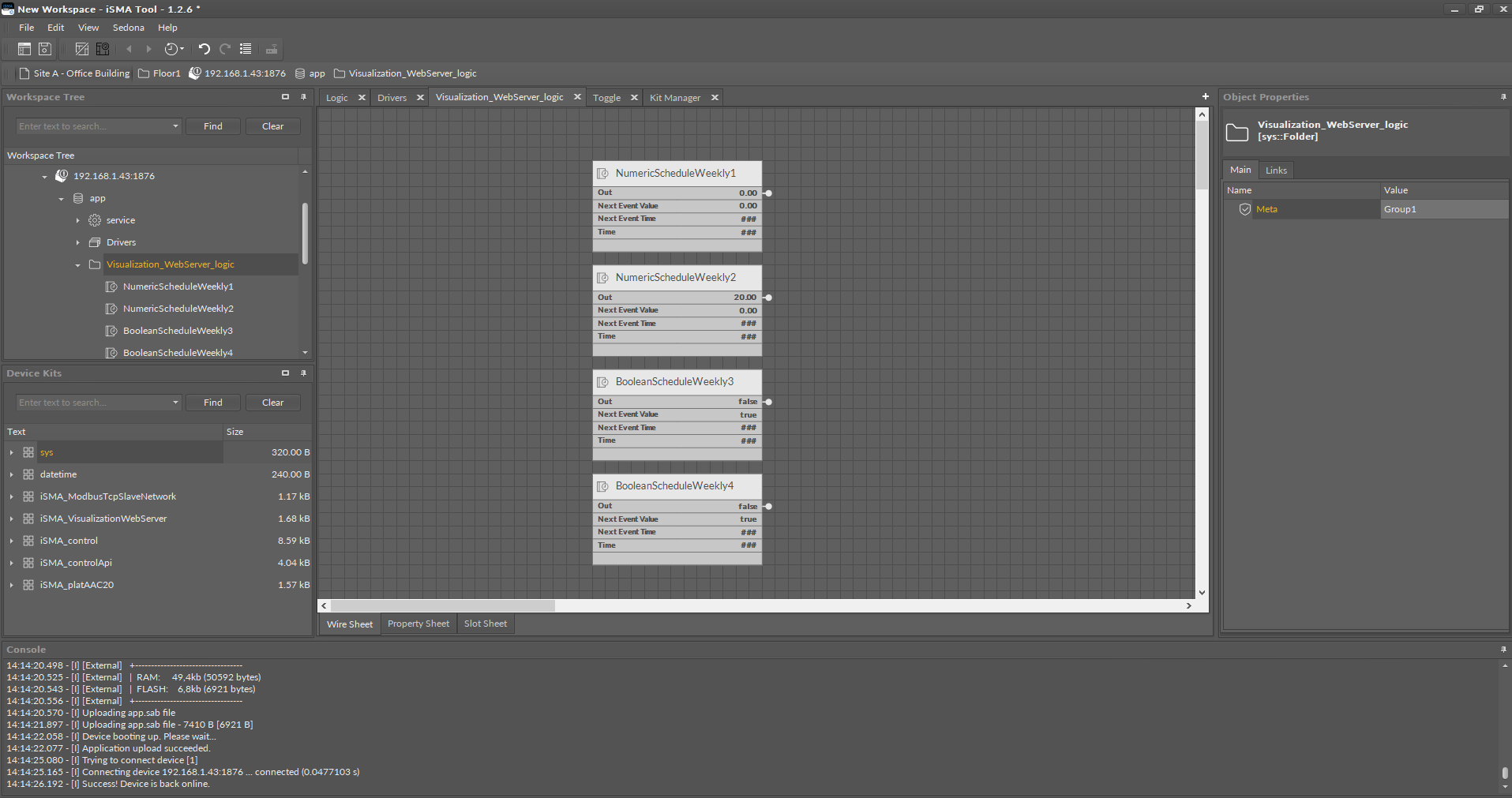
View of the folder, which is needs to be copied to the iSMA-B-AAC20 device.
Warning!
Copying a folder between 2 different devices is allowed from the iSMA Tool 1.2.6. Please note that the same versions of kits are required on both devices.
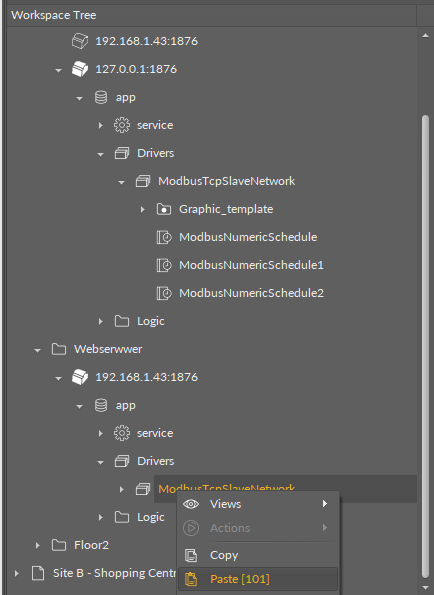
Copy/paste a folder "ModbusTcpSlabeNetowrk" between controllers
Warning!
Only Schedules components are already linked by default in the visualization application and will work correctly just after copying them. All components from "the ModbusTcpSlaveNetwork" in the Driver folder must be linked to the existing application according to customer's requirements.
