DateTimeService
The DateTimeService component is responsible for the system’s time configuration in the AAC20 device.
The component includes current time, which is actually the UTC (Coordinated Universal Time) value, and the Desired Time, which is the sum of the UTC and UTC Offset:
Desired Time = UTC value + UTC offset
There are two options to adjust the system clock to the desired time zone:
- Using System Offset: desired time zone is the same as set in the PC’s clock;
- Using Configured Offset: desired time zone is selected manually by the user.
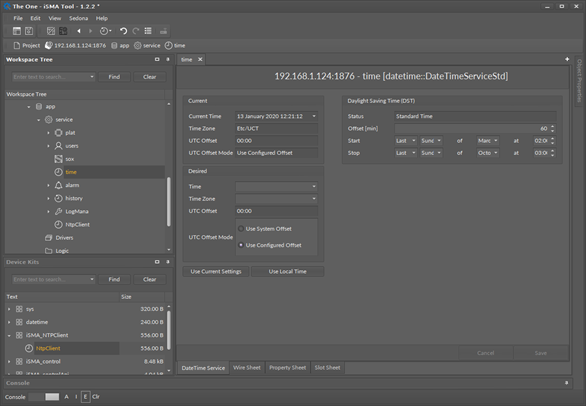
The DateTimeService allows also to change the system clock automatically together with the global Daylight Saving Time changing the date.
The exact date range of the DST is defined by the user in the DST Start and DST Stop slots.
The DST Offset slot stores the DST offset value in minutes (by default, 60 minutes), which is the correction to the desired time when the DST is active (current date is in the defined date range of DST).
The DST function in the DateTimeService component has the following slots:
- Daylight Saving Time Offset;
- DST Start Week: selection of the week for the DST starting date;
- DST Start Day: selection of the day for the DST starting date;
- DST Start Month: selection of the month for the DST starting date;
- DST Start Hour: setting the RTC hour for the DST starting time;
- DST Stop Week: selection of the week for the DST ending date;
- DST Stop Day: selection of the day for the DST ending date;
- DST Stop Month: selection of the month for the DST ending date;
- DST Stop Hour: setting the RTC hour for the DST ending time;;
- DST Status: the current status of the DST:
- Standard Time (DST inactive),
- Summer Time (DST active).
