In the iSMA Module kit there are available five types of components to read universal inputs:
-
UI_Temp: reads a temperature value from the NTC sensor connected to the input;
-
UI_Res: reads a resistance value between the universal input and G0;
-
UI_Volt: reads a voltage value between the universal input and G0;
-
UI_DI: reads a Boolean value (dry contact) from a single universal input;
-
UI_DI_ALL: reads a Boolean value (dry contact) from all universal inputs in one register.
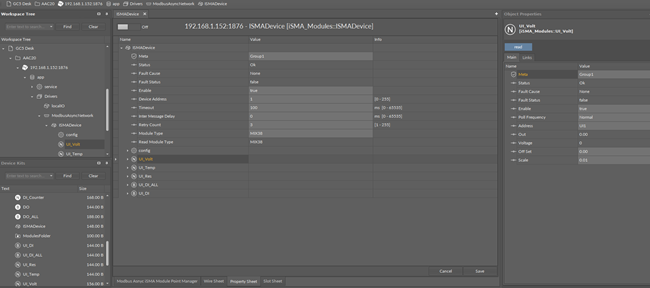
iSMA Module UI components
The universal inputs configuration (sensor type, voltage measurement, filter time, and resolution) is done in the iSMADeviceConfig component.
The input number is selected in the component property sheet, sensor type in module config component.
Note: UI components have 8 inputs, which correspond to the largest module iSMA-B-MIX38 and Mini iSMA-B-8U. Using module with smaller input number causes that inputs above module inputs number are inactive and always have 0 value.
