Users
The LCD Display uses the Sedona users, from the Sedona application user service. These user accounts can be used to log in to the LCD display and to display or edit values according to their access right. All LCD components can be assigned to up to 4 groups and each user has a defined access right to these groups. The minimum access right to display line is read, the user without the read access cannot display lines. The users with read and write access can display and edit values from lines.
User Service
The User Service is a service responsible for user management. It allows to add and remove users and specify access to components. Each application component in Sedona has a Meta slot that allows to assign one or more groups it to. Sedona has 4 predefined groups.
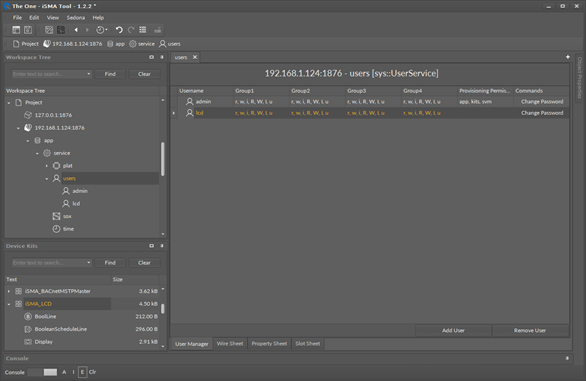
The users can have the following type of permissions:
- Operator Read: read components, read values of operator properties;
- Operator Write: change the values of operator properties;
- Operator Invoke: invoke operator actions;
- Admin Read: read values of properties, read links, generate components links;
- Admin Write: change values properties, add components, sort components, rename components, generate links to the components, delete links to the components;
- Admin Invoke: invoke admin actions of the components;
- Admin User: user management (read, write, edit, delete).
Provisioning Permissions:
- Can provision app: can read/write app.sab file;
- Can provision app: can read/write kits.scode file;
- Can provision app: can read/write SVM files.
User LCD Login / Switching Between Users
By default, the display logs in to the Sedona system using an LCD user. To switch to another user (with different access rights to application components), hold the F2 key - the list of users of the Users Service becomes available. Use the up/down arrows to select the desired user and then confirm by hitting Enter.
Using User Permission to Build LCD Menu
Building the display structure is closely related to the user rights to the components of the LCD. Each component in the Sedona environment is assigned to at least one of 4 groups, and each user has the defines rights for each group. User access rights to groups are defined in the User Service.
For a user to display the component, the access rights to the group of this component cannot be lower than ‘Read’.
For a user to edit a value of the component, assign the user to the group of this component with the reading access (component must be displayed) and also with the writing access to make and store the changes. Assigning components to the groups and giving users access rights, a single menu for many users can be built, where users have access to the selected items.