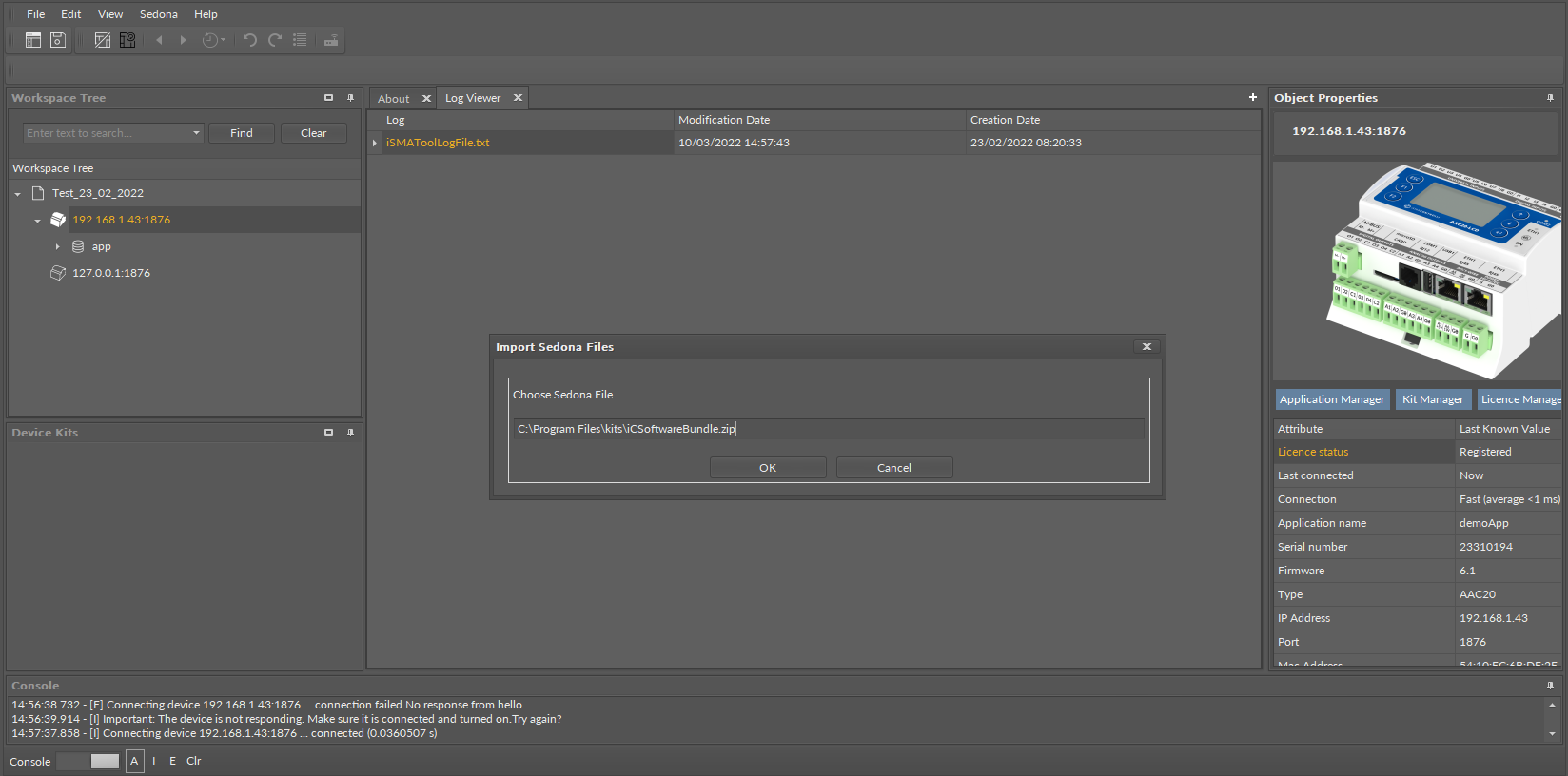Installation of iSMA LCD Kit
The LCD display of the iSMA-B-AAC20 controller is operated by using the components of the iSMA LCD kit. To install the iSMA LCD kit, import the kit to the iSMA Tool software (possibly as part of the package of various kits in a zip file). To do this, use an application from the Sedona -> Import Sedona Files.
After a successful import of the files, upload the files to your device using the Kit Manager application from the Sedona Tools package.
WARNING! Before programming the LCD Display, please check if you the latest kit version is used. The latest kits are available on the iSMA CONTROLLI support website ismacontrolli.com.