The UpDown component counts basing on the Count Increment property. It supports counting up, counting down, presetting, and clearing.
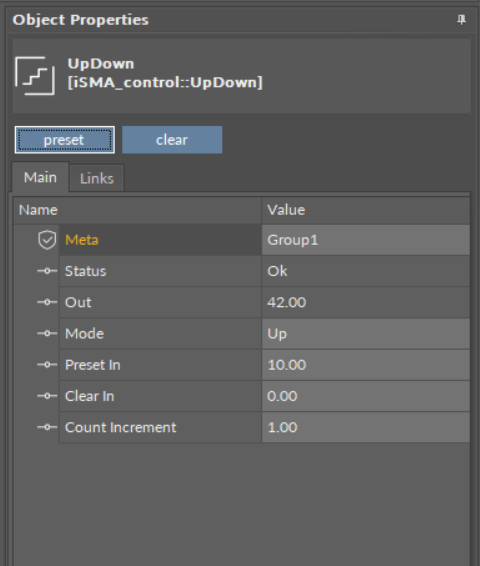
UpDown component
Slots
The UpDown component has the following slots:
-
Status: shows the component's status;
-
Out: the output value counted according to set parameters;
-
Mode: defines counting mode, upwards or downwards;
-
Preset In: allows to define a preset value for the input (if the Preset action is invoked, counting stars from this value);
-
Clear In: allows to define a value that the output value is reset to if the Clear action is invoked;
-
Count Increment: defines the counting step.
Actions
The UpDown component has the following actions:
-
Preset: sets the Out value to the Preset In value;
-
Clear: sets the Out value to the Clear In value.
